Maintaining Billing Groups - Summary of Changes
- Sign in to the GoodX Desktop using your GoodX username and password.
- From the Navigator Double Click on the GoodX Manager

- The GoodX Manager main screen will open
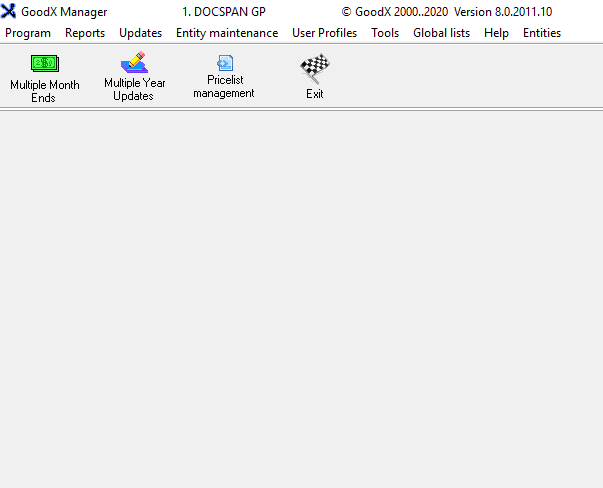
- From the Menu bar, click on Global List
- From the drop-down click on Link lists to entities
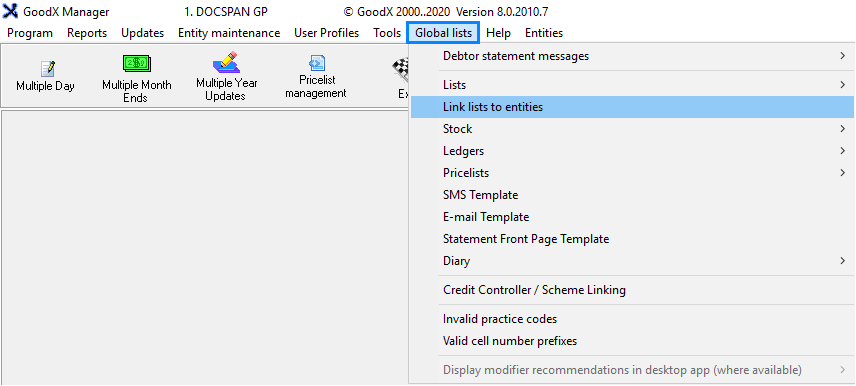
- The Entity Contract Linking screen will pop-up
- Select the entity you would like to make changes on
- Click on the Overridable billing rates button

- The List of pricelists pop-up will appear
- Add the year by entering it into the text box
- Click on OK to proceed
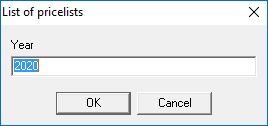
- The Billing rates that can be used to override default setup (in episode screen) will pop-up
- Select the applicable billing rate options, that can be used to override the default setup in the episode screen
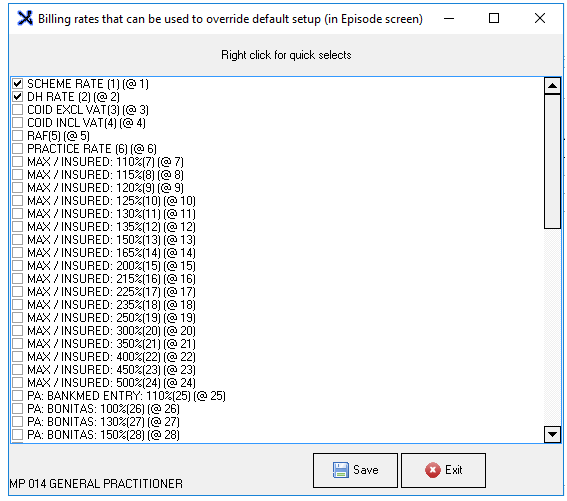
- When satisfied with your selection Click on Save

- Click on Exit to close the screen to return back to the Entity Contract Linking screen

- To Exit and close the Entity Contract Linking screen Click on Exit

- You will be able to see your selection from the in the episode screen
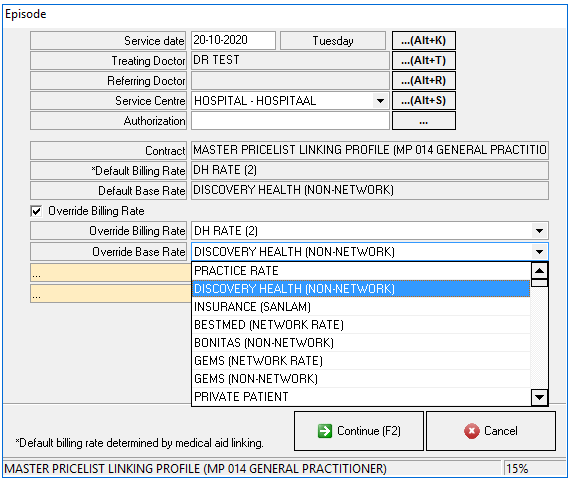
Last modified: Wednesday, 18 November 2020, 12:13 PM