Customer Relations Manager (CRM) Screen: Navigation and Use
Why Use This Function:
The CRM serves as a central communication tool that allows you to manage and maintain relationships with your Debtors and Patients. It enables the Practice to filter Debtors by various criteria, such as age, gender, and outstanding amounts, and then send personalised bulk SMSes or emails.
This is essential for efficiently managing reminders, Follow-ups, Recalls, and other Patient engagement initiatives. A well-maintained CRM ensures improved communication, reduces missed appointments, supports faster payments, and ultimately enhances the overall Patient experience. By automating these outreach tasks, you save time, reduce manual errors, and strengthen your connection with the people you serve.
The Contents of This User Manual:
- Build Bulk Email/SMS
- Birthday Report
- Booking Reminder
- Recall Report
- Last Visit
- This user manual will start on the CRM tab.
![]()
- For more information regarding how to navigate to the CRM tab, please refer to the user manual: Communication Segment.
Build Bulk Email/SMS
Enables the Practice to create and send a single, personalised message to multiple Debtors simultaneously via email or SMS.- The CRM tab will open on the Build Bulk Email/SMS screen.
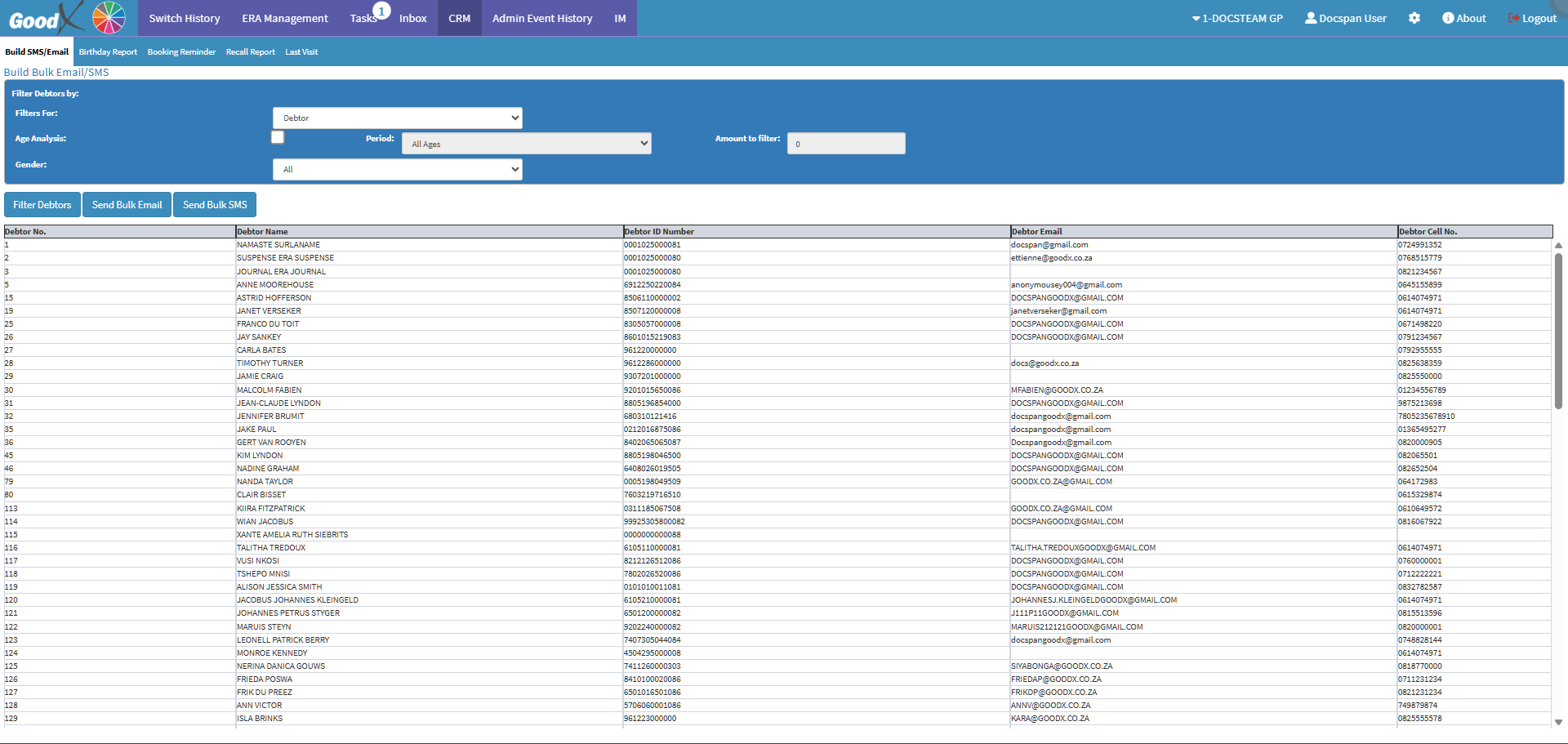
- For more information regarding how to Build Bulk Email/SMSes, please refer to the user manual: Navigating the Build SMS/Email Tab.
Birthday Report
A list that includes all the birthdates of Debtors/Patients in your Practice. Recognising and celebrating the birthday of a Debtor/Patient by sending them an SMS/Email is a simple way to maintain a positive relationship. It can enhance Patient engagement and show that the Practice cares about the well-being of its Patients.- Click on the Birthday Report tab.
![]()
- The Birthday Report screen will open.
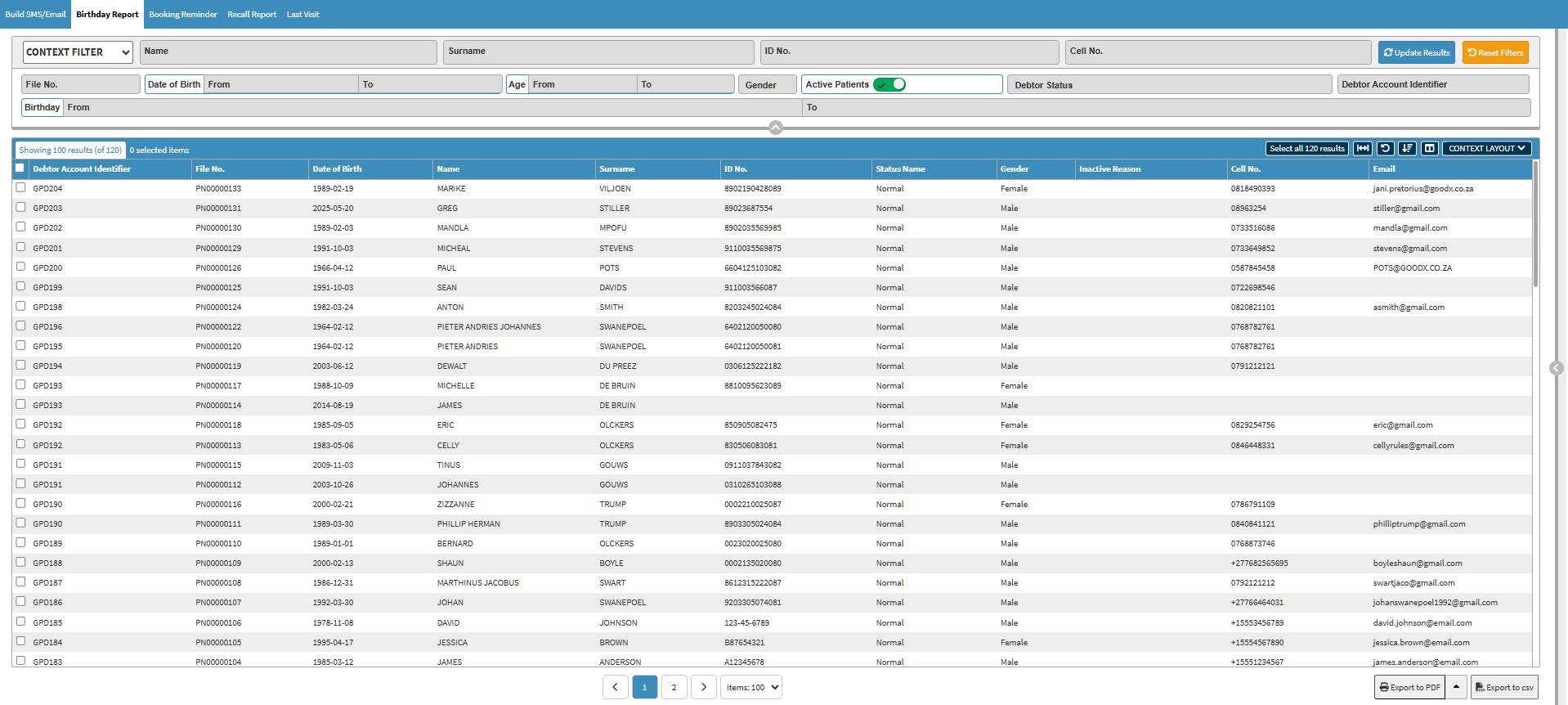
- For more information regarding how the Birthday Report works, please refer to the user manual: Birthday Report Screen: Navigation and Use.
Booking Reminder
Allow you to effortlessly send timely booking reminders to both Patients and Debtors. Additionally, it supports bulk actions, allowing for the mass sending of emails and SMS messages directly from this screen, ensuring smooth scheduling and effective communication.- Click on the Booking Reminder tab.
- The Booking Reminder screen will open.
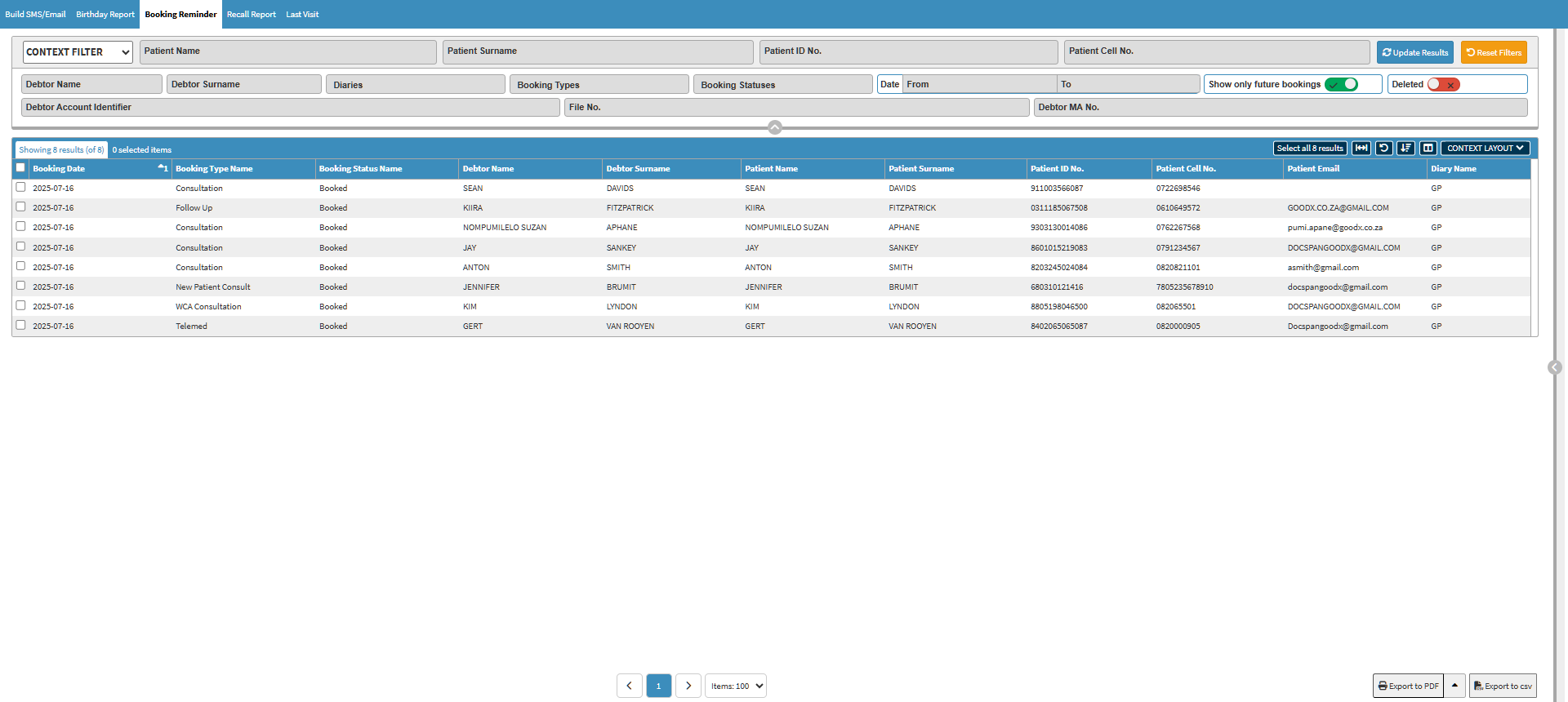
- For more information regarding how Booking Reminders work, please refer to the user manual: Booking Reminder Report Screen.
Recall Report
The Recall Report is used to filter Patients to see when they need to return to the Practice. You are able to send SMS/Email communication to the Patient advising them that it will be beneficial for them to make an appointment at the Practice. It is a proactive measure to monitor and manage the Patient's health, especially if they have a chronic condition or ongoing medical concerns.- Click on the Recall Report tab.
![]()
- The Recall Report screen will open.
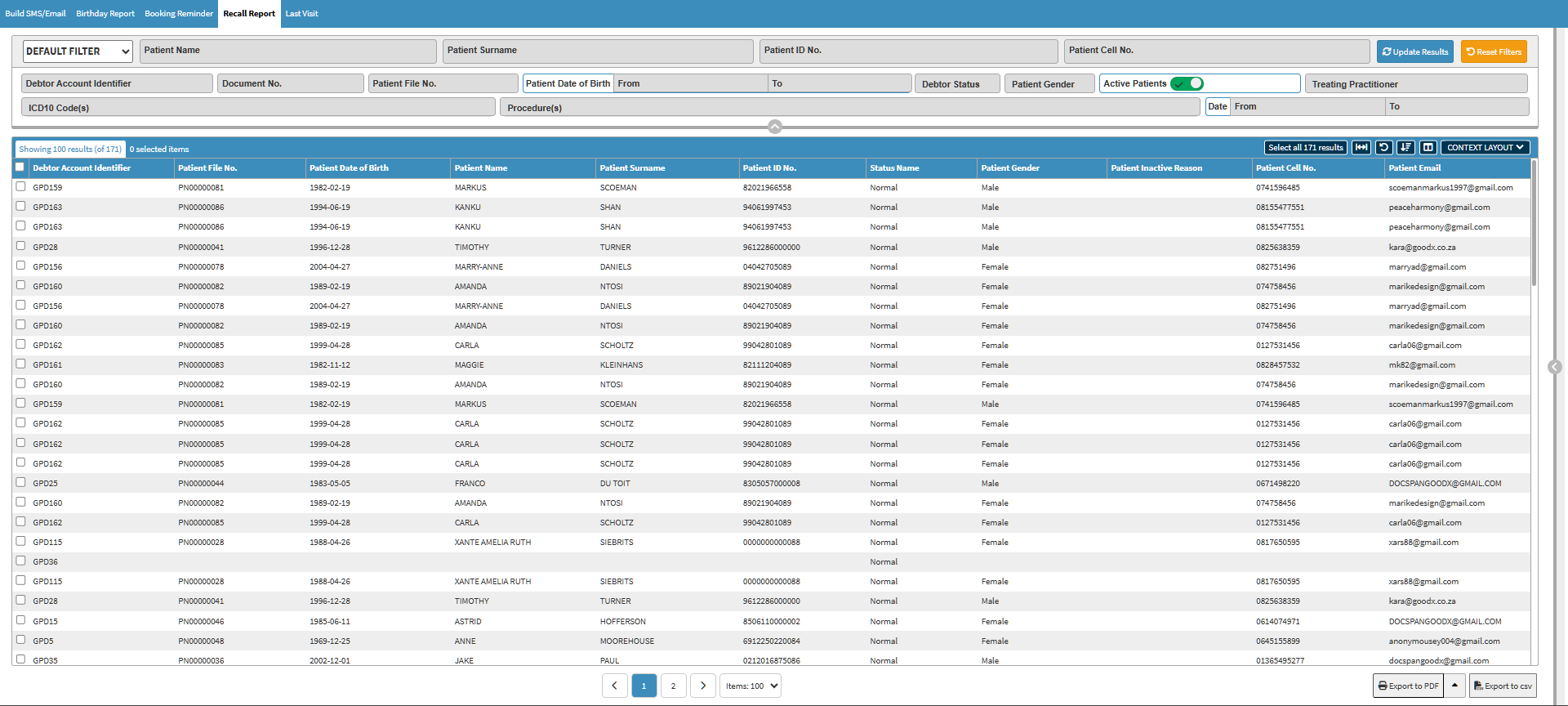
- For more information regarding how Recall Reports work, please refer to the user manual: Recall Report Screen: Navigation and Use.
Last Visit
The Last Visit tab provides a detailed Report of the most recent appointments for each Patient at the Practice. By accessing this tab, you can easily identify which Patients have not returned for follow-up visits within a specified time frame. This feature is particularly useful for identifying Patients who may require reminders to encourage them to schedule their next appointment, ensuring continuity of care and maintaining Patient engagement with the Practice.- Click on the Last Visit tab.
![]()
- The Last Visit screen will open.
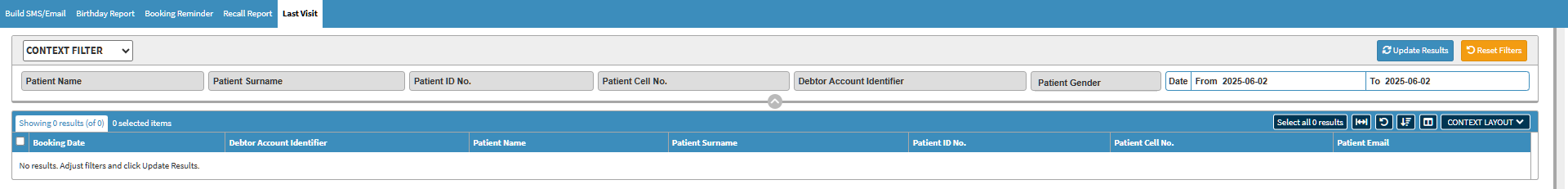
- For more information regarding how the Last Visit screen works, please refer to the user manual: Last Visit Tab: Navigation and Use.
Last modified: Tuesday, 3 June 2025, 7:06 AM