Purchase Task Sub-App: Navigation and Use
Why Use This Function:
The Purchase Task Sub-App is used to manage and organise billing documentation such as Invoices and Receipts. You can upload pictures of these documents directly into the system, ensuring that financial records are stored accurately and tied to the relevant tasks. This helps maintain a reliable audit trail, reduces the chance of lost paperwork, and supports smoother, more accountable Practice operations.
- This user manual will start on the Purchase Task screen, Photo tab.
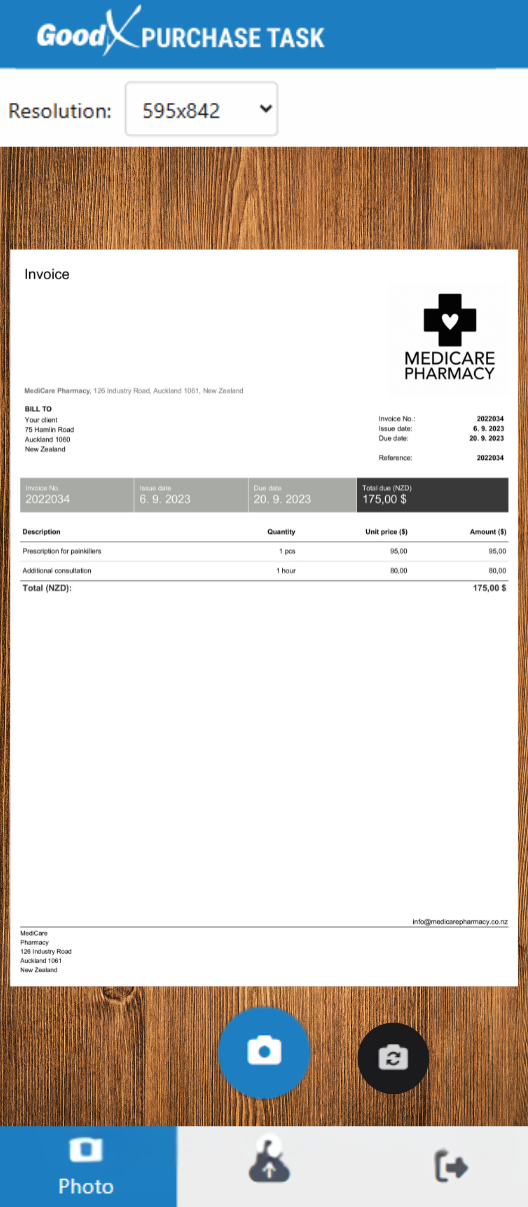
- For more information on how to use the Photo tab, please refer to the user manual: How to Capture Images on Purchase Task.
- Tap on the Upload tab.

- The Upload screen will open.
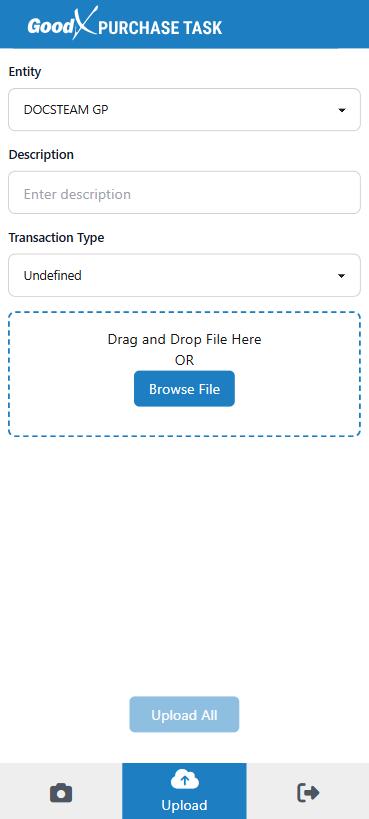
- For more information on the Upload screen, please refer to the user manual: Upload from the Purchase Task.
- Tap on the Logout tab.

- You will be redirected to the Login screen with a notification stating that you have been logged out successfully.
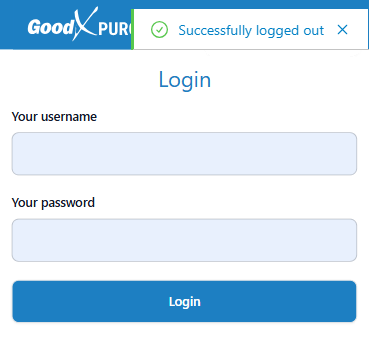
Last modified: Monday, 30 June 2025, 7:27 AM