How to Use the Physical Examination Panel on the General Examination Form
A physical examination is used to capture any Complaints, Notes, Symptoms, Images, Medical History, General History, Family History, Vital Measurements, Sideroom Investigations as well as the J.A.C.C.O.L.D examination. Performing a physical examination on a regular basis can help the Practitioner to treat any underlying issues before they become a larger problem, which would make treatment more manageable for the Patient.
- The contents of this user manual will consist of the following information:
- History
- Vital Measurements
- Sideroom Investigations
- Urine Test
- J.A.C.C.O.L.D
- This user manual will start on the General Examination form.
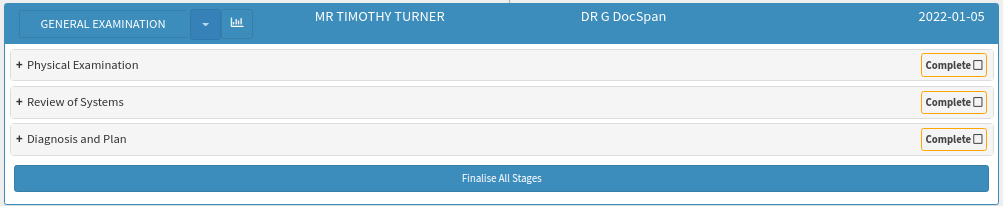
Please Note: For more information regarding the General Examination form and how to access the form, please refer to the user manual: General Examination Overview.
- Click on the Physical Examination panel to expand.
- The Physical Examination panel will expand.

- An explanation for each option will be given:

- Complaint: The main issues of the Patient regarding the symptoms they are experiencing, can be noted in Complain free text field.
- Click on the Complaint text field to start typing a complaint.
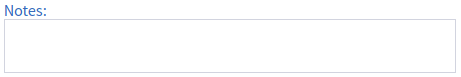
- Notes: Any notes can be made regarding the Patients or any notes the Practitioner wants to type for their own record. The Notes field is a free text field.
- Click on the Notes text field to start typing a note.
- Click on the Add Voice Recording button to give the user the ability to add a voice recording to the General Examination form.
![]()
- A Voice Record screen will open, which can be used to make, upload, transcribe and listen to audio recordings.
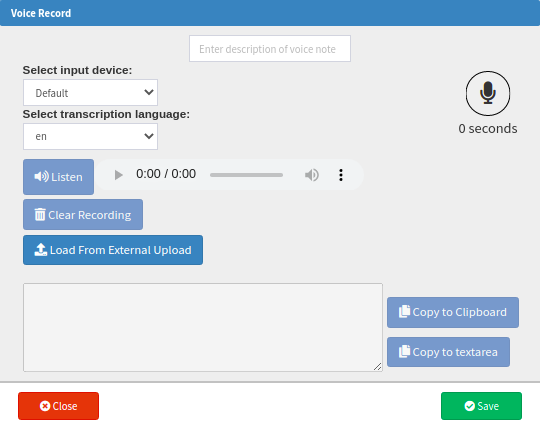
- For more information on how to make and upload a voice recording, please refer to the user manual: Add Voice Recording.
- Click on the Close button to return to the Physical Examination panel.
![]()
- Click on the + Add Image button to upload any Images regarding the Patient.
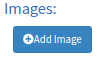
- The Video Capture screen will open.
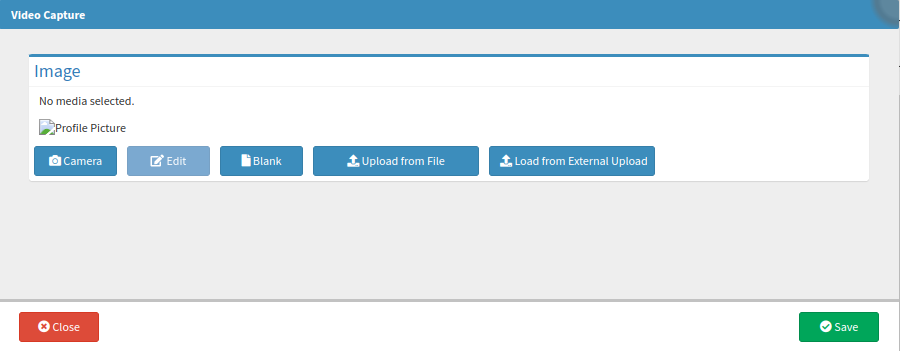
- For more information regarding adding an image, please refer to the user manual: How to Upload an Image/Photo.
- Click on the Close button to return to the Physical Examination panel.
- Click on the + Add Symptom button to add any symptoms that the Patient is experiencing.
![]()
- A new blank field will open.
![]()
- The Practitioner can add more fields to add all the Symptoms the Patient is experiencing.

- Click on the - button in the specific line to remove the specific symptom from the General Examination form.
![]()
History
- Click on the History panel to expand the History of the Patient.
![]()
- 3 Sub-panels can be found under the History panel.
- Click each sub-panel to expand.

- A brief summary of each sub-panel will be given:
- Allergies: Patients can have an array of allergies consisting of Drug Allergies, Natural Allergies as well as Chemical Allergies that are triggered with the intake of specific foods or medicines. For more information regarding allergies, please refer to the user manual: Allergies.
- General History: The user will find or complete here information about past illnesses, operations, family illnesses, tests, and results of the patient. For more information regarding general history, please refer to the user manual: General History.
- Vaccinations: A record of all injections given to a patient to assist in the build-up of antibodies to fight against an illness/disease can be found within the Vaccinations panel. For more information regarding Vaccination, please refer to the user manual: Vaccinations.
Vital Measurements
The Vital Measurements section will be completed to capture details such as the patient's Blood Pressure, Temperature, Weight, Height, whether they're on Blood Pressure Medicine and whether they are a Smoker, etc. There are four primary vital signs: body temperature, blood pressure, pulse (heart rate), and breathing rate (respiratory rate), often notated as BT, BP, HR, and RR. Some of the fields will also assist with the calculation of the Patient's FRAMINGHAM risk score.
An explanation of each field will be given:
![]()
- Blood Pressure: Blood pressure is the force applied by the movement of blood against the walls of blood vessels. A reading is measured by the systolic and diastolic pressure.
- Systolic: The first, and normally highest, number displayed. The systolic pressure is the force of blood within the arteries when the heart beats.
- Diastolic: The second, and normally lowest, number displayed. Diastolic pressure is the force of blood within the arteries between heartbeats.
![]()
- The system will warn the user by changing the colour of the field to red if the Patients blood pressure is too high or too low.
- Click on the Bluetooth button to import the reading from a Bluetooth device.
![]()
Please Note: When taking Vital Measurements during the examination, the option is available to read systolic, diastolic, and pulse rate measurements from a Bluetooth device. The function has currently only been tested against the TD-3140 Blood Pressure Monitor.
- For more information regarding the wireless blood pressure monitor, please refer to the user manual: Wireless Blood Pressure Monitor.
![]()
- Blood Pressure Medicine: Medication that is used to stabilise a patients blood pressure when they are experiencing low or high levels, which will reduce their risk of heart disease, heart attack, and stroke.
- Tick the Blood Pressure Medicine check box to indicate that the patient is taking blood pressure medication.
![]()
- Respiratory Rate: The number of breaths taken over a period of a minute. At rest, an adult takes approximately 12 to 20 breaths per minute. However, a respiration rate is considered abnormal when the reading is under 12 or over 25 breaths per minute at rest.
- Complete the Respiratory Rate as a number in the text field. The system will alert the user if the Respiratory Rate is too high by turning the field red.
![]()
- Temperature: The degree of heat present within a Patient's body, in degrees Celsius. A temperature above 37.4 degrees Celsius will turn the Temperature field red.
![]()
- Saturation: The amount of oxygen absorbed into the Patient's bloodstream. A normal result should be 96% to 99%. An abnormal result below 90% will turn the field red.
![]()
- Pulse Rate: The beats per minute of the Patient's pulse. An abnormal reading over 100 beats per minute will turn the Pulse Rate field red.
![]()
- Weight: How much the Patient weighs, in kilograms.
![]()
- Height: How tall the Patient is, in centimetres.
![]()
- BMI: The body mass index (BMI) is a measurement of body fat based on height and weight. The BMI is calculated with the following equation: weight/height (m2).
- The following readings are considered:
- Underweight: < 18.5
- Normal weight: 18.5 - 24.9
- Overweight: 25 - 29.9
- Obesity: BMI of 30 or greater. A reading of 30 and higher will turn the BMI reading red.
![]()
- Smoker: A person who consumes tobacco in the form of inhalation, is considered a Smoker.
- Tick the Smoker checkbox if the Patient is a smoker.
![]()
- Framingham: Framingham is calculated automatically by the system, taking into consideration the Patients age, blood pressure, if they are on blood pressure medication, cholesterol or if they are a smoker or have diabetes. The Framingham Risk Score is a gender-specific formula that estimates an individual's 10-year cardiovascular risk. The Framingham Risk Score was created to evaluate the 10-year risk of getting coronary heart disease using data from the Framingham Heart Study.

- The Framingham score was impacted when the smoker box was ticked. Before the box was ticked the risk score was Low Risk below 4. When the box is ticked, the risk score changed to Moderate Risk 4 to 12.
![]()
- Neck Circumference: The measurement, in centimetres, around the Patient's neck. Neck circumference is a potentially useful initial screening tool for overweight/obesity. A neck circumference of more than, or equal to 35.5 cm in men and more than, or equal to 32 cm in women should be considered the cutoff point for overweight/obesity.
![]()
- Waist Circumference: The measurement, in centimetres, around the Patient's waist.
![]()
- Hip Circumference: The measurement, in centimetres, around the Patient's hips.
![]()
- Waist/Hip Ratio: The Waist-to-Hip Ratio (WHR) is a measurement of how much fat is stored around the waist and hips. The hips are the widest area of the buttocks, therefore, the Waist Hip Ratio is calculated by dividing the waist size by hip measurement. The measurement is automatically calculated.
Sideroom Investigations
The Sideroom Investigations section will be completed to indicate information such as Glucose levels, Urate Tests, LDL and HDL levels, Triglycerides, Total Cholesterol, and whether the patient is Pregnant, has HIV, or Malaria.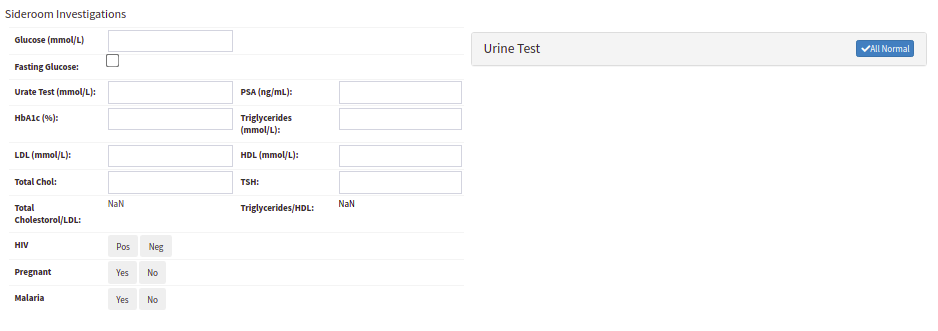
- The following information can be completed under Sideroom Investigations:
![]()
- Glucose (mmol/L): The concentration of sugar found in the Patient's bloodstream.
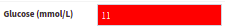
Please Note: The system will warn the user if the blood sugar levels of the Patient are too high or too low, by changing the field red.

- Fasting Glucose: A fasting blood sugar level of less than 100 mg/dL (5.6 mmol/L) is considered normal. A fasting blood sugar level from 100 to 125 mg/dL (5.6 to 6.9 mmol/L) is considered prediabetes. If the fasting blood sugar level is 126 mg/dL (7 mmol/L) or higher on two separate tests, the Patient has diabetes.
- Tick the Fasting Glucose checkbox if the Patient is on fasted glucose.
![]()
- Urate Test (mmol/L): The amount of Uric Acid found within the Patient's bloodstream. The amount of uric acid in a Patient's blood is determined by a uric acid blood test, often known as a serum uric acid measurement. The test will reveal how well the Patients body creates and eliminates uric acid. Uric acid is a chemical that is formed when a Patients body breaks down foods that contain purines, which are organic substances.
![]()
- HbA1c (%): The haemoglobin A1c test determines the average blood sugar level of the Patient, over the previous two to three months.
- Normal - Below 42 mmol/mol - Below 6.0%.
- Prediabetes - 42 to 47 mmol/mol - 6.0% to 6.4%.
- Diabetes - 48 mmol/mol or over - 6.5% or over.
![]()
- LDL (mmol/L): The Low-Density Lipoprotein is the amount of bad cholesterol found within the Patient's blood. Cholesterol is a type of fat found within the human body, and can be harmful to the Patient when high amounts of LDL are detected.
![]()
- HDL (mmol/L): The High-Density Lipoprotein is the amount of good cholesterol found within the Patient's blood. Cholesterol is a type of fat found within the human body, and can be beneficial to the Patient when high amounts of HDL are detected.
![]()
- Total Chol: The Total Cholesterol of a Patient is measured by the total amount of cholesterol in the blood, which includes both Low-Density and High-Density Lipoprotein cholesterol.
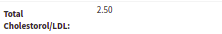
- Total Cholesterol / LDL: The Total Chol level, divided by the LDL level. The Total Cholesterol / LDL level is automatically calculated by the system.

- PSA (ng/mL): The Prostate-Specific Antigen protein levels in the blood are tested to detect signs of Prostate Cancer. A result with high PSA levels could indicate either Cancer or an infection, and additional screenings are required to rule out the various possibilities.
![]()
- Triglycerides (mmol/L): Triglycerides are a type of fat that gets stored in the body for future energy use. Triglycerides levels in the blood should be fewer than 150 mg per deciliter (mg/dL) in order to be considered normal. Between 150 and 200 mg/dL are considered borderline. Triglyceride levels above 200 mg/dl are linked to an increased risk of atherosclerosis and, as a result, coronary heart disease and stroke.
![]()
- TSH: A thyroid-stimulating hormone test is used to see if the Patient's thyroid gland is functioning properly. The Practitioner is informed whether the Patient's thyroid is overactive (hyperthyroidism) or underactive (hypothyroidism).

- Triglycerides / HDL: The Triglycerides (mmol/L) level divided by the HDL (mmol/L) level. This way the Total Triglycerides / HDL level will be calculated.
- HIV: Human Immunodeficiency Virus is a virus that attacks cells that help the body fight infection, making a person more vulnerable to other infections and diseases.
- Click on the Pos button to indicate if the Patient is HIV Positive or
- Click on the Neg button to indicate that the Patient is HIV Negative.
![]()
- Pregnant: The Patient's Pregnancy status will be indicated at the Pregnant option. Pregnancy is the term used to describe when a fetus develops inside a woman's uterus.
- Click on the Yes button to indicate if the Patient is Pregnant.
![]()
- Click on the No button to indicate that the Patient is not Pregnant.
![]()
- Malaria: A parasite carried by mosquitos, and can be fatal if not taken care of soon enough. However, malaria can be easily treated once detected. Flue-like symptoms are a large indication of whether the Patient potentially has malaria, however additional tests are required to rule out various possibilities.
- Click on the Yes button to indicate if the Patient is Positive for Malaria or
![]()
- Click on the No button to indicate that the Patient is Negative for Malaria.
![]()
Urine Test
- Urine Test: Urine tests are a helpful tool for Practitioners to determine whether a Patient has either Diabetes, a Urinary Tract Infection or various other diseases/illnesses.
- Click on the Urine Test button to expand.
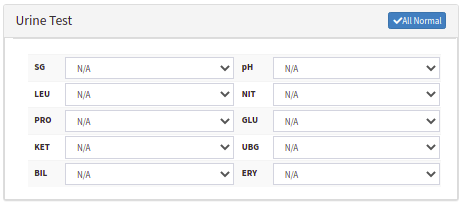
- Click on the All Normal button if all the results are Normal.

- The Urine Test panel will turn green to indicate that the results are All Normal.
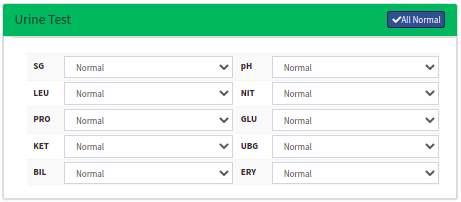
- For more information regarding the Urine Test, please refer to the user manual: Sideroom Investigations.
J.A.C.C.O.L.D
The J.A.C.C.O.L.D examination allows the Practitioner to indicate whether the Patient suffers from any of the diseases that form the J.A.C.C.O.L.D acronym.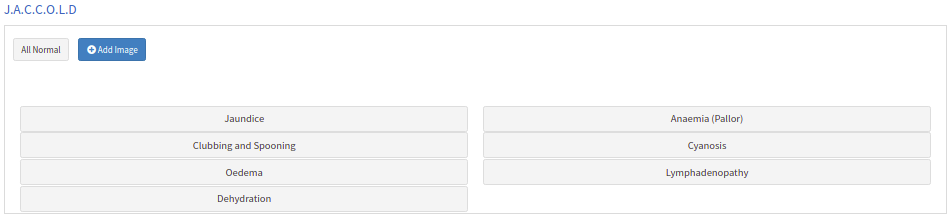
- Click on one or more of the following illnesses to indicate if the Patient does not have the selected illness, and the results for the Patient is normal. The buttons that are selected will turn green.
- Click on the All Normal button if all the options under the J.A.C.C.O.L.D are normal.
![]()
- The All Normal button will change all the buttons green to indicate that the Patient doesn't have one of the illnesses on the list.

- Click twice on the applicable illness button if the Patient has one of the illnesses on the J.A.C.C.O.L.D list.

- The button will turn red and open a text box where the Practitioner can complete any notes regarding the specific illness. The text box is a free text field.
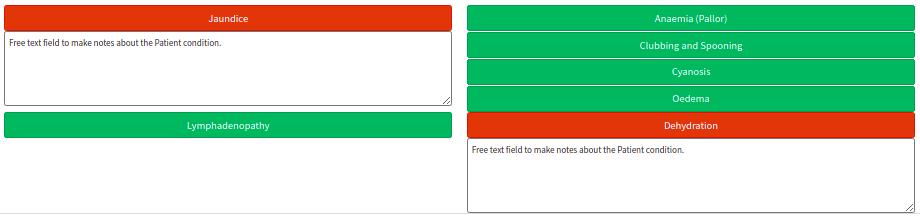
- Click on the + Add Image button to upload any Images regarding the Patient.

- The Video Capture screen will open.
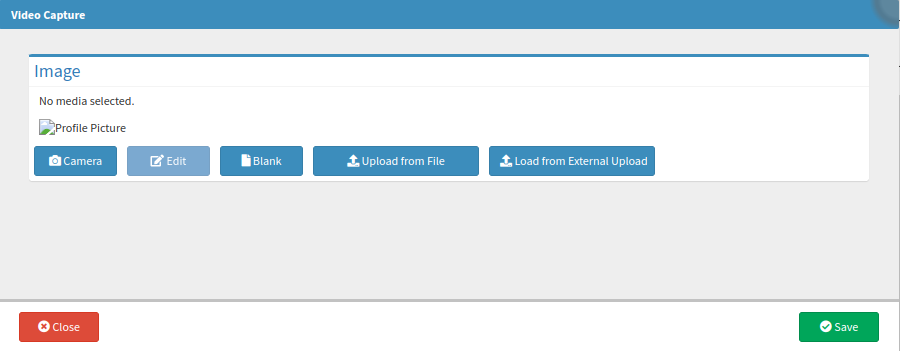
- For more information regarding the Video Capture screen, please refer to the user manual: How to Upload an Image/Photo.
- Click the Close button to return to the Physical Examination panel.
![]()
- Click on the Complete button to indicate that the Physical Examination section is completed.
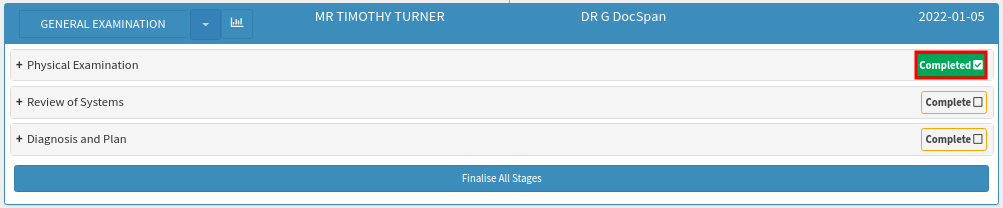
- For more information regarding the Review of Symptoms panel as well as the Diagnosis and Plan panel, please refer to the following user manuals: Review of Symptoms and Diagnosis and Plan.
- Click on the Close button to exit the Clinical screen without saving.
- Click on the drop-up menu next to Save and Close for more saving options.
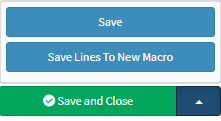
- Save: The user is able to save the changes made to the form without closing the form.
- Save Lines To New Macro: Allows the user to create a new macro.
- For an extensive explanation of this feature please refer to the user manual: Macros (Billing Combinations).
- Click on Save and Close to save the General Examination form and close the screen to return to the main Diary screen.
![]()