WA: View Scheduled Recurring Services
Viewing Scheduled Recurring Services allows you to see a list of Recurring Services that have been booked for Patients within the Facility and to see the status of each booking. This allows you to manage, maintain and track the booked services for a Patient to ensure that they are completed as scheduled, keeping the facility well-managed and ensuring the best Patient care.
Please Note: Recurring Services will first need to be scheduled for a Patient before the information of the booking will be on the list. For more information, please refer to the user manual: WA: Book Recurring Services for a Patient.
- This user manual will start on the Recurring Service Management screen.
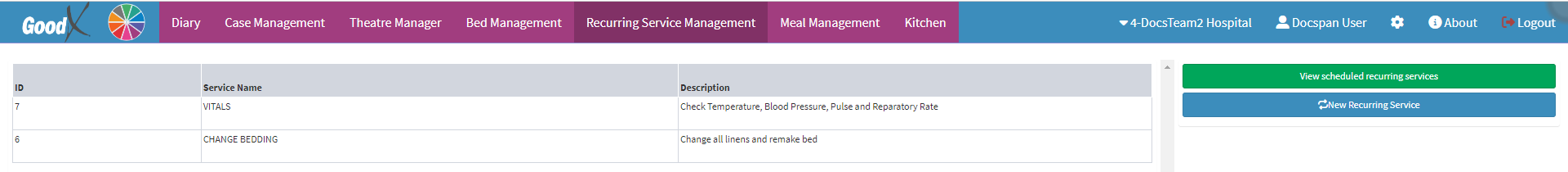
- For more information regarding the Recurring Service Management screen, please refer to the user manual: WA: Recurring Services Management Screen.
- Click on the View Scheduled Recurring Services button to see a list of all recurring services which have already been booked.
![]()
- A list will open of all the Recurring Services that have been scheduled in the Facility.
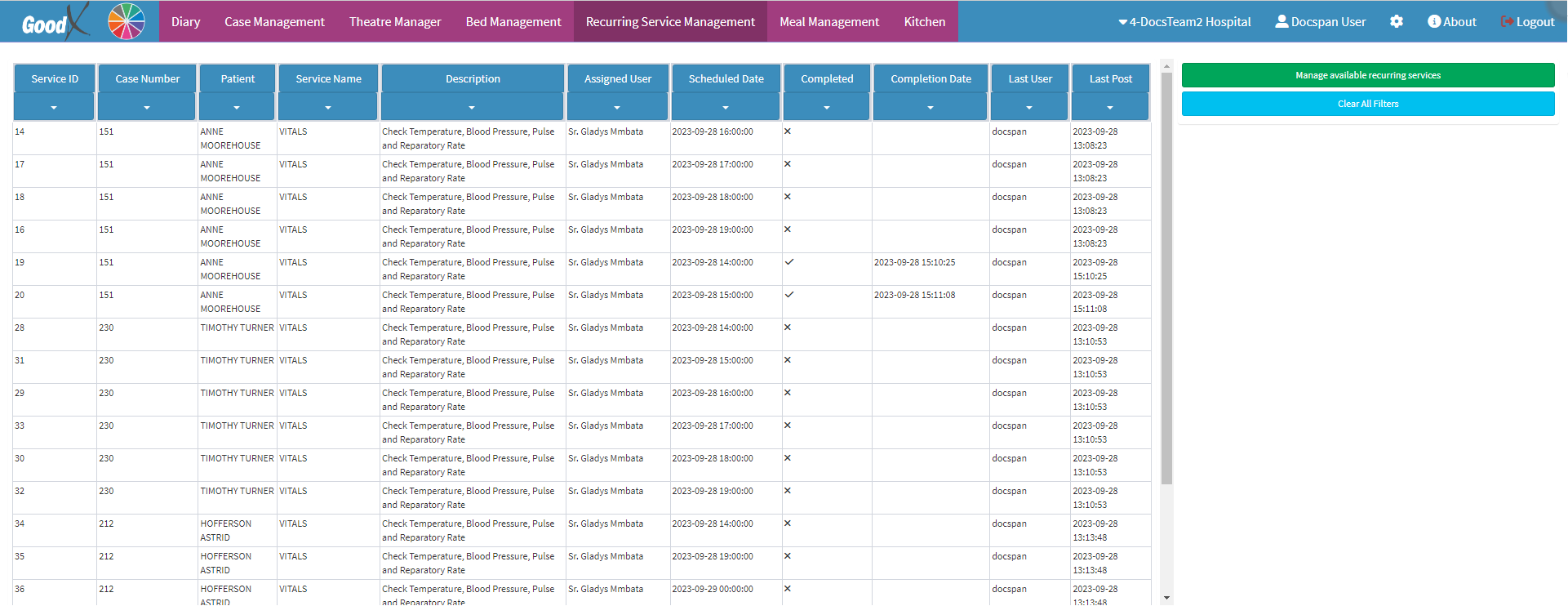
- An explanation will be given for all the features that are available on the Recurring Service List:
- Recurring Services that have been scheduled will be divided into columns:
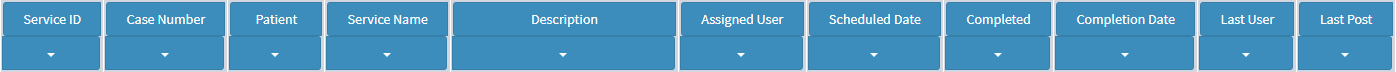
- Service ID: The identification number that identifies the service.
- Case Number: The case on which the recurring service has been added.
- Patient: The name of the Patient for whom the service is.
- Service Name: The type of service that has been booked for the Patient.
- Description: What task is expected to be done.
- Assigned User: The person who is responsible for the service.
- Scheduled Date: The date and time when the service has been scheduled.
- Completed: If the service has been done or not.
- Completion Date: The date and time when the service was marked as completed.
- Last User: The user who last made changes to the service.
- Last Post: The last date and time when changes were made.
- Click on the drop-down menu on the desired column to select a filter to sort the information on the list by. For this example, the Case Number column will be used.
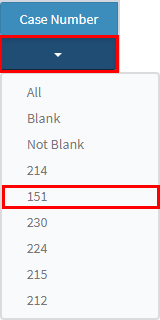
Please Note: The options on each filter drop-down menu will depend on the data within each column.
- The list will be updated accordingly once the filter is selected. In this example, all Scheduled Recurring Services relating to the selected Case Number will be displayed.
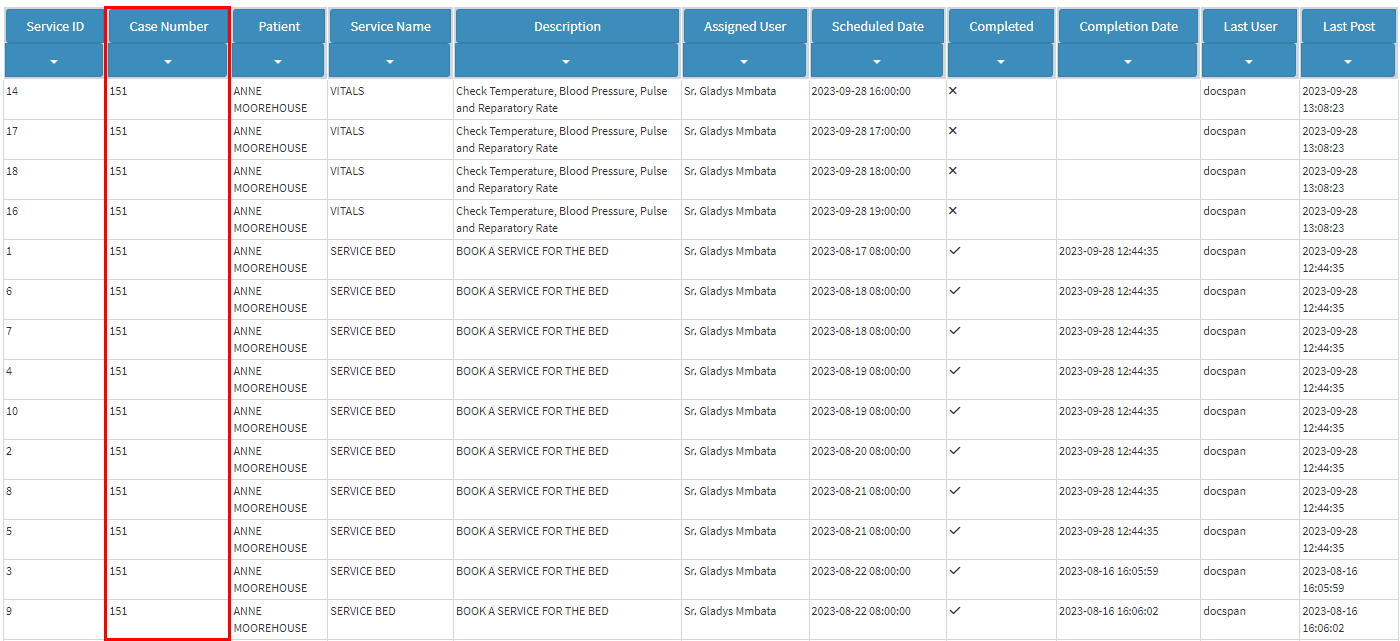
- Click on the Manage Recurring Services button to return to the Recurring Service Management screen.
![]()
- For more information regarding the Recurring Service Management screen, please refer to the user manual: WA: Recurring Services Management Screen.
- Click on the Clear All Filters button to remove any filters that have been added.
![]()
Last modified: Tuesday, 10 October 2023, 8:44 AM