WA: Add a New Meal
Adding a New Meal to the Meal Menu allows you to add additional meal choices and menu items to select from within a specified timeframe with a cutoff, ensuring Meal Management and planning can be done efficiently.
- This user manual will start on the Case Management screen.

- The Meal Management screen will open, with a list of all meals that have been set up for the facility.
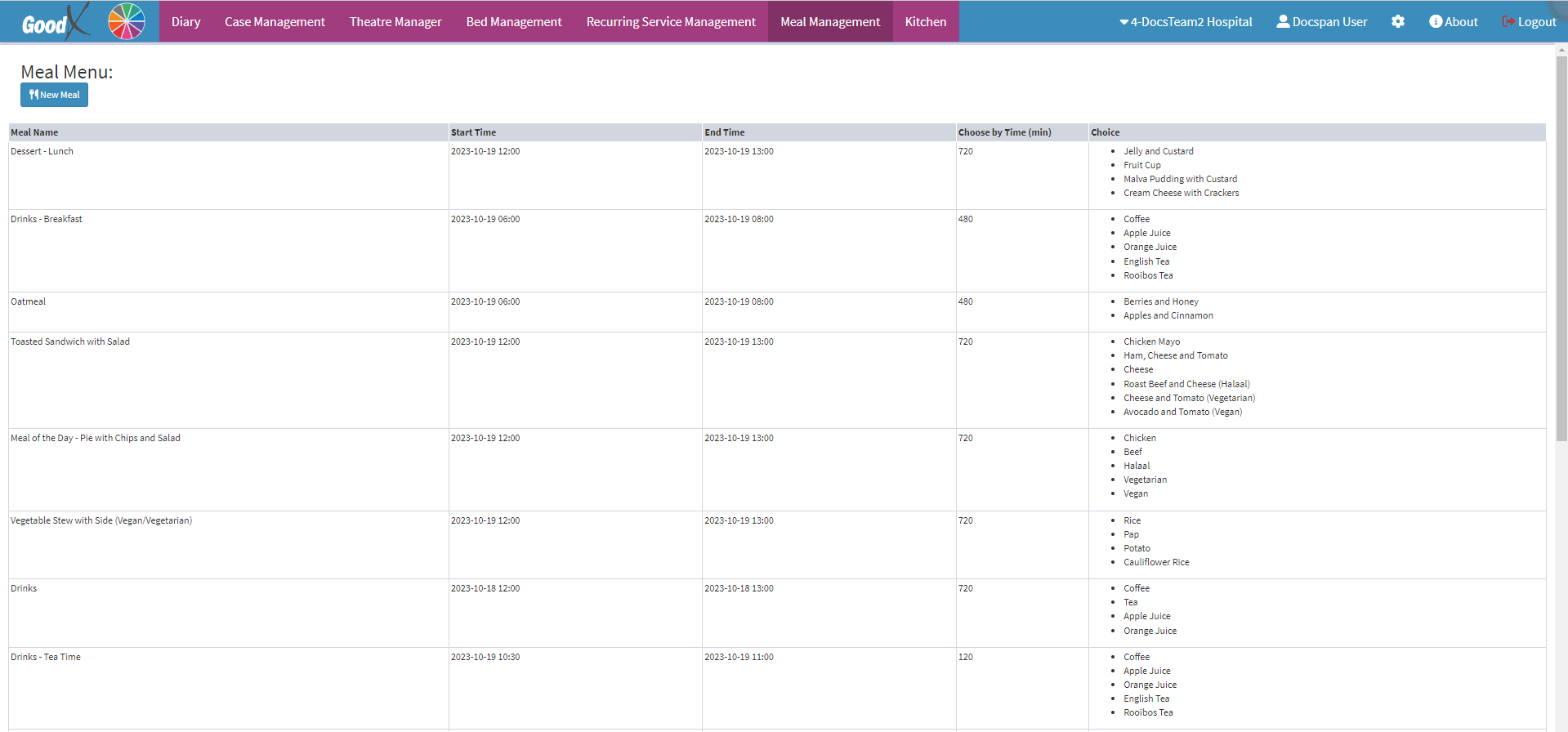
- For more information regarding the Meal Management screen, please refer to the user manual: WA: Meal Management Screen.
- Click on the New Meal button.
![]()
- The Edit Meal screen will open.

- An explanation will be given for each field and option that can be filled in or selected:

- Meal Template: If a Meal Template has been created, the Template name will be available on the Meal Template drop-down menu and you are able to select the meal template you would like to use.

Please Note: Meal Templates can be used to save time when creating new menu items as all the meal information has already been added to all the fields and you only need to change the information as desired.
Please Note: If no Meal Templates have been created, no options will be available.
![]()
-
Save as Template Meal : Allows you to save the current menu set up as a template for future use. - Click on the Save as Template Meal checkbox to save this current menu as a template.
- Fill in the following fields:
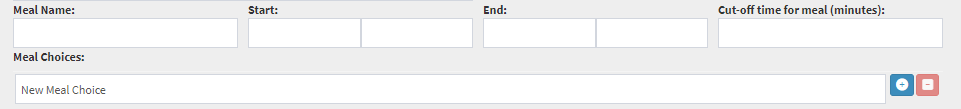
- Meal Name: The name that identifies the dish that is an option on the menu for the Patient to choose.
- Start Time: The date and time when the meal service is set to start.
- End Time: The date and time when the meal service is set to end.
- Choose by Time (min): The cut-off time for placing meal orders, indicating the number of minutes before the meal is served and ordering is no longer possible.
- Meal Choices: The various options/variations available for the specific meal. For example, choices can be included to suit the dietary requirements/restrictions of the Patient giving them the option to customise the meal according to their specific needs.
- Click on the Add button to add another Meal Choice field below.
![]()
- Click on the Delete button to remove a choice from the meal.
![]()
- Click on the Save button to save the changes made.
![]()
- The New Meal that has been created will be added to the list of Meal Menus that can then be ordered for a Patient.
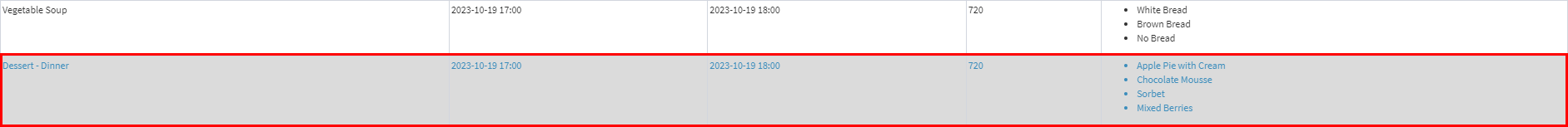
- For more information on how to Order Meals for Patients, please refer to the user manual: WA: Order a Meal from the Bed.
Last modified: Thursday, 19 October 2023, 7:34 AM