Billing Settings
Why Use This Function:
Billing Settings are set per Entity to customise the program to the specific needs of the Practice. The purpose of the Billing settings is to set up the billing-related settings for the Practice to make their billing experience quick and easy by using pre-setup Macros, Clinical Procedures and Script Macros.
The Contents of This User Manual:
- Macro Settings
- Clinical Procedures Settings
- Script Line Macros
- Dental Billing Settings
- This user manual will start on the Settings screen, User Settings tab.

- For more information regarding the User Settings tab, please refer to the following user manual: User Settings.
- Click on the Billing Settings tab.
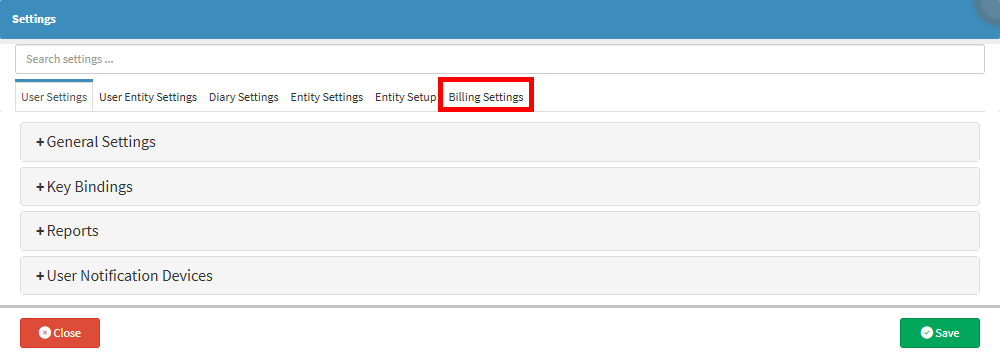
- The Billing Settings tab will display.

Macro Settings
Macros are used as a tool to capture commonly used Procedures as a combination in the Billing screen. This will make billing very quick and save the Doctor time. Before the Macros can be used, it needs to be set up first.- Click on the Macro Settings panel.
- The Macro Settings panel will expand.
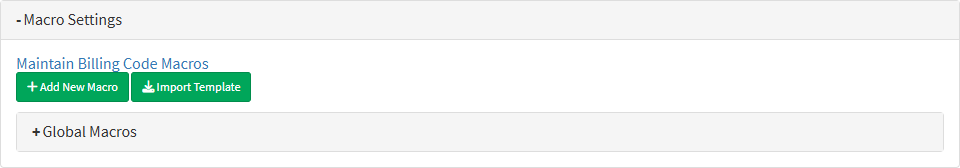
- For more information regarding the Macro Settings panel, please refer to the following user manual: Macro Settings.
Clinical Procedure Settings
Clinical Procedure Macros are used as a tool to capture commonly used Procedures as a combination in the Billing screen. Procedure macros are used for procedures that have the same base codes but differ in some cases, for eg, Wound Closure, the wound could be sutured, glued, or stapled. This will make billing very quick and save the Doctor time. Before the Macros can be used, they need to be set up first.
- Click on the Clinical Procedure Settings panel.
- The Clinical Procedure Settings panel will expand.

- For more information regarding the Clinical Procedure Settings panel, please refer to the following user manual: Clinical Procedure Settings.
Script Line Macros
Script line macros are a combination/list of medications prescribed together on a regular basis that is saved as a favourite for fast and easy scripting of those items in the future. (These Macros can also be set up directly from the script screen).- Click on the Script Line Macros panel.
- The Script Line Macros panel will expand.
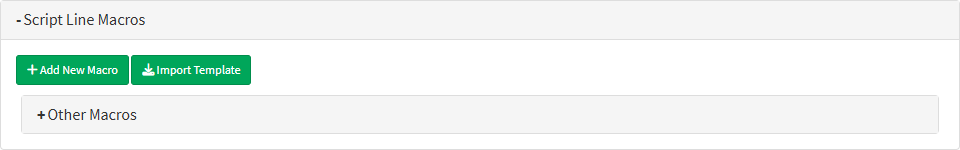
- For more information regarding the Script Line Macros panel, please refer to the following user manual: Script Line Macros.
Dental Billing Settings
The purpose of the Dental Billing Settings is to link the specific dental treatment to the correct procedure codes. If this linking is not done, you won't be able to bill the patient. GoodX will do this linking when doing the Install for the Practice.💡 Please Note: The Dental Billing Settings will only appear on the Dental Entity. It will not be visible on any other Entity.
- Click on the Dental Billing Settings panel.
- The Dental Billing Settings panel will expand.
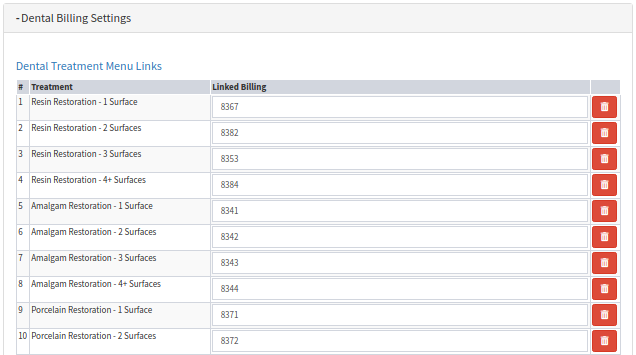
- For more information regarding the Dental Billing Settings panel, please refer to the following user manual: Dental Billing Settings.
