View or Update Debtor and Patient Information
Why Use This Function
The Debtor/Patient information captures the demographic details of both the Main Member and the Person receiving care at the Practice. Maintaining accurate and up-to-date demographic data is essential, as it ensures the correct identification of the Patient, reduces the risk of medical errors, and enables the Practice to deliver care that is tailored to the Patient’s specific needs. It also supports accurate billing and effective communication, making it a vital component of safe, efficient, and Patient-centred healthcare.The Contents of This User Manual:
- View/Update Debtor Information from the Diary Sidebar
- View/Update Debtor Information from the Debtor Sidebar
- This user manual will start on the Diary screen.
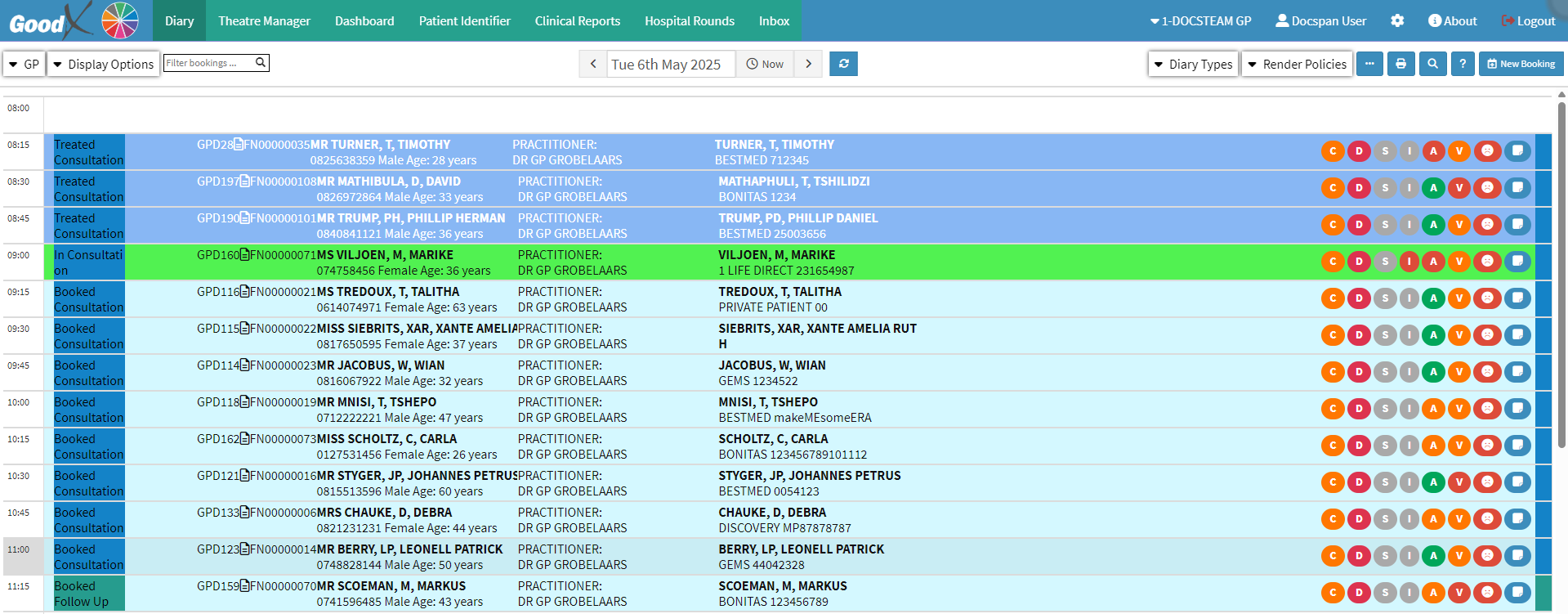
View/Update Debtor Information from the Diary Sidebar
From a booking, you can update a Debtor's information by accessing the Debtor Details screen from the Diary screen.
- Click on the desired Patient Booking.
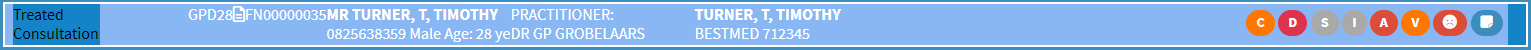
- The Diary sidebar will open.

- For more information regarding the Diary sidebar, please refer to the user manual: Diary Sidebar: Navigation and Use.
- Click on the Debtor Edit button.

- The Debtor Details screen will open.
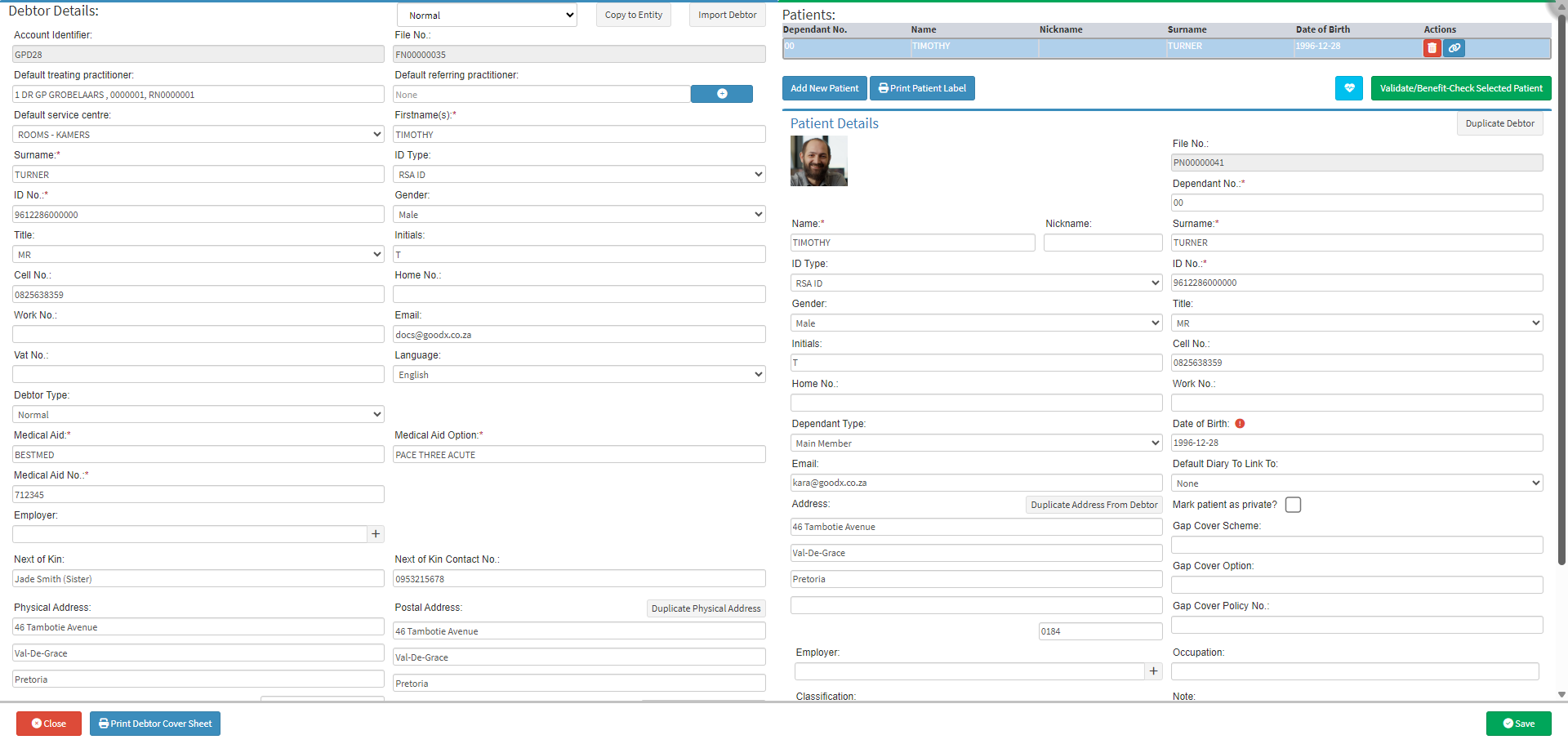
- For more information regarding the Debtor Details screen, please refer to the user manual: How to Create a New Debtor.
View/Update Debtor Information from the Debtor Sidebar
From the Debtors tab, you can update a Debtor's information by accessing the Debtor Details screen from the Debtors screen.
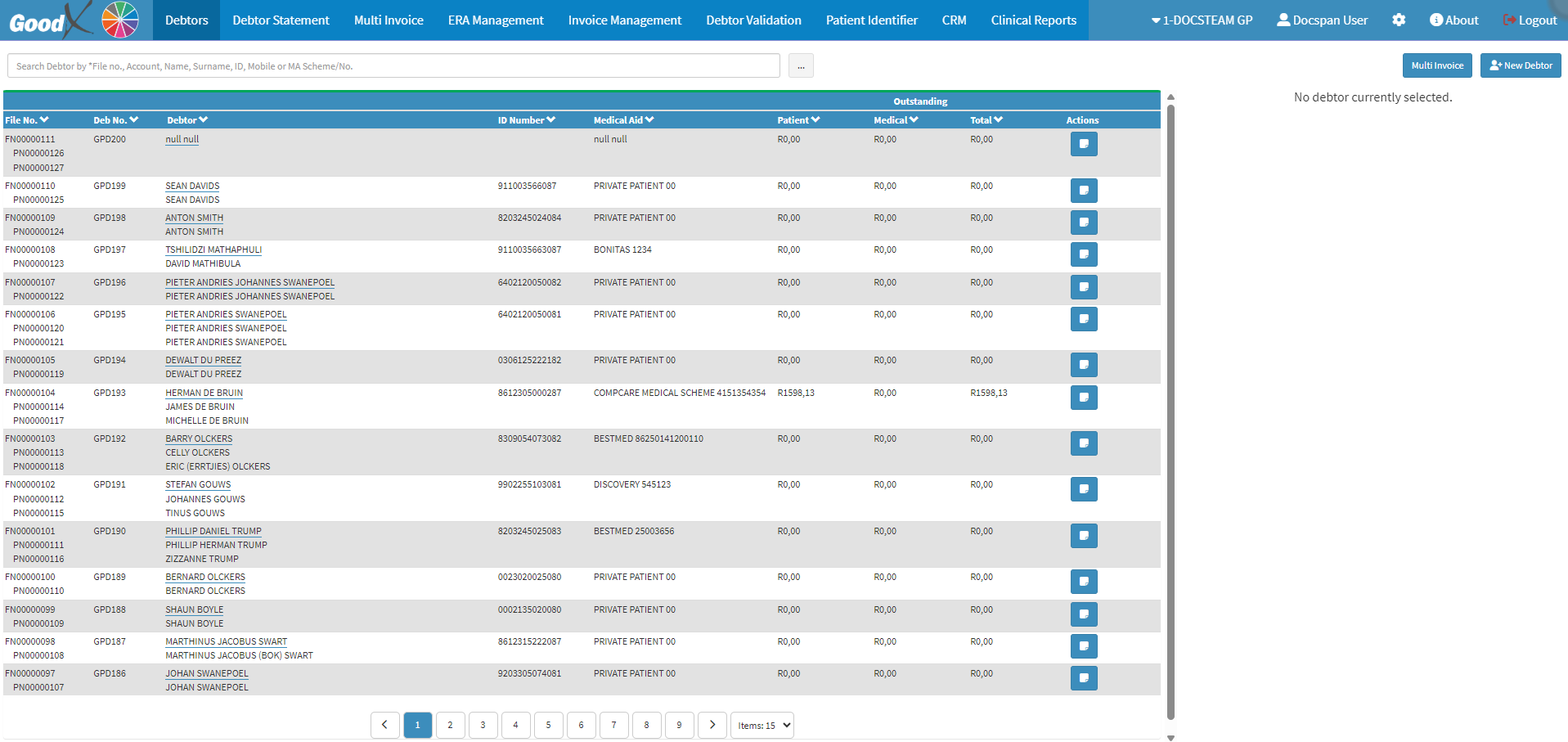
- Click on the desired Debtor.
![]()
- The Debtor sidebar will open.
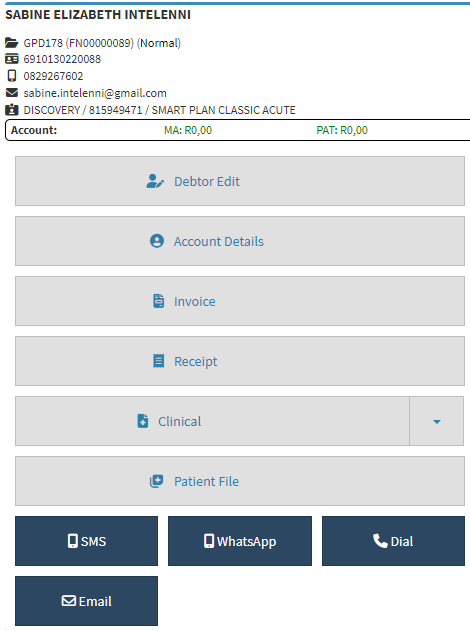
- For a comprehensive explanation of the Debtor sidebar's functionality, please refer to the user manual: Debtor Sidebar: Navigation and Use.
- Click on the Debtor Edit button located on the Debtor sidebar.
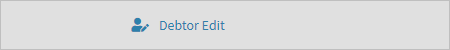
- The Debtor Details screen will open.
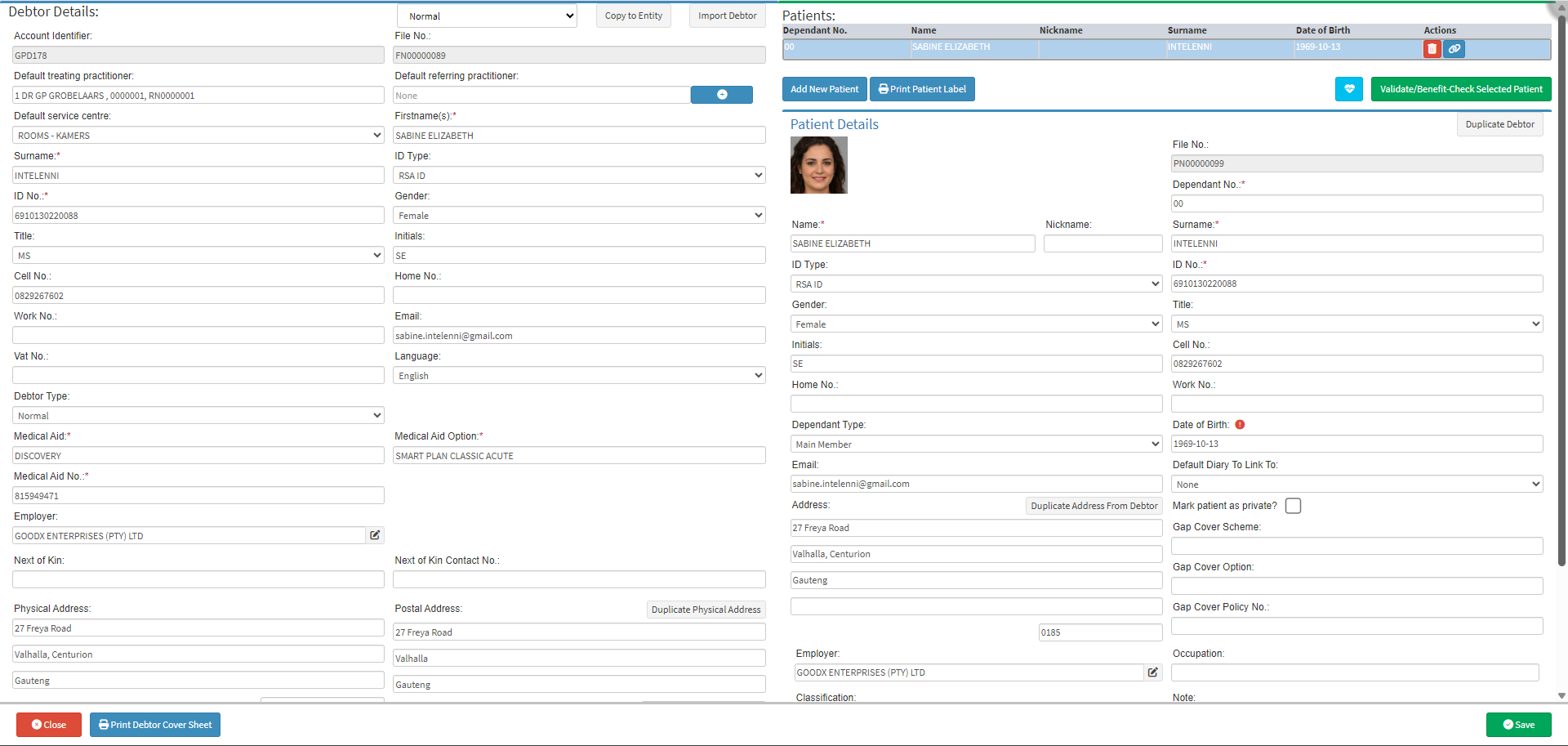
- Click on the Save button to save the new information and exit the Debtor Details screen.
![]()
Last modified: Tuesday, 6 May 2025, 3:20 PM