Navigating the Different Diary Types
Why Use This Function:
The Diary serves as a central tool for managing and streamlining bookings within the Practice. By changing the type of Diary, you gain the flexibility to view and organise appointments in a way that best supports efficient scheduling and smooth day-to-day operations. Multiple Diaries can be displayed at once, making it easy to monitor different Practitioners’ schedules simultaneously. This is especially helpful in Practices with more than one Practitioner, as it allows a clear overview of multiple days on a single screen, ensuring no booking is overlooked. The Diary can also be customised to suit the unique workflow and preferences of the Practice, offering a personalised and adaptable experience that enhances both organisation and overall Patient management.The Contents of This User Manual:
- Diary
- Multi-Day Diary
- Multi Doctor Diary
- Audit Diary
- This user manual will start on the Dairy screen.
- Click on the Diary Types drop-down in the top right corner to access the different views of the Diary.
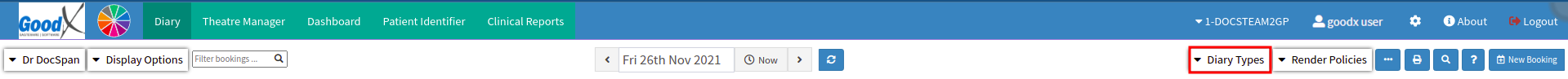
- The Diary Types drop-down menu will open.
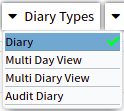
- An explanation will be given for each Diary Type:
Diary
The normal view of the Diary is the regular default view of the Diary.
Multi-Day View
The Multi-Day View will allow you to view bookings over several days. You will also be able to use all functions as with the regular Diary view.
- For more information regarding the Multi-Day View, please refer to the user manual: Multi-Day Diary.
Multi Diary View
The Multi Diary View allows you to see more than one Practitioner's diary at the same time.
- For more information regarding the Multi Diary View, please refer to the user manual: Multi Diary View Screen.
Audit Diary
The Audit Diary is used by the Medical Billing Bureaus as an Admin tool.
- For more information regarding the Audit Diary view, please refer to the User Manual: Audit Diary.
Last modified: Monday, 8 September 2025, 1:59 PM
