Audit Diary
The user manual is currently being updated with new features. An updated version will be available shortly. We thank you for your patience.
The Audit Diary is used by the Medical billing Bureaus as an admin tool.
- Log in to the GoodX WebApp using your GoodX username and password.
- The Diary screen will open.
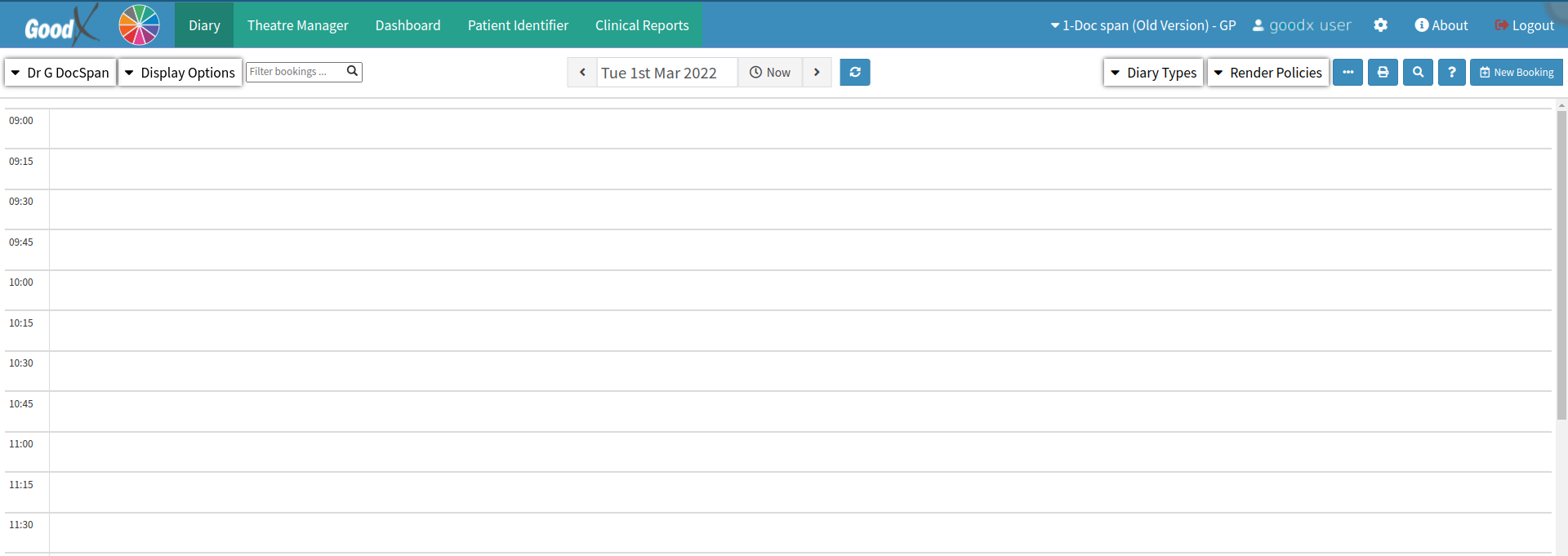
- Click on the Diary Types drop-down in the top right corner to access the different views of the Diary.
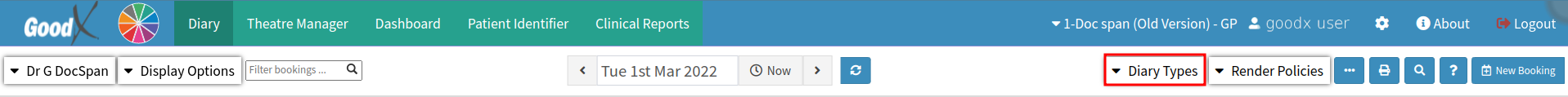
- The drop-down menu will open.
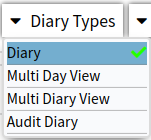
- Click on the Audit Diary option.

- The Audit Diary screen will open.
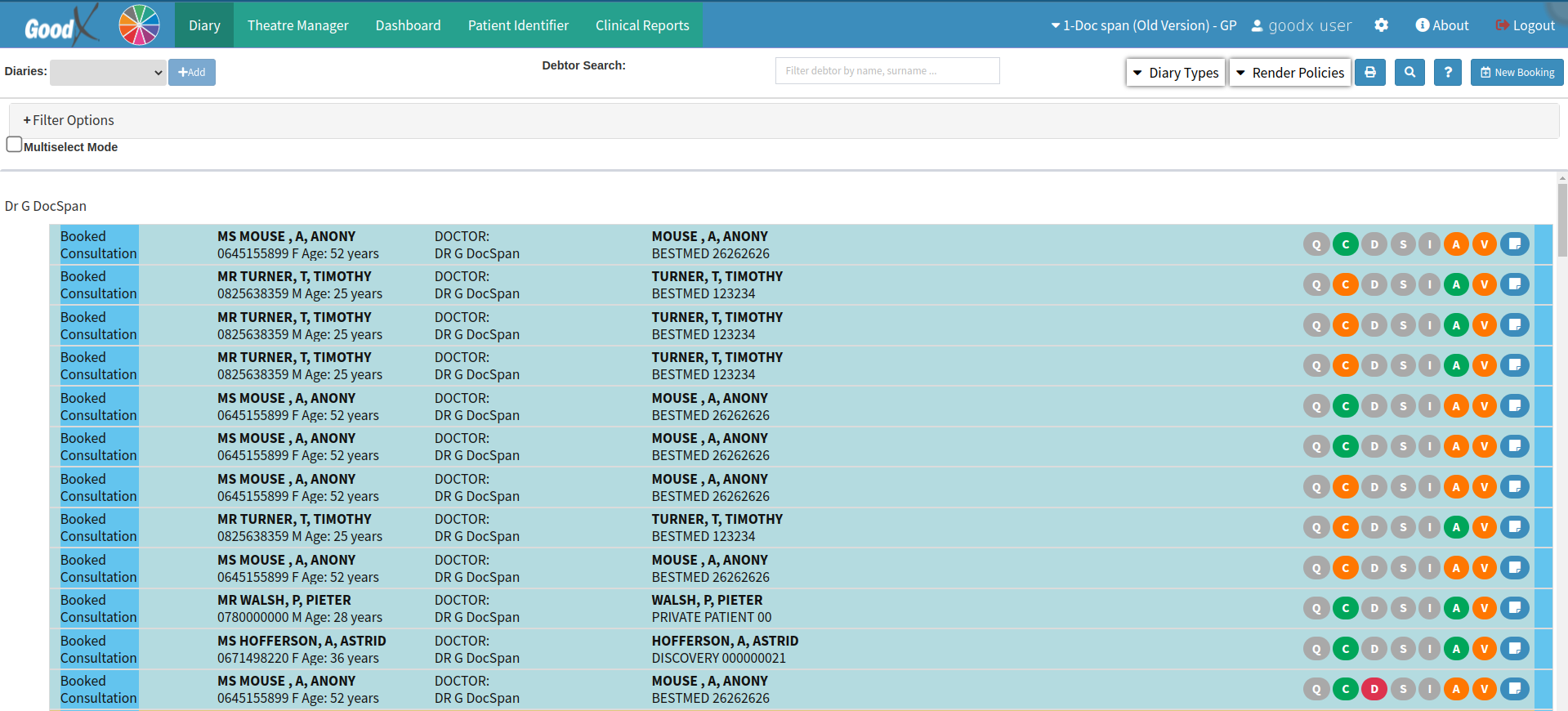
- Click on the Filter Options panel.

- The Filter Options panel will expand.
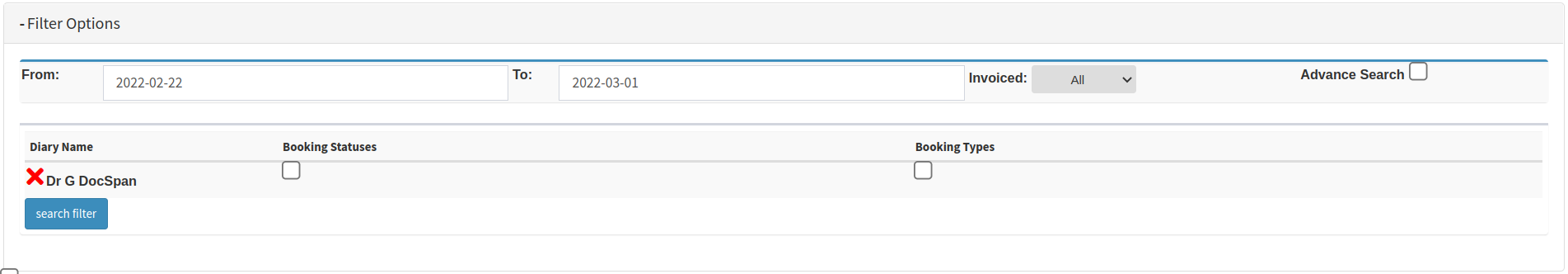
- Additional fields will be explained below.
![]()
- Diaries: All diaries available for auditing will be under the Diaries drop-down list.
![]()
- Debtor Search: The search function makes it easier for users to locate and access Debtors or Patients instead of having to scroll through the list especially if it's a big Practice with a lot of Debtor files.
![]()
- From: The specific date from which the user would like to start the auditing process.
- Click on the From field to open up a Date Picker.
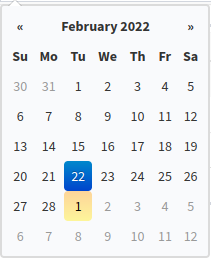
- Choose the relevant date to start the auditing process from.
Please Note: The date in blue is the selected date, and the date in orange is the current date. The default date will always be seven days prior to the current date.
![]()
- To: The specific date that the user would like the auditing process to end.
- Click on the To field to open up a Date Picker.
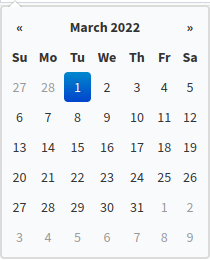
- Choose the relevant date to end the auditing process.
![]()
- Invoiced: The current billing status of a booking.
- Click on the Invoice drop-down menu.
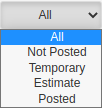
- All: The Diary will show all of the bookings regardless of their invoice status.
- Not Posted: The bookings that have not had their invoices posted will be listed.
- Temporary: Only bookings with temporary invoices will be listed.
- Estimate: Bookings that currently only have estimates will be listed.
- Posted: Bookings with posted invoices will be filtered.
- Choose the relevant invoice status to filter the bookings by.
![]()
- Advance Search: xx
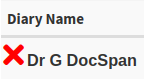
- Diary Name: The diary linked to a treating Practitioner, which has been selected for an audit.
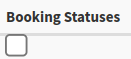
- Booking Statuses: Group the bookings by the current point at which the booking is running, for example, Booked, Arrived, Ready, etc.
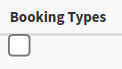
- Booking Types: Group the bookings by the category of the booking, for example, Consultation, Walk-in, Emergency, etc.
![]()
- Multiselect Mode:
Last modified: Thursday, 23 June 2022, 8:32 AM