Multi Diary View Screen
Why Use This Function:
The Multi Diary View screen allows your Practice to display and manage multiple Practitioners’ diaries simultaneously, making coordination quicker and more efficient. Instead of working in separate diaries, you can view several side by side, easily move appointments between Practitioners when one is fully booked, or adjust schedules when cancellations occur. This flexibility helps prevent wasted time slots, ensures Patients are accommodated more smoothly, and supports better teamwork among staff. By providing a clear overview of daily operations, the Multi Diary View streamlines schedule organisation, improves time management, enhances Patient flow, and is especially beneficial in Practices where a single Receptionist manages several diaries.
- This user manual will start on the Diary screen.
- Click on the Diary Types drop-down menu.
![]()
- The Diary Types drop-down menu will expand.

- Click on the Multi Diary View option.

- The Diary Display will change to Multi Diary View.
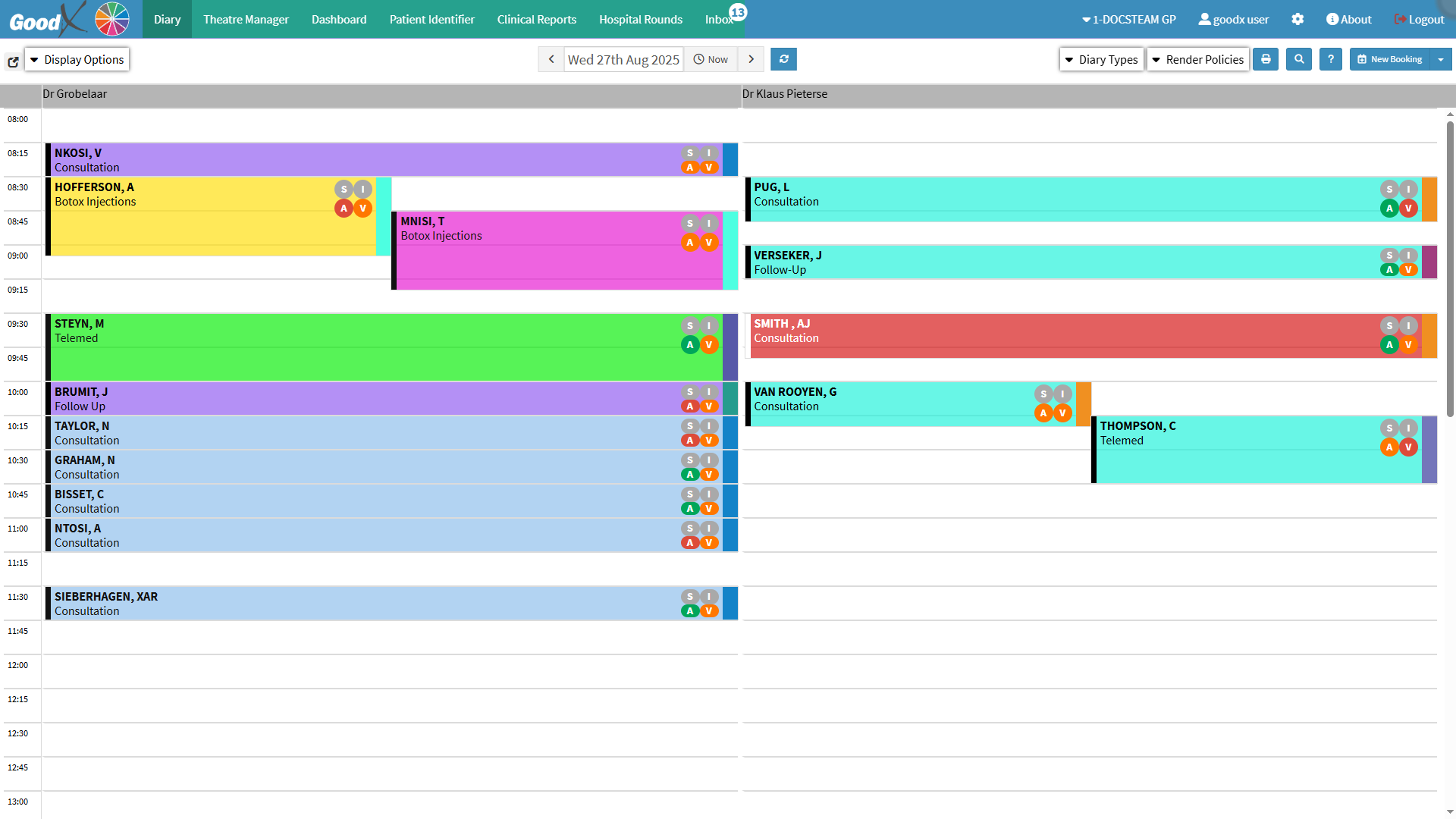
💡Please Note: The Multi Diary View setup will display all Diaries under the same Entity. Best Practice guidelines recommend that no more than 5 Diaries are displayed at once to ensure clarity and usability. To configure the Current Timeline or change its colour, please refer to the user manual: General Settings.
- For an extensive explanation of the Diary screen, please refer to the user manual: The Diary Screen.