Stock Corrections on the Web App: Navigation and Use
Why Use This Function:
Stock Corrections allow you to manage and maintain accurate inventory records through different actions. Stock Adjustments are used to correct discrepancies, such as damaged, expired, or missing items, while Stock Transfers track the movement of items between locations or stores. Together, these functions help you maintain reliable stock levels, improve accuracy in reporting, and support effective financial and operational management.
The Contents of This User Manual:
- Stock Adjustment
- Stock Transfer
- This user manual will start on the Stock Corrections tab.

- For more information on how to navigate to the Stock Corrections tab, please refer to the user manual: Stock Segment.
Stock Adjustment Sub-Tab
Stock Adjustments help keep inventory accurate by reflecting real stock levels when items are lost, damaged, or expired. Recording these changes ensures the system matches what is physically available, reducing errors and supporting smooth operations and financial accuracy in the Practice.- Click on the Stock Adjustment sub-tab.
![]()
- The Stock Adjustment screen will open.
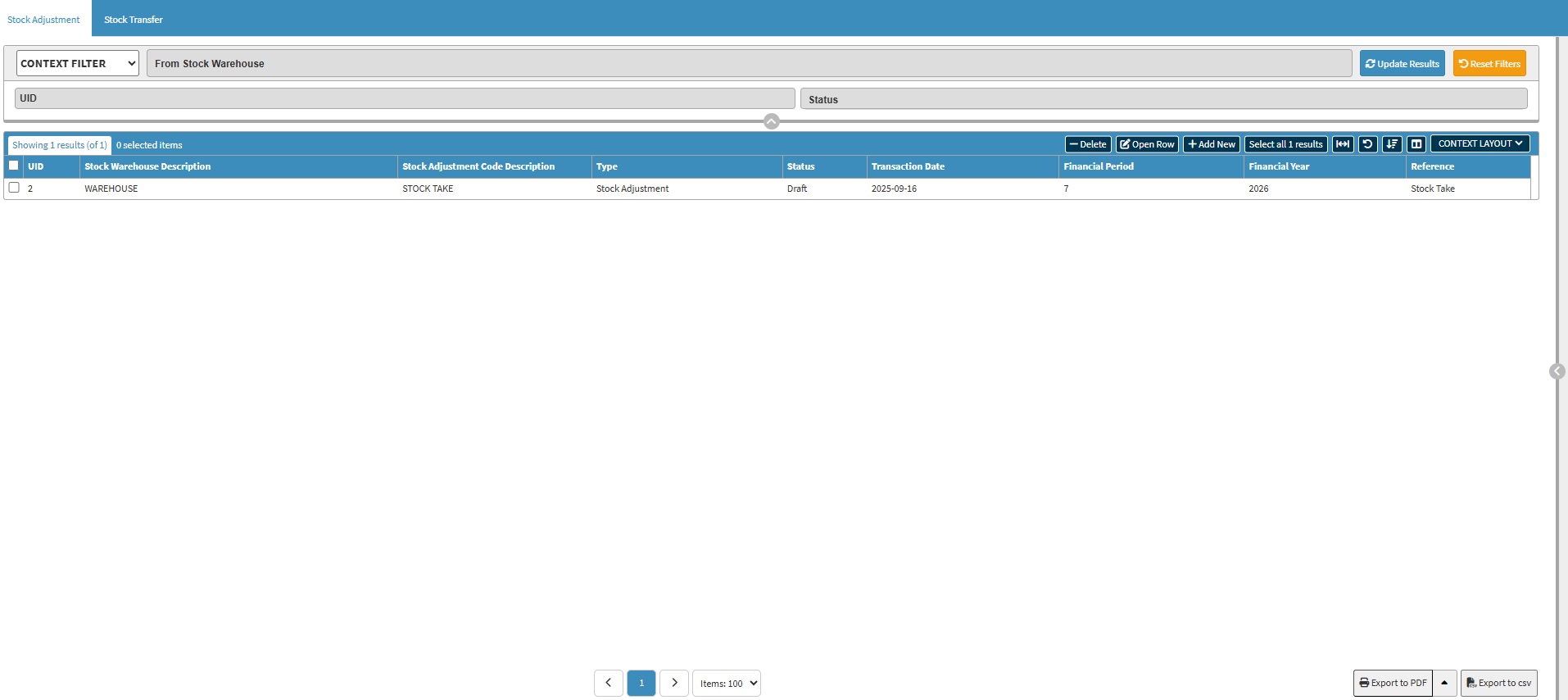
- For more information on the Stock Adjustment screen, please refer to the user manual: Stock Adjustment Tab: Navigation and Use.
Stock Transfer Sub-Tab
Stock Transfers keep inventory balanced by moving items between Warehouses, helping prevent shortages and ensuring that each location has the stock it needs for smooth operations.- Click on the Stock Transfer sub-tab.
![]()
- The Stock Transfer screen will open.
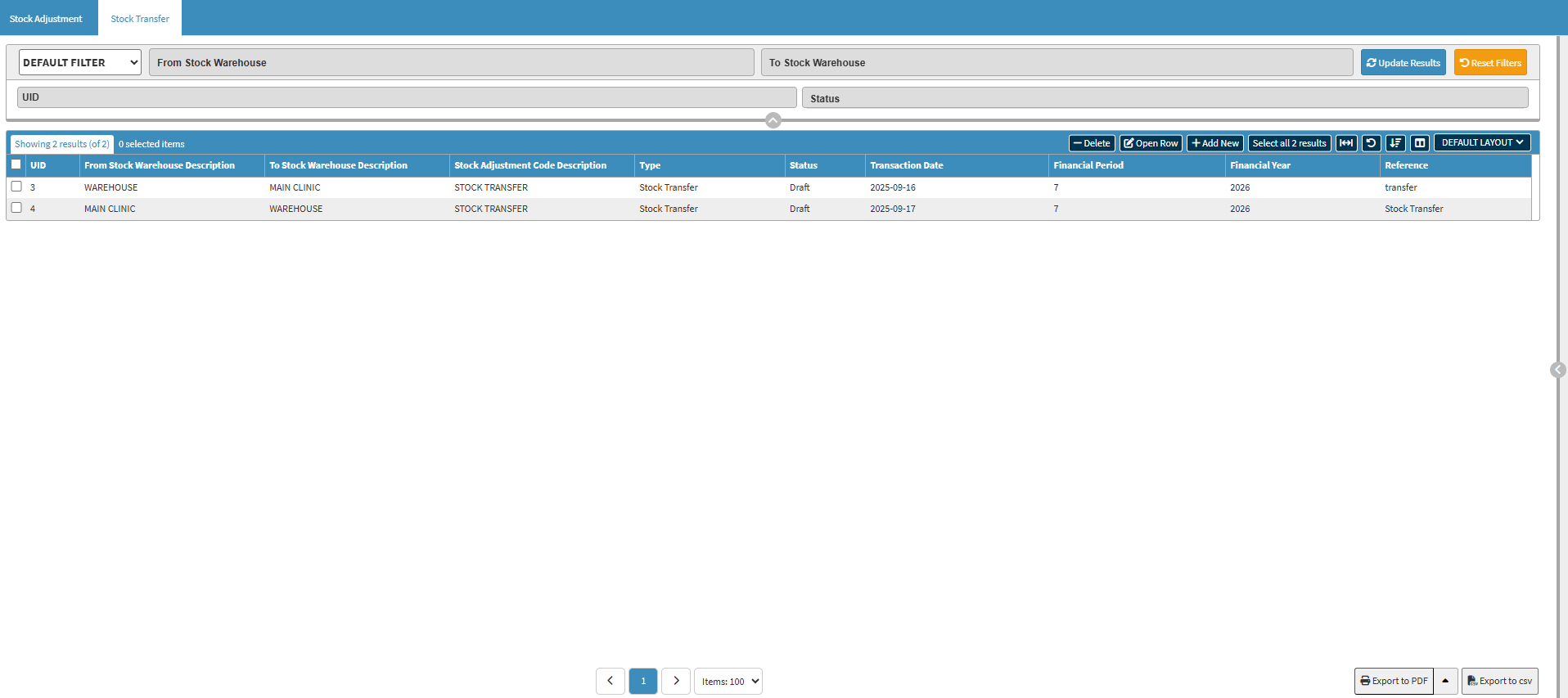
- For more information on the Stock Transfer screen, please refer to the user manual: Stock Transfer Tab: Navigation and Use.
Last modified: Tuesday, 23 September 2025, 9:28 AM