How to Save and Load Custom Report Profiles on the Reporting App
Why Use This Function:
Saving and loading custom Report Profiles allows you to quickly reuse specific filter and field settings without needing to configure them each time. By creating templates that capture your preferred setup, you can simplify reporting, maintain consistency, and save time when working with recurring data requirements. This function ensures that Reports remain accurate and aligned with Practice needs, while giving you the flexibility to adapt templates as reporting requirements change.
The Contents of This User Manual:
- Profiles
- Filters
- This user manual will start on the Reporting App screen.
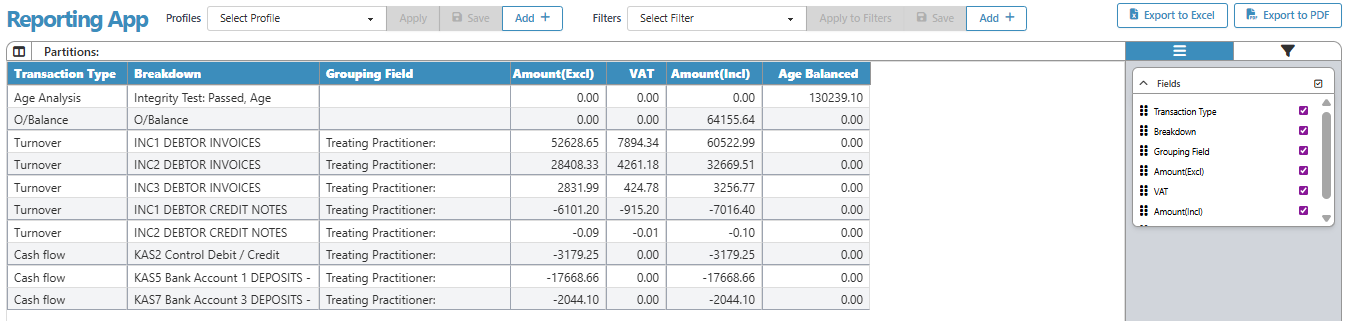
- For more information on how to navigate to the Reporting App screen, please refer to the user manual: How to Access Advanced Reports.
Profiles
Profiles make it easy to save preferred field setups as templates, so you can quickly apply the same configuration to Reports without redoing the steps each time.- Click on the Add button on the Profiles field.
![]()
- The Add Profile pop-up will appear.

- Click on the Type Profile Name field to give your Profile a name.
![]()
- Click on the Cancel button to cancel adding a Profile.
![]()
- Click on the Save button to add the profile.
![]()
- The Profile will be added.
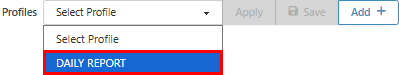
- Click on the Fields tab on the Reporting App sidebar.
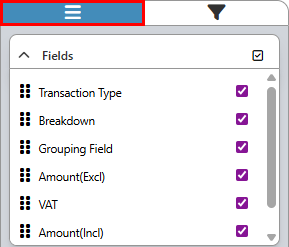
- For more information on the Reporting App sidebar, please refer to the user manual: How to Sort and Filter Columns in the Reporting App Sidebar.
- Once changes have been made on the Fields tab, the Apply and Save button will become available.
![]()
- Click on the Apply button to apply your field changes to the Reports.
![]()
- Click on the Save button to save your Profile as a template.
![]()
Filters
Filters allow you to save commonly used filtering criteria as templates, helping you refine data more efficiently and reuse consistent settings when generating Reports.- Click on the Add button on the Filters field.
![]()
- The Add Filter Profile pop-up will appear.

- Click on the Type a Filter Name field to give your filter a name.
![]()
- Click on the Cancel button to cancel adding the filter.
![]()
- Click on the Save button to add your filter.
![]()
- Click on the Filter tab on the Reporting App sidebar.

- For more information on the Sort and Filter Columns sidebar, please refer to the user manual: How to Sort and Filter Columns in the Reporting App Sidebar.
- Once changes have been made on the Filter tab, the Apply to Filters and Save button will become available.
![]()
- Click on the Apply to Filters button to apply your field changes to the Report.
![]()
- Click on the Save button to save your Profile as a template.
![]()
Last modified: Wednesday, 3 September 2025, 9:22 AM