Booking a New Walk-In Patient: Setup and Use
Why Use This Function:
A New Walk-In Patient is a Patient who arrives at the Practice without a prior appointment and is being seen for the first time. Their details are not yet on the system, so all Patient information must be captured when the booking is made, and a new electronic file must be created.
When the booking is added to the Diary, the Patient is automatically marked as Arrived, as they are already at the Practice. This type of visit is typically handled quickly to allow the Practitioner to attend to the Patient promptly, and the booking type should be set up accordingly.
?Please Note: A Booking Type will need to be set up accordingly.
?Disclaimer: Having a New Walk-In Patient booking type is beneficial as it allows the Practice to handle unscheduled Patients quickly and efficiently. It ensures that all necessary Patient details are captured immediately, while reducing administrative delays.
The Contents of This User Manual:
- How to Set Up the Walk-In Booking Type
- Making a New Walk-In Booking
- This user manual will start on the Settings screen, User Settings tab.
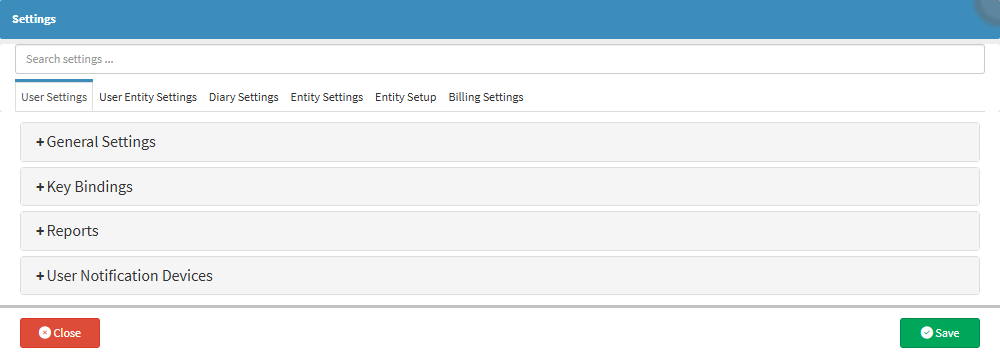
How to Set Up the Walk-In Booking Type
Setting up the Walk-In Booking Type needs to be completed beforehand to ensure that the system correctly manages Patients who arrive at the Practice without a pre-scheduled appointment. This configuration defines how the booking is created and how the status is assigned. Establishing these rules in advance helps maintain consistent workflows and ensures that Walk-In visits are recorded accurately and efficiently.- Click on the Diary Settings tab.

- The Diary Settings screen will display.

- For more information regarding the Diary Settings tab, please refer to the user manual: Diary Settings (General).
- Click on the Booking Type Setup panel.
- The Booking Type Setup panel will expand.
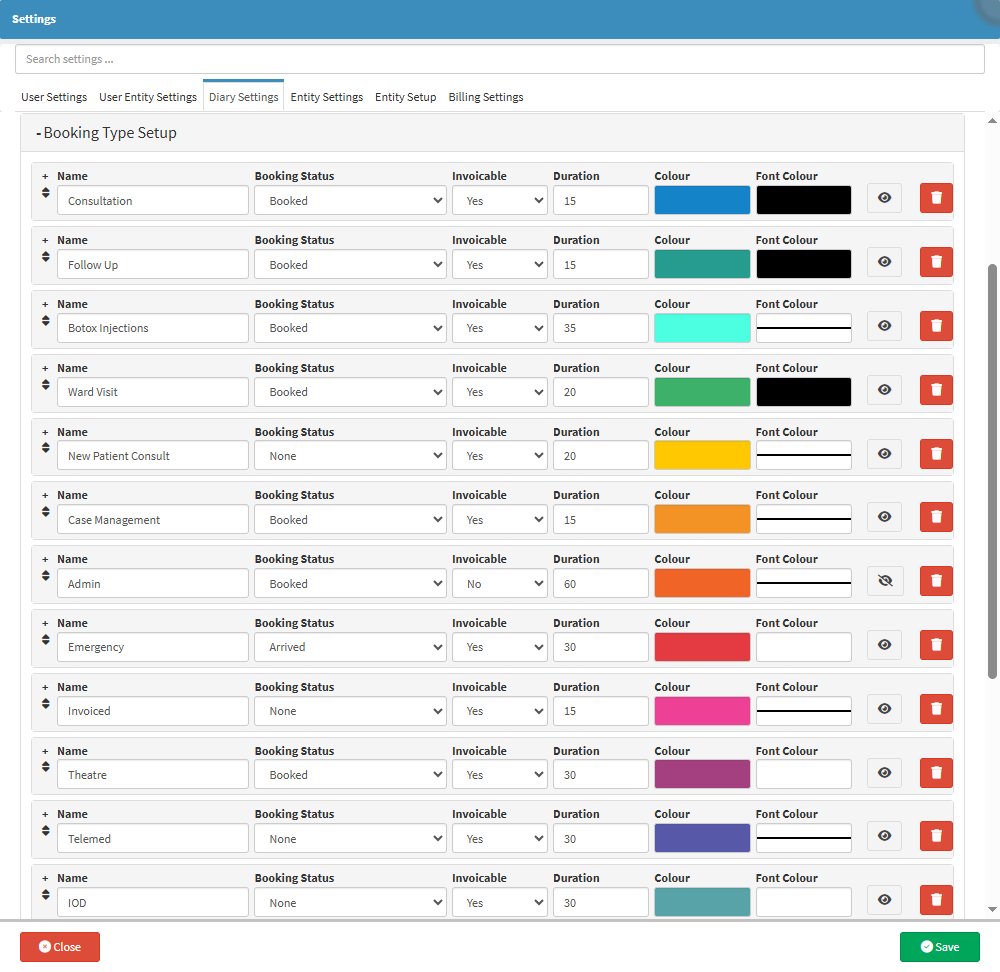
- Click on the Add New Type button.

- A new Booking Type will be available to edit.
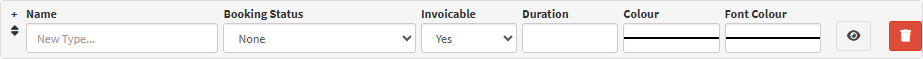
- For more information regarding how to create a new Booking Type, please refer to the user manual: Booking Type Setup.
- Complete the fields in the new Booking Type panel.

? Please Note: You can Click and Drag the Booking Types to arrange them in the order you prefer for the Add/Edit Booking screen drop-down menu.
- Click on the Save button.
Making a New Walk-In Booking
A New Walk-In Patient is a Patient who arrives at the Practice without a prior appointment and is being seen for the first time. This type of Patient can be booked directly from the Diary screen.
- Click on the New Booking button.
- The Add/Edit Booking screen will open.

- Click on the booking Type drop-down menu.
- The booking Type drop-down menu will expand.
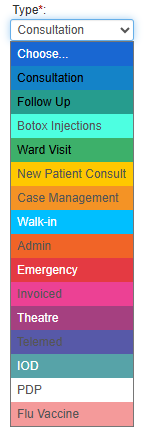
- Click on the Walk-in booking type.
? Please Note: When the Walk-in booking type is selected, the status will automatically change to Arrived, as the Patient is already at the Practice.

- Complete the Debtor and Patient Details.
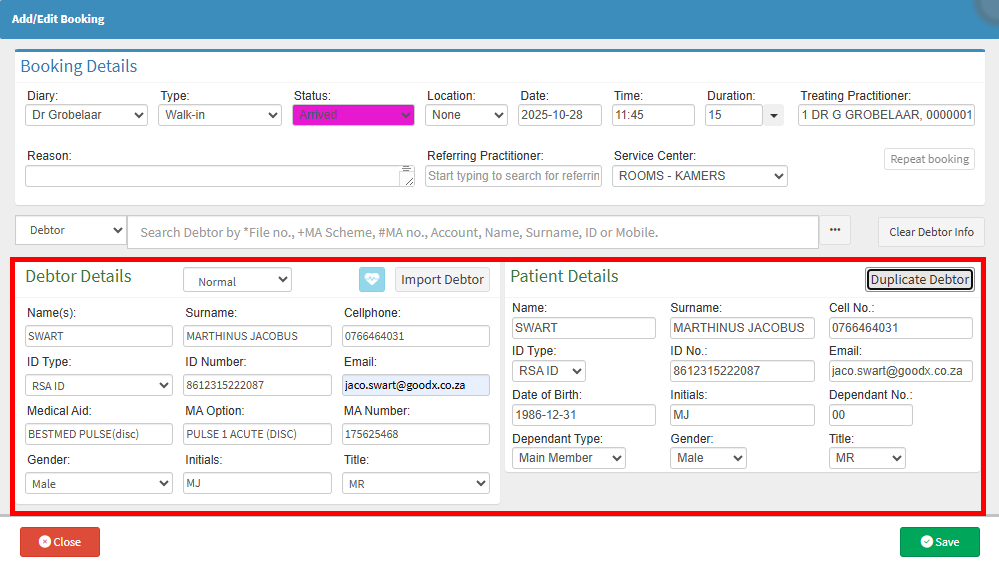
- For more information regarding the Add/Edit Booking screen, please refer to the user manual: Add/Edit Booking Screen: Navigation and Use.
- Click on the Save button.

- The new Walk-in booking will now display on the Diary screen.
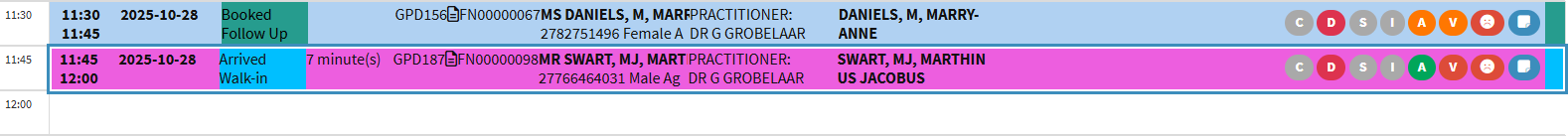
- For more information on how to book a New Patient, please refer to the user manual: How to Book a New Patient.