Diary: Different Views (Render Policies)
Why Use This Function:
The Render Policies option on the Diary screen provides a streamlined way to view daily bookings in a format that best matches the required level of detail. The display can be adjusted to show the full Diary layout for a comprehensive overview or switched to a more condensed list view that presents all bookings for the selected date in a clear, easy-to-read format. This flexibility ensures that scheduling information can be accessed in the most convenient and efficient way.
- This user manual will start on the Dairy screen.
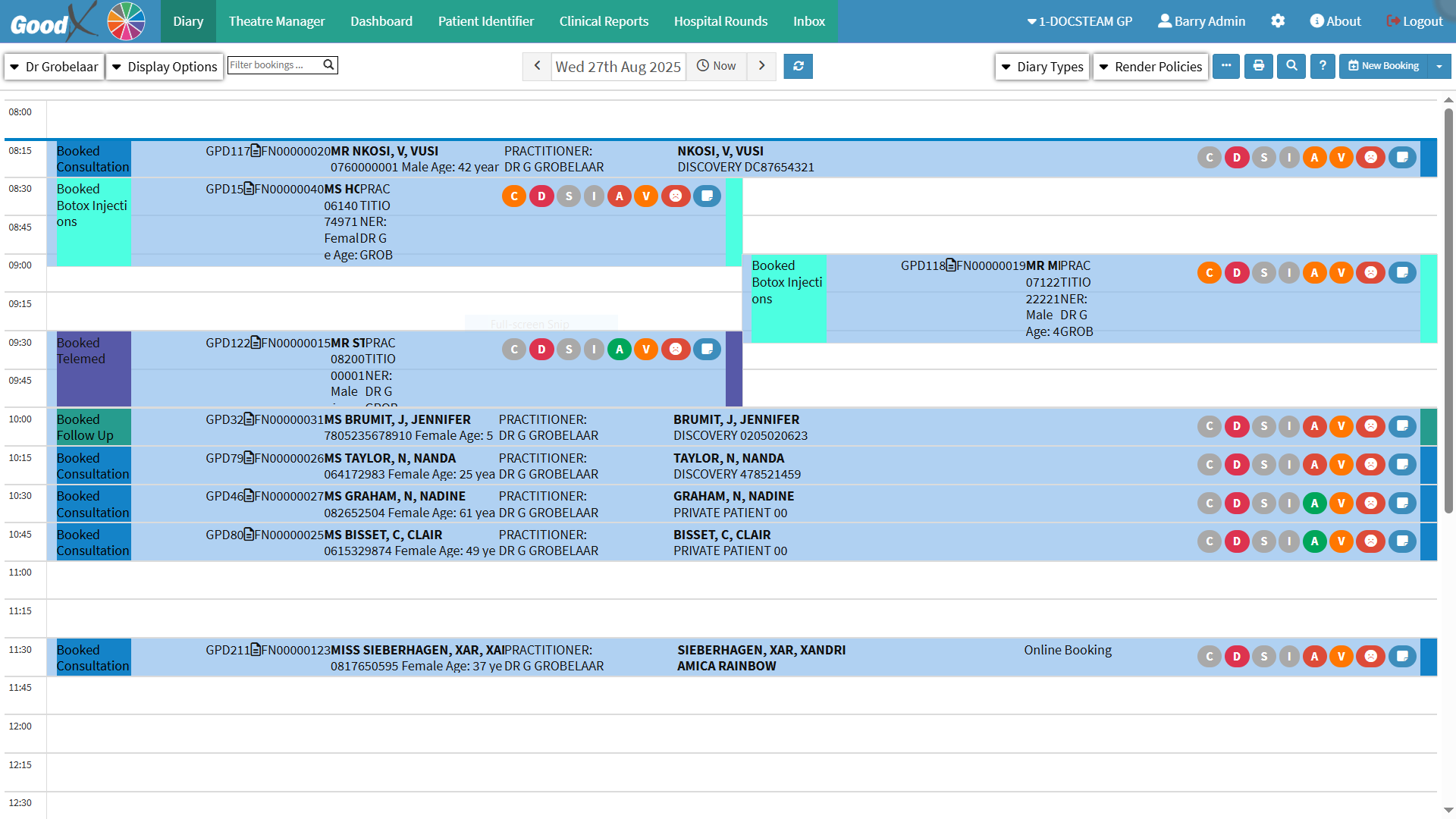
- Click on the Render Policies drop-down menu.
- The Render Policies drop-down menu will open.
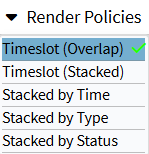
- An explanation will now be given of the Render Policies drop-down menu:
- Timeslot (Overlap): Overlapping bookings appear next to each other within the same timeslot.
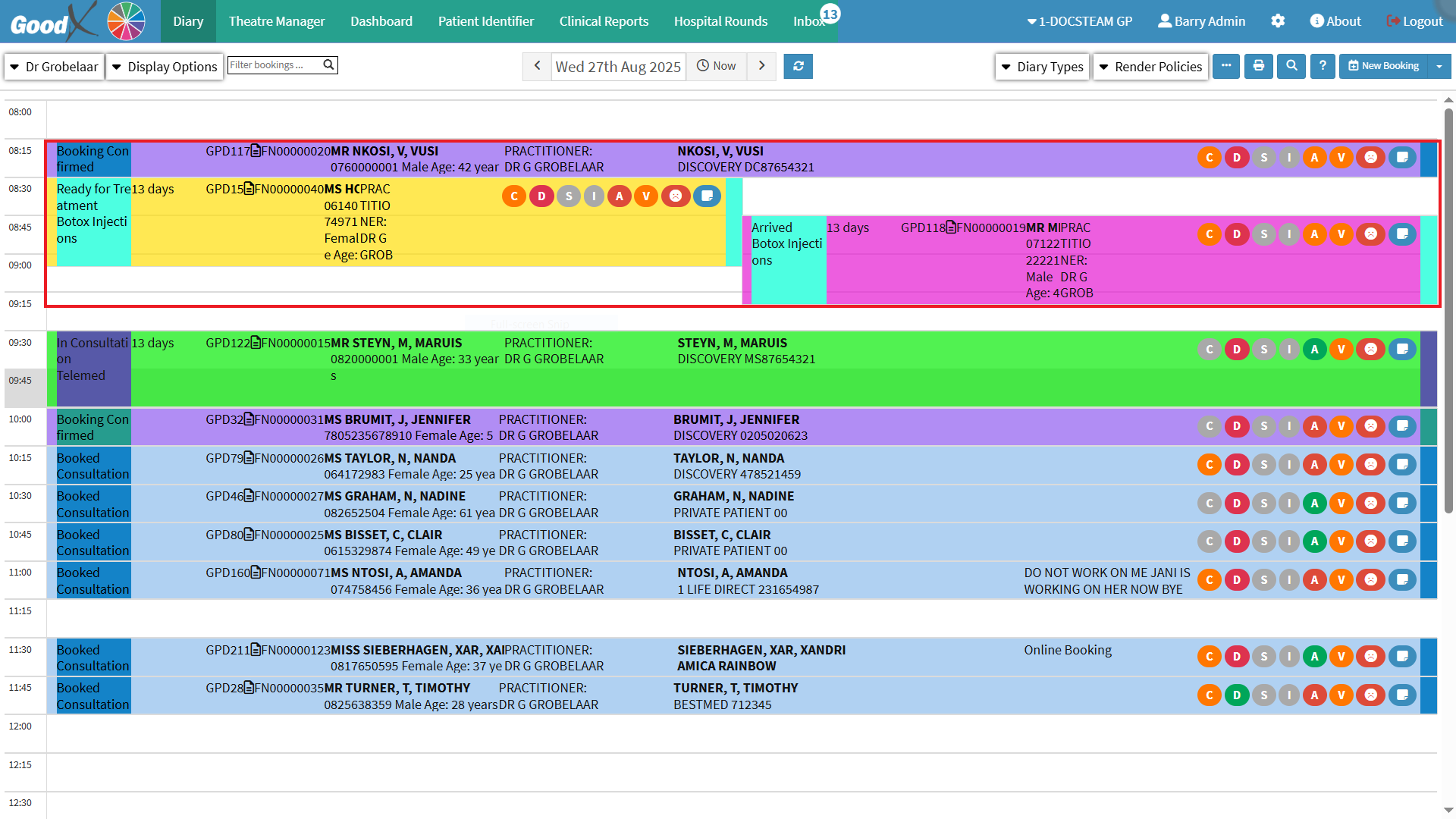
- Timeslot (Stacked): Overlapping appointments are arranged vertically beneath each other.
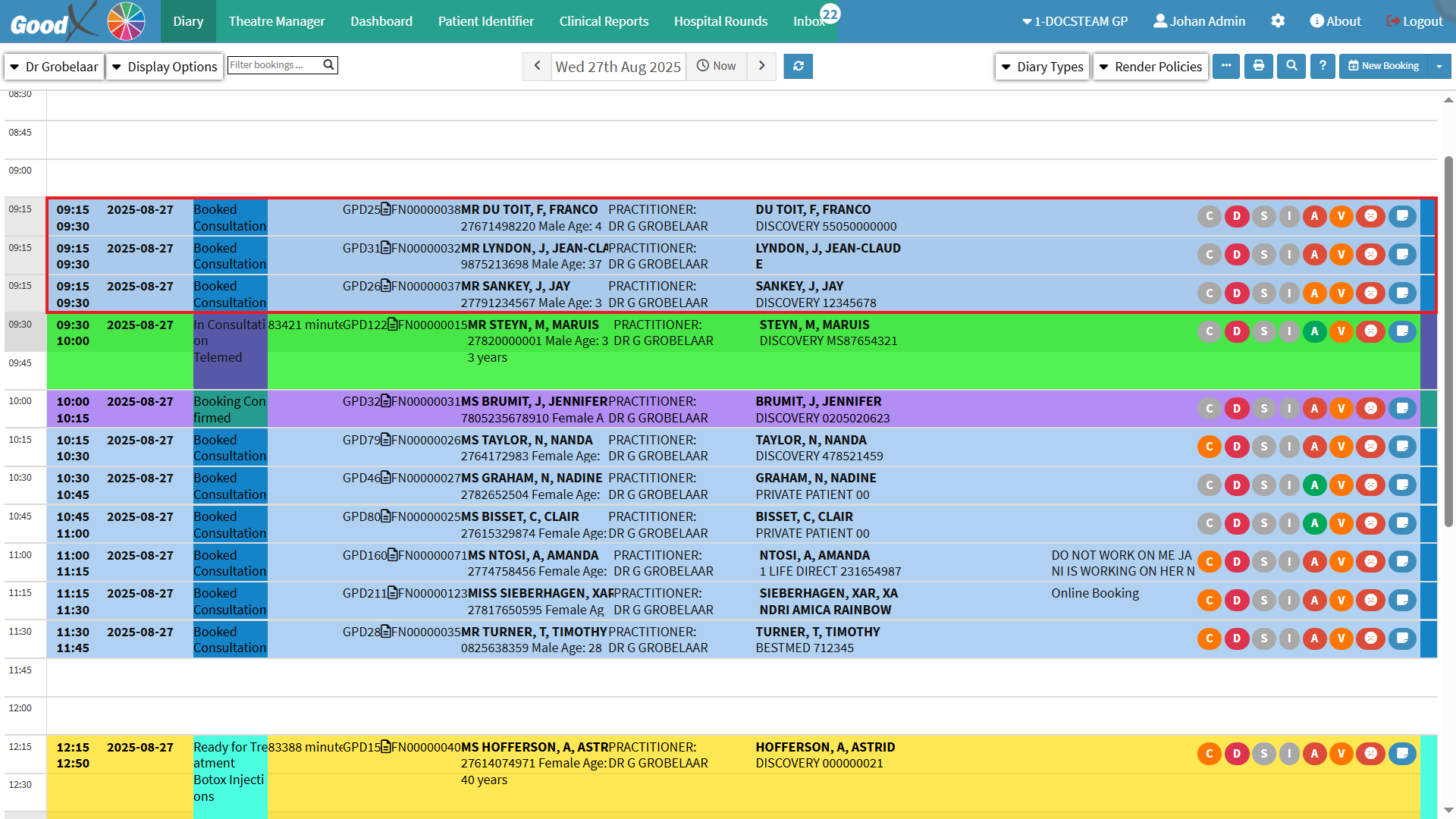
- Stacked by Time: Bookings for the selected day are arranged in chronological order, providing a clear and condensed view that highlights the next upcoming appointment.
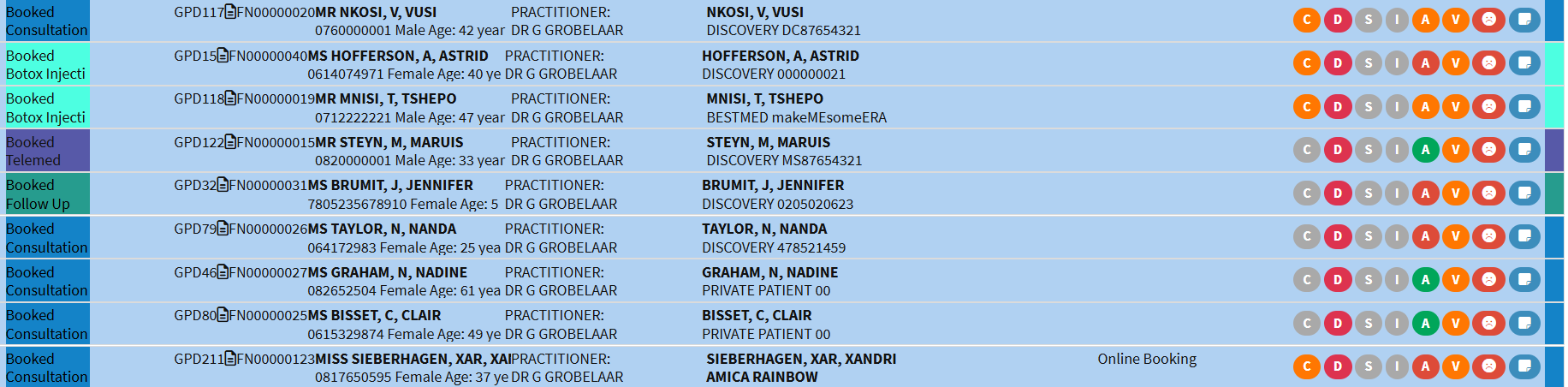
💡Please Note: The time does not initially display for this Diary View. You can enable it through the settings. For more information regarding this feature, please refer to the user manual: General Settings: Navigation and Use.
- Stacked by Type: Bookings are organised according to Booking Type, allowing similar appointments to be viewed together in a clear and structured way.
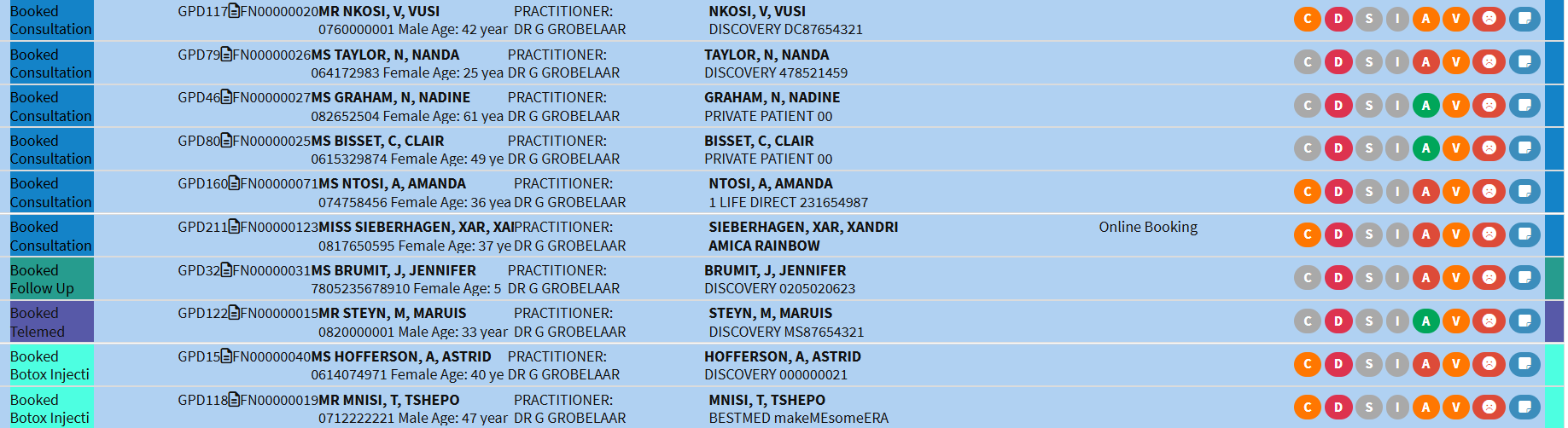
- For more information regarding the setup of the Booking Types, please refer to the user manual: Booking Types.
- Stacked by Status: Bookings are organised according to their Status, providing a clear overview of confirmed, pending, or cancelled appointments in a structured layout.
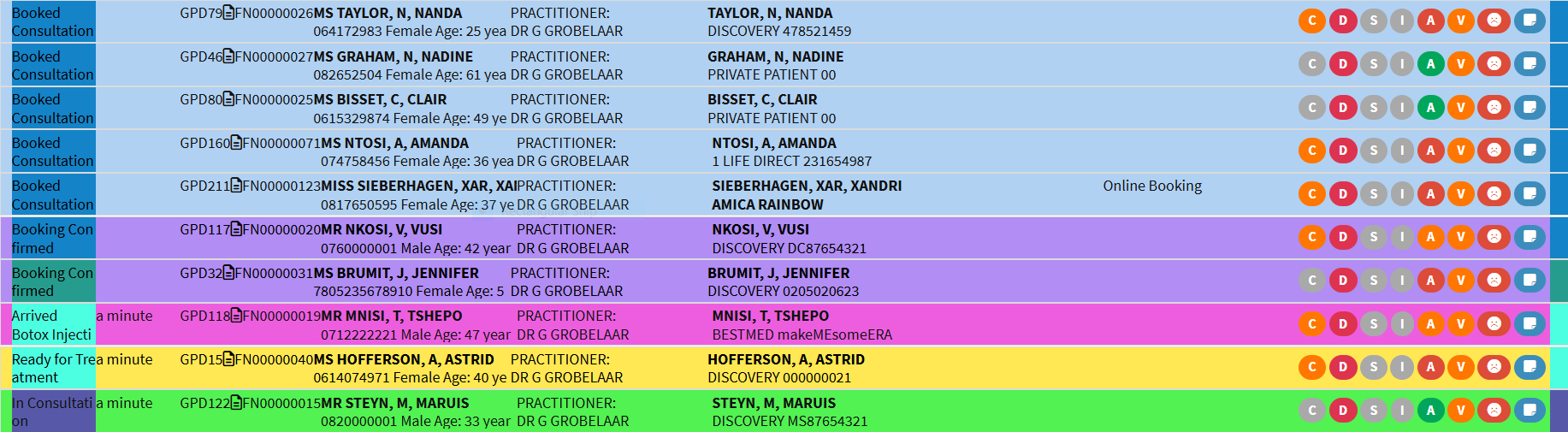
💡Please Note: The Status does not initially display for this Diary View. You can enable it through the settings. For more information on setting up Booking Statuses, please refer to the user manual:
Booking Statuses.
Last modified: Wednesday, 29 October 2025, 1:15 PM