GoodX Mobile: Diary Screen
Why Use This Function:
A Mobile Electronic Diary allows you to manage the workflow of the Practice and the Practitioner's time away, even when offline. It keeps a record of all bookings, transactions, and events, ensuring that your schedule is accessible and up to date. With offline capabilities, you can continue using the diary without an internet connection, and you will be able to sync once reconnected, making it a flexible tool for both in-Practice and external commitments.
💡Please Note: Any changes made on the Mobile App will override whatever has occurred on the GoodX Web App when syncing occurs.
- This user manual will start on the Diary screen.

- Click/Tap on the Date Picker field, and Select the desired Date.

- Click/Tap on the Filter button.

- The Booking Filter screen will open.
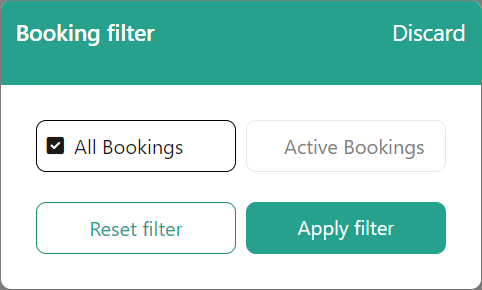
- An explanation for each relevant option will be given:
- Discard: Closes the Booking Filter screen.
- All Bookings: Filters the Diary screen to show all bookings.
- Active Bookings: Filters the Diary screen to show active bookings
- Reset Filters: Resets all applied filters.
- Apply Filter: Applies set filters.
- Click/Tap on the New Booking button.
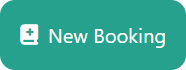
- The New Booking screen will open.

- For more information on how to create a New Booking, please refer to the user manual: How to Make a New Booking on GoodX Mobile.
Last modified: Thursday, 26 September 2024, 7:36 AM