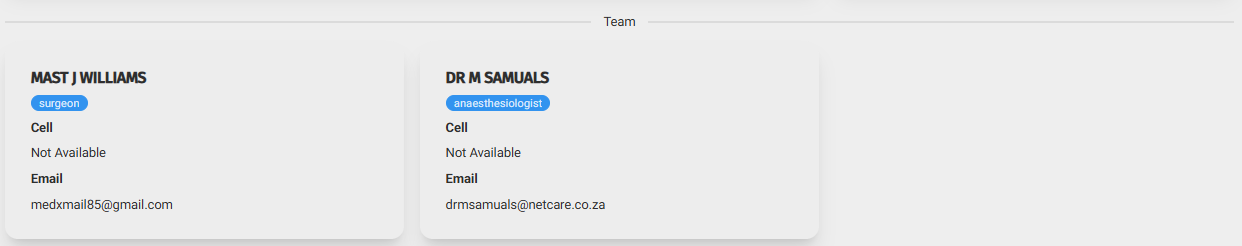View Theatre List Detail Screen: Navigation and Use
Why Use This Function:
Viewing Theatre List Details is essential for Practitioners to stay informed about scheduled procedures, ensuring efficient time management, resource allocation, and smooth Theatre operations. With a clear overview of upcoming cases, Practitioners can prepare in advance, minimising delays and optimising workflow.
Access to up-to-date Theatre schedules allows Practitioners to coordinate with medical teams, ensure the availability of necessary equipment, and streamline Patient care. A well-managed Theatre schedule reduces last-minute complications and supports better surgical outcomes. GoodX's integration with grandXchange facilitates seamless communication between Practitioners, regardless of the systems they use, ensuring everyone remains on the same page.
The Contents of This User Manual:
- Operations
- Theatre List Detail
- Team
- This user manual will start on the View Theatre List Detail screen.

- For more information on how to navigate to the View Theatre List Detail screen, please refer to the user manual: How to Create and Sync Theatre Lists for grandXchange.
💡Please Note: The View Theatre List Details screen can be accessed via a link shared with you via email or through grandXchange if you have an account.
- Information relating to when the Theatre List was last updated will be displayed at the top of the screen.

- Click on the Info button to display for whom and when the Theatre List was created.

Operations
The Operations section records essential details of the medical procedures on the Theatre List, including Start Time, Procedure Name, Description, and Duration.
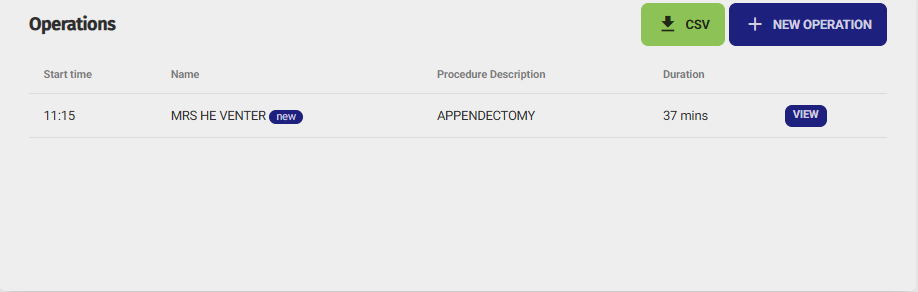
Operation Actions
- Click on the CSV button to save the contents on the list in a CSV format.
![]()
- Click on the New Operation button to add a new operation.
![]()
💡Please Note: Only the Surgeon can create new operations
- The Theatre Operation Detail screen will open.
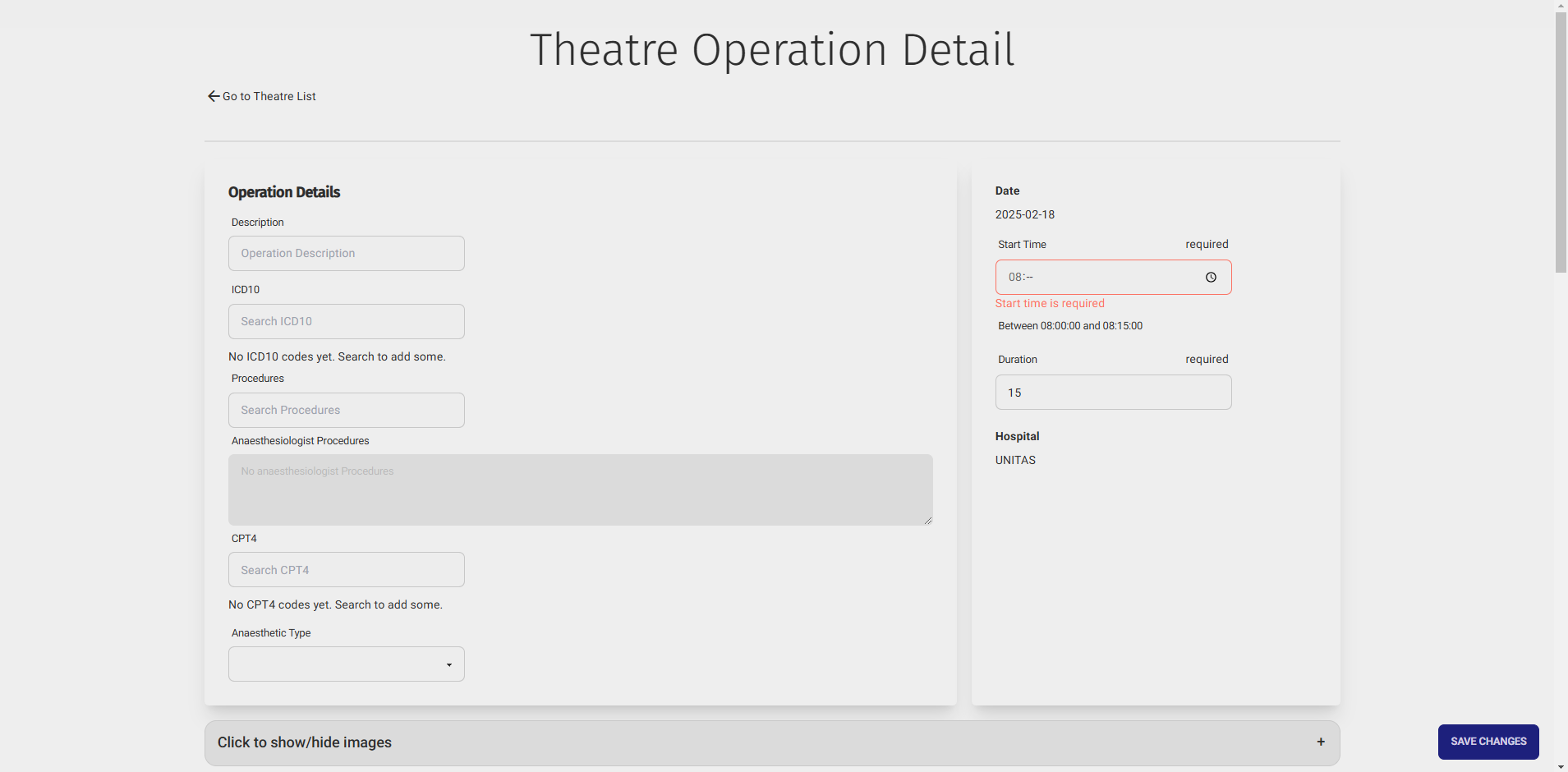
- For more information on how to Add/Edit an Operation on the Theatre List, please refer to the user manual: How to Add/Edit an Operation on the Theatre List.
Columns
All the information on the Practitioner List screen is divided into Columns to logically group related information together.
- Start Time: The time (hh:mm) of when the Procedure will start.
- Name: The Title, Initials and Surname of the Patient.
- Procedures that have not been viewed and are newly added will be indicated with a New sticker.
- Procedure Description: The details of the Procedure being done.
- Duration: The duration of the Procedure in minutes.
- Click on the View button on an existing operation if you wish to view the Operation's details.
![]()
- The Theatre Operation Detail screen will open.
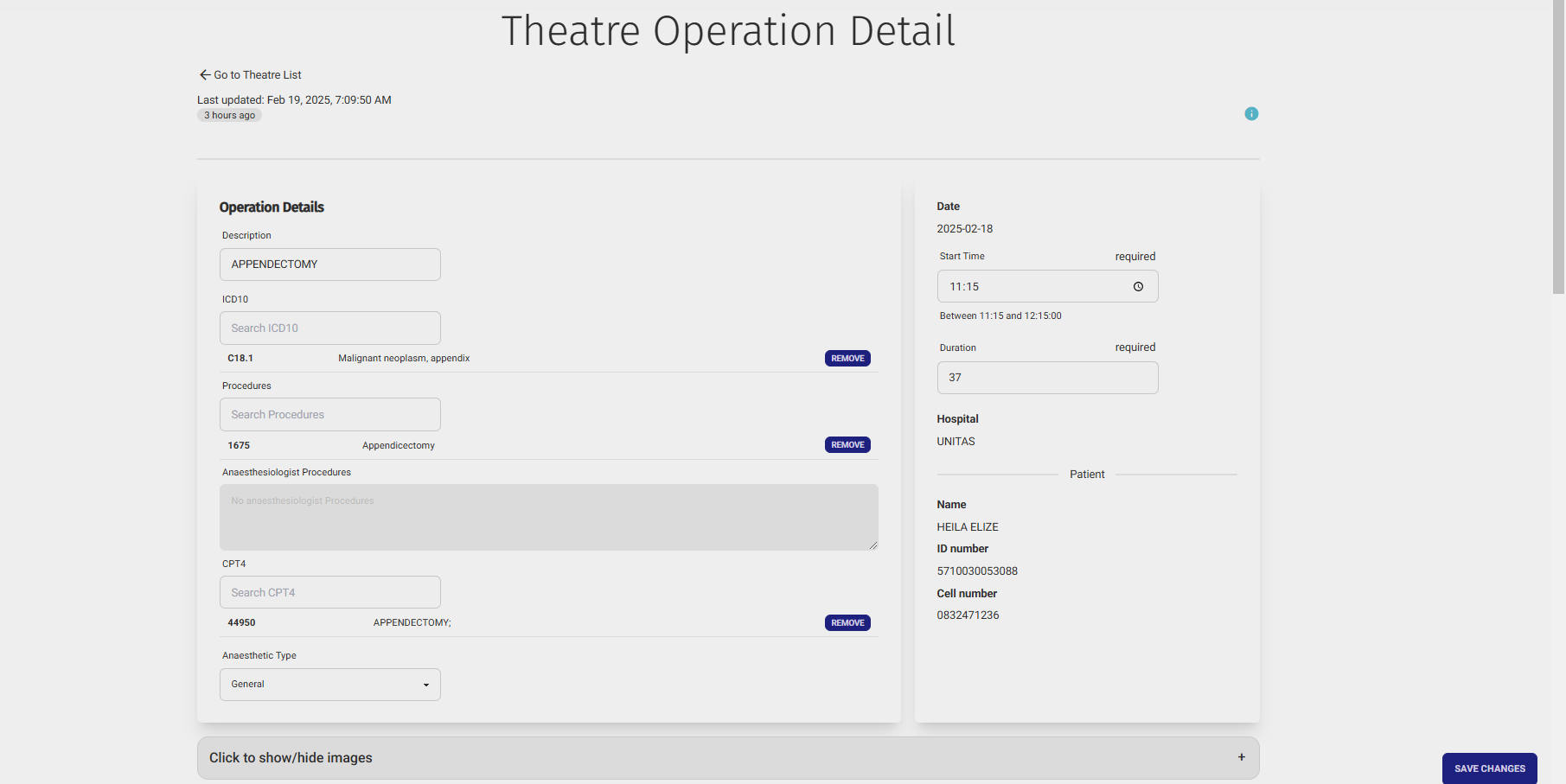
- For more information regarding the Theatre Operation Detail screen, please refer to the user manual: How to Add/Edit an Operation on the Theatre List.
Theatre List Detail
The Theatre List Detail section records key details of scheduled procedures, including the Date, Hospital, Start Time, and End Time. It helps staff coordinate surgeries and manage theatre schedules effectively.
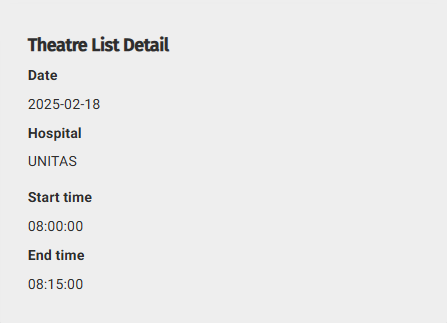
Team
The Team of Practitioners involved in the operation can be found under the Team section. This includes details about the Surgeon, Anaesthesiologist, and any other staff involved in the procedure. If the contact information for any of these Practitioners has been provided by the person responsible for creating the Theatre List, it will also be displayed for easy reference.