How to Verify a Patient Booking with the Patient Identifier
Verifying a Patient booking using the Patient Identifier allows you to update the Patient's profile picture and verify their identity simultaneously. The process involves capturing a new photo of the Patient, which is then analysed using facial recognition software to identify the Patient. The system compares the new photo with existing records to find possible matches. The new image can replace the old one in the Patient's file, ensuring more accurate identification during future visits. This helps maintain up-to-date records and improves the accuracy of Patient identification, enhancing security and reducing the risk of errors in Patient management.
- This user manual will start on the Patient Identifier screen, with a Patient that has already been identified.

- For more information regarding how to identify a Patient, please refer to the user manual: How to use the Patient Identifier
- Click on the Verify button corresponding to the booking that you would like to verify the Patient identification of.
![]()
- The Verify Booking Patient screen will open.

- Click on the New Picture image if you would like to replace the Patient's profile picture with the new one you have just captured.
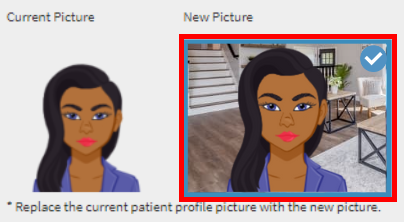
Please Note: If the Current Picture is still relevant you do not have to select the New Image.
- Click on the Save button.
![]()
- The Patient's image will now be updated to the New Image.

- Click on the Close button to return to the Diary screen.
![]()
- The Booking has now been verified as well.
![]()