Consent Form Actions on an Operation Booking
Why Use This Function:
Consent Form Actions on an Operation Booking provide the Practitioner with a central place to create, send, and manage Patient consent forms related to a booked procedure. These actions make it easy to share the consent form via Email, SMS, or Kiosk, attach a cost estimate if required, and review or edit existing consents. This ensures that Patient consent is properly captured, communication is clear, and the Practice remains compliant while keeping the process connected to the operation booking.
?Please Note: The Managed Care Consent Form must be set up for it to show. For setup information, please refer to the user manual: Diary Settings - Theatre Setup.
- This user manual will start with an already created Operation Booking.
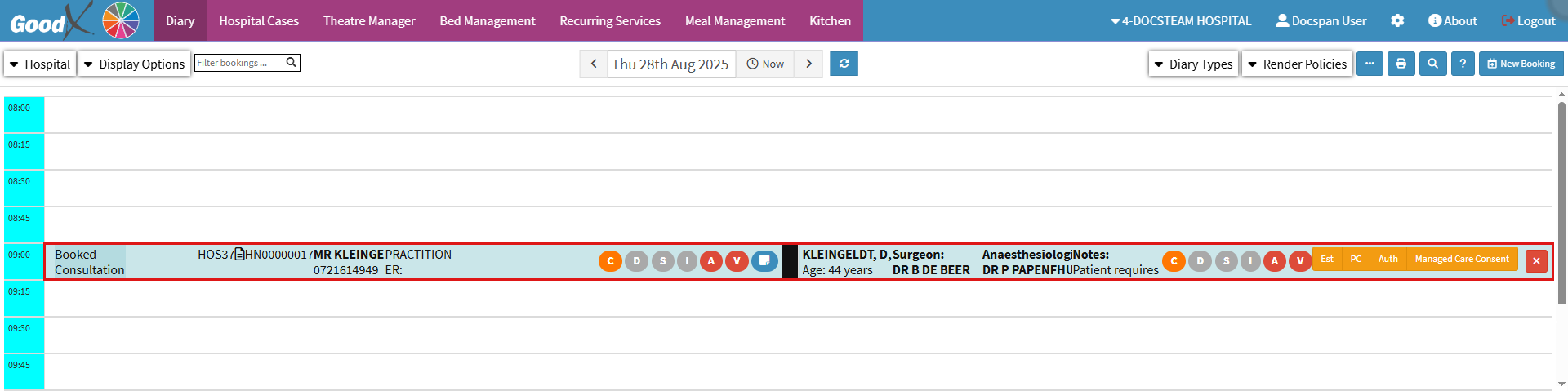
- Click on the Managed Care Consent button.
![]()
- The Consent Form - Managed Care Consent Actions screen will open.

- An explanation of the Consent Form - Managed Care Consent Actions screen will be given:
- Email & SMS: Sends the Consent Form to the Patient via both Email and SMS simultaneously. This ensures the Patient receives the consent quickly and conveniently through multiple communication channels.
- Email Only: Sends the Consent Form to the Patient by Email only. This is used when the Patient prefers or has requested to receive documents through their Email address.
- SMS Only: Sends the Consent Form to the Patient by SMS only. This is helpful if the Patient does not have an Email address or prefers receiving communication through SMS.
- Send to Kiosk: Sends the Consent Form to the Practice’s Kiosk system, where the Patient can review and complete the consent on-site. This option is typically used when the Patient is present in the Practice.
- Create: Generates a new Consent Form for the booked procedure. This allows the Practitioner to capture and prepare the consent before sending or finalising it.
- View/Edit: Opens an existing Consent Form for review or editing. The Practitioner can check previously created consents, update information, or make corrections as needed.
- Attach Cost Estimate: When selected, the Consent Form will include a cost estimate for the booked procedure. This allows the Patient to review both the medical details of the consent and the expected financial responsibility in a single document. Attaching a cost estimate helps ensure transparency, reduces billing disputes, and supports informed consent by providing both clinical and financial clarity.
?Please Note: The Managed Care Consent button will turn green once the consent form has been successfully sent.
![]()
