Text size
Line height
Text spacing
By marking a Report Profile as a Favourite, Users can easily access it without having to navigate through menus or search for it repeatedly. This can save time and improve efficiency, especially in scenarios where Users need to generate Reports frequently.
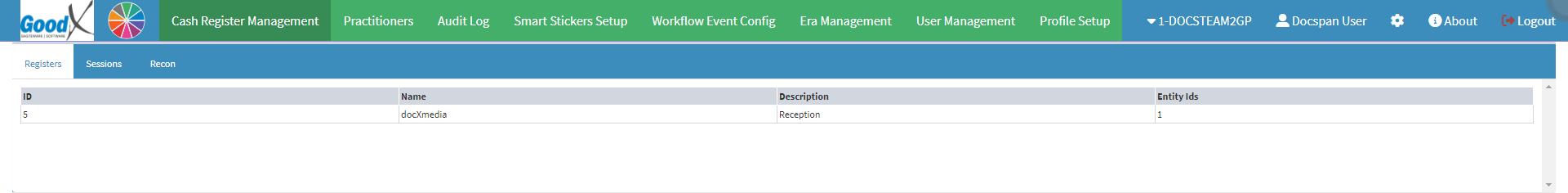


![]()
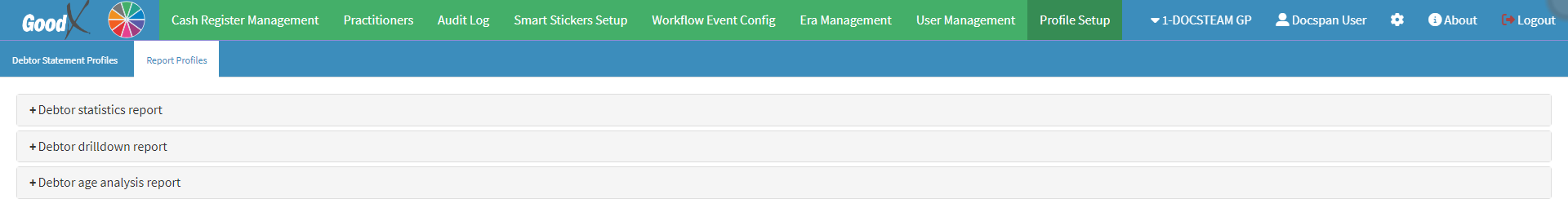
Please Note: For the purpose of this user manual, the Debtor Drilldown Report will be used as an example.

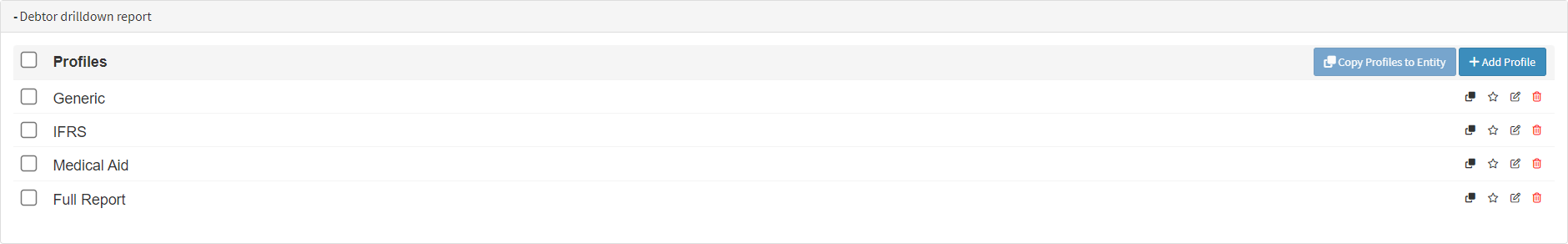
Please Note: The List that appears, is a List of Reports that have already been created previously.
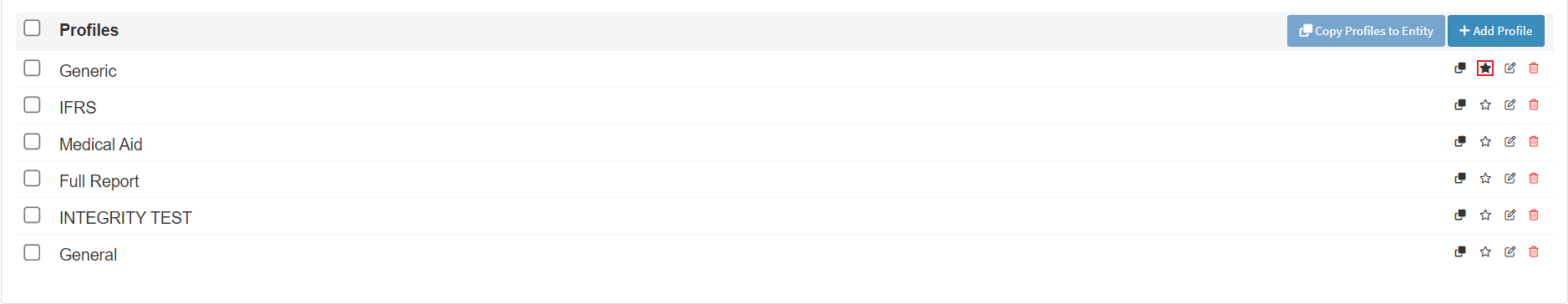
Please Note: The desired Report will now be Marked as the Favourite Report Profile, and will be the Default Report Profile when Generating a new Report.