How to Log in to grandXchange
grandXchange is a data exchange portal for Practitioners. The purpose of the Practitioners Portal is to share theatre lists & operation details for shared procedures: the Surgeon(s) and Anaesthesiologist(s) will be able to share data based on a shared theatre list.
The portal is available to Practitioners who work on the GoodX Web App to be able to share data with other Practitioners who do not have GoodX WebApp and Practitioners who both work on the GoodX WebApp so that they can sync data through grandXchange and work directly on their GoodX WebApps.
Capturing data on grandXchange does not create debtors in any Practice Management Application, but creates a shared knowledge base for Practitioners who are involved in shared procedures. Medical debtors can be opened in the software based on shared information.
Logging in allows the user to gain access to grandXchange using their username and password as verified and set up during the claiming of their account with the credentials that are registered with.
The user is able to claim their account with the information as registered with the HPCSA and log in to the grandXchange portal using the credentials that they have set up.
- The contents of this User Manual will consist of the following information:
- Login
- Claim
- Navigate to the grandXchange website: https://grandxchange.co.za/
- The Login screen will open.
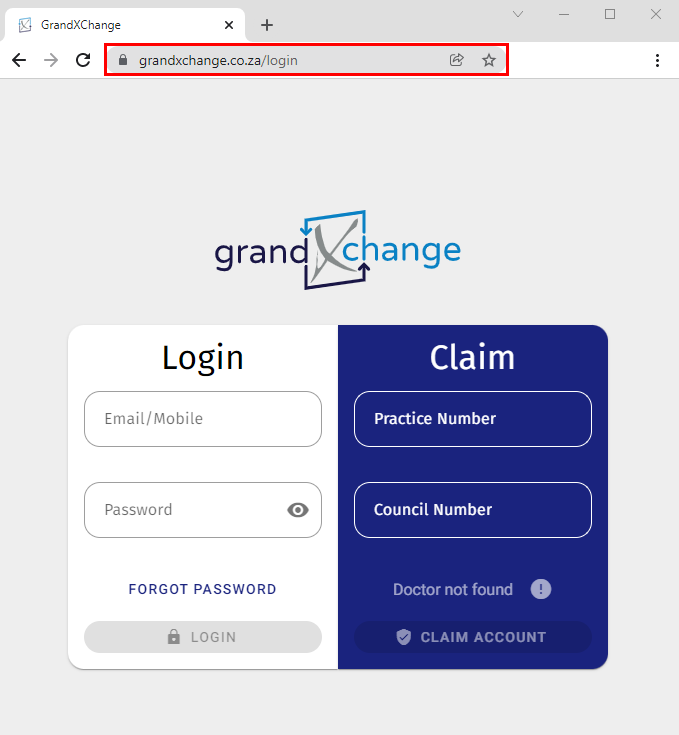
Login
Allows the user to gain access to grandXchange using their username and password.

Please Note: A user will first need to claim their account before they are able to log in. For an extensive explanation on how to Claim an account, please refer to the user manual: Claim and Verify Account with Mobile Number.
- An explanation will be given for each field:
![]()
- Email/Mobile: The electronic mailing address or mobile number that was used when the account was claimed.
Please Note: The user will need to use the details of either the email address or mobile number depending on which one they used to verify and claim their account with. For more information on how to claim a grandXchange account please refer to the user manual: Claim and Verify Account with Mobile Number.
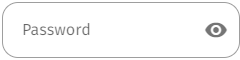
- Password: Letters numbers and special characters are used in a sequence of your choice to create a secret code that is used alongside a user name to gain access to grandXchange.
- Click on the see password icon to show the password that has been typed into the Password field. The icon will change to the hide password icon.
![]()
- Click on the hide password icon to conceal the password again.
![]()
- Click on the Forgot Password button to reset the current password when the user has forgotten their password.
![]()
- For an extensive explanation of how to reset a user password please refer to the user manual: Forgot Password.
- Click on the Login button to gain access to the grandXchange portal.
![]()
Claim
Allows the user to take possession of their grandXchange account using their credentials, as registered with the Health Professions Council of South Africa (HPCSA).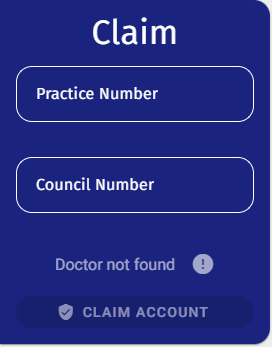
- For an extensive explanation on how to Claim an account, please refer to the user manual: Claim and Verify Account with Mobile Number.