Price Collection Event Log
This Manual will explain how to access and view the Price Collection Event Log in GX Manage.
The purpose of the Price Collection Event screen is to display the wsclient "last action" timestamp. This will help the user to see if the price list has loaded into the system.
- Log In to the GoodX Desktop using your GoodX username and password.
- From the Navigator click on GoodX Manage.
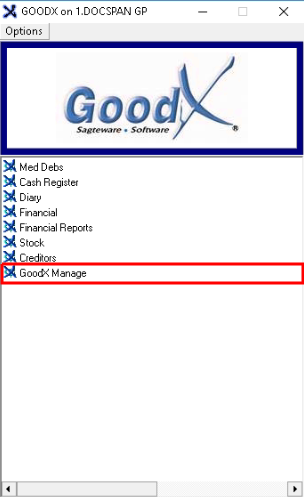
- The GoodX Manage screen will open.

- Click on the Pricelist Management button.

- The Pricelist collection (PCL) screen will open.
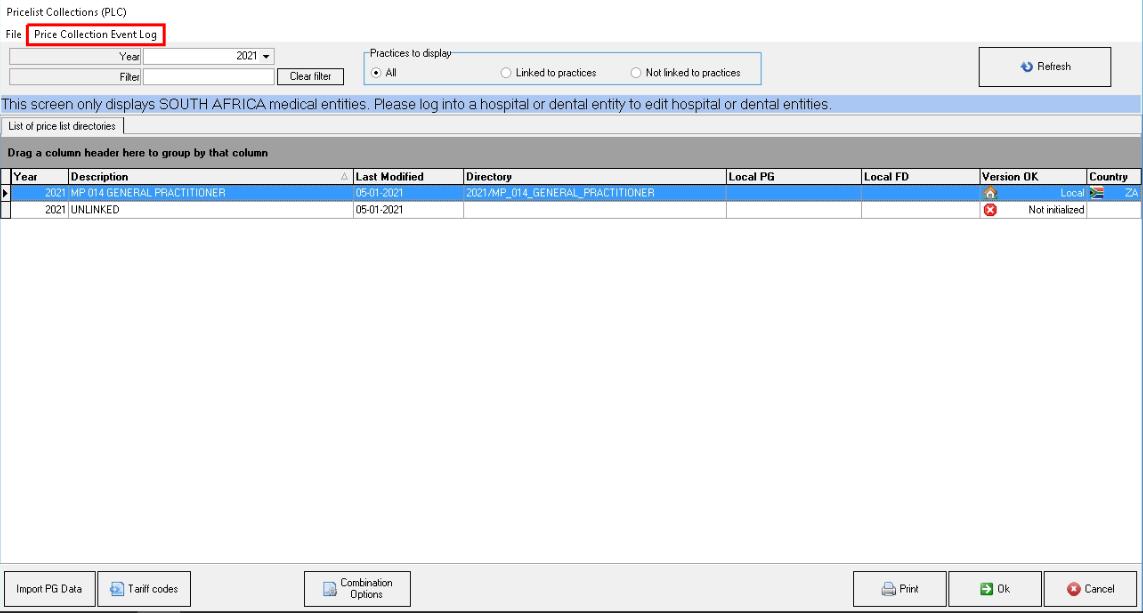
- On the Menu bar, click on the 'Price Collection Event Log' menu.
- The sub-menu will open with 2 options:
- View/Active/Busy.
- View Latest Status Per PLC.
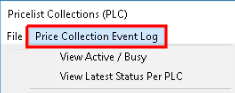
- View/Active/Busy option: this option will view the Price packages that are busy loading into the system.
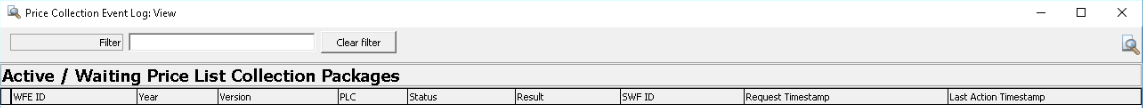
- WFE ID: this is the workflow_event_id - the system will generate this id for every pricelist that gets imported.
- Year: this is the current year the user is working in.
- Version: this is the version of GoodX they are currently working on.
- PLC: this is the price list collection for the specific speciality they are importing.
- Status: the status will indicate If the import is still busy or done.
- Result: the result will indicate if the price package was imported successfully or if there are any errors.
- SWF ID: this is the submitted_workflow_id - the system will generate this id for every workflow_event_id that's created.
- Request Timestamp: this is the time and date the user requested to import the price list into the system.
- Last Action Timestamp: this is the time and date the user completed the import of the price list into the system.
- View Latest Status Per PLC: this option will view the price packages that are imported into the system.

- Click on the OK button in the bottom right corner to exit the screen.
Last modified: Friday, 30 April 2021, 3:34 PM