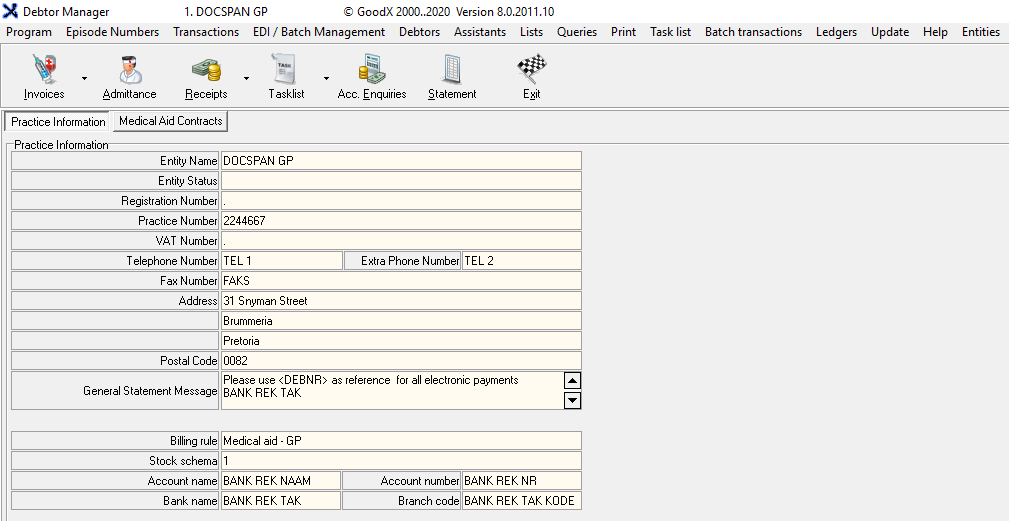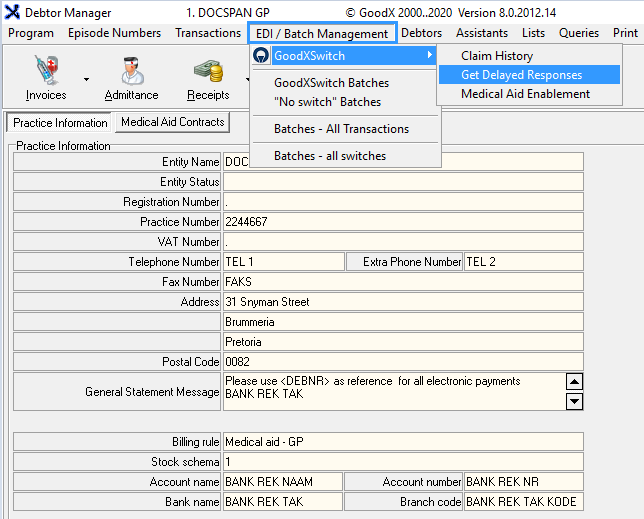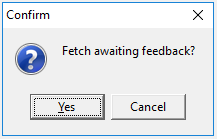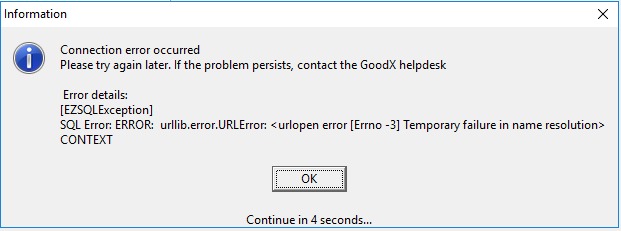Delayed response is when the response of the claim that was sent, is not immediately available.
This happens when the internet connection is slow or off and when the Medical aid is offline
- Sign in to the GoodX Desktop using your GoodX username and password.
- From the Navigator Double Click on the MedDebs Module

- The Main MedDebs screen will open
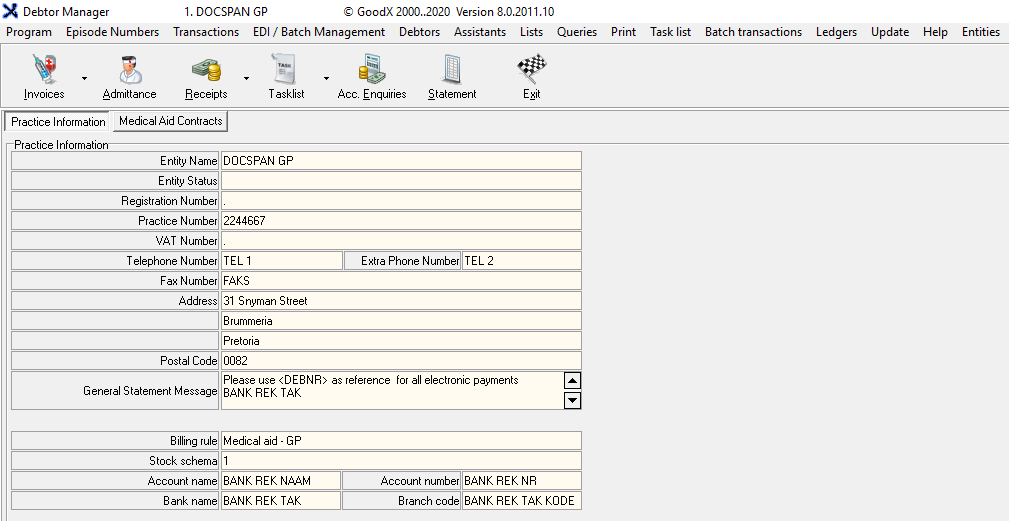
- From the Menu Bar Click on EDI/Batch Management
- From the drop-down menu Click on GoodXSwitch
- From the submenu, Click on Get Delayed Responses
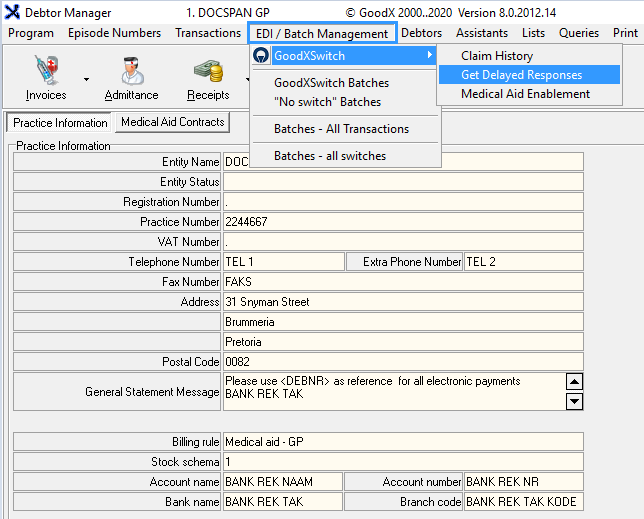
- A Confirm pop-up box will appear, to confirm whether or not to Fetch awaiting feedback
- Click Yes to continue
- Click Cancel to return to the main MedDebs screen
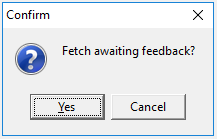
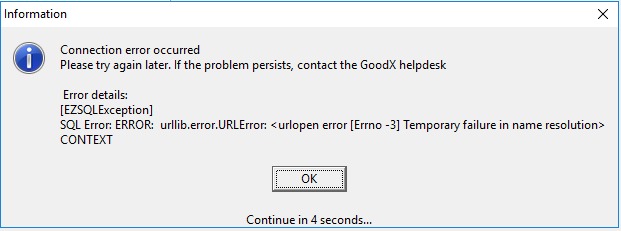
Last modified: Tuesday, 15 December 2020, 2:57 PM