WA: Medical Aid Manual Remittance Advice (Multiple Payments)
ERA: Electronic Remittance Advice is a way of importing receipts captured by the Medical Aids against Debtors or cases into GoodX in a structured way.
Manual ERA's will be created in the ERA Management screen. Not all Medical Aids are using the Electronic Remittance Advice function, you will then use the Manual RA function to create your own Remittance Advice's to post receipts to the Debtors accounts.
TAKE NOTE: You have to register for ERA's to be able to start using your ERA features - contact our offices for information. Remember that you have to set up the ERA's before you can start to use it.
Manual RA’s function can be located under:
- Admin >> ERA Management >> New RA
- Click on New RA at the bottom of the screen
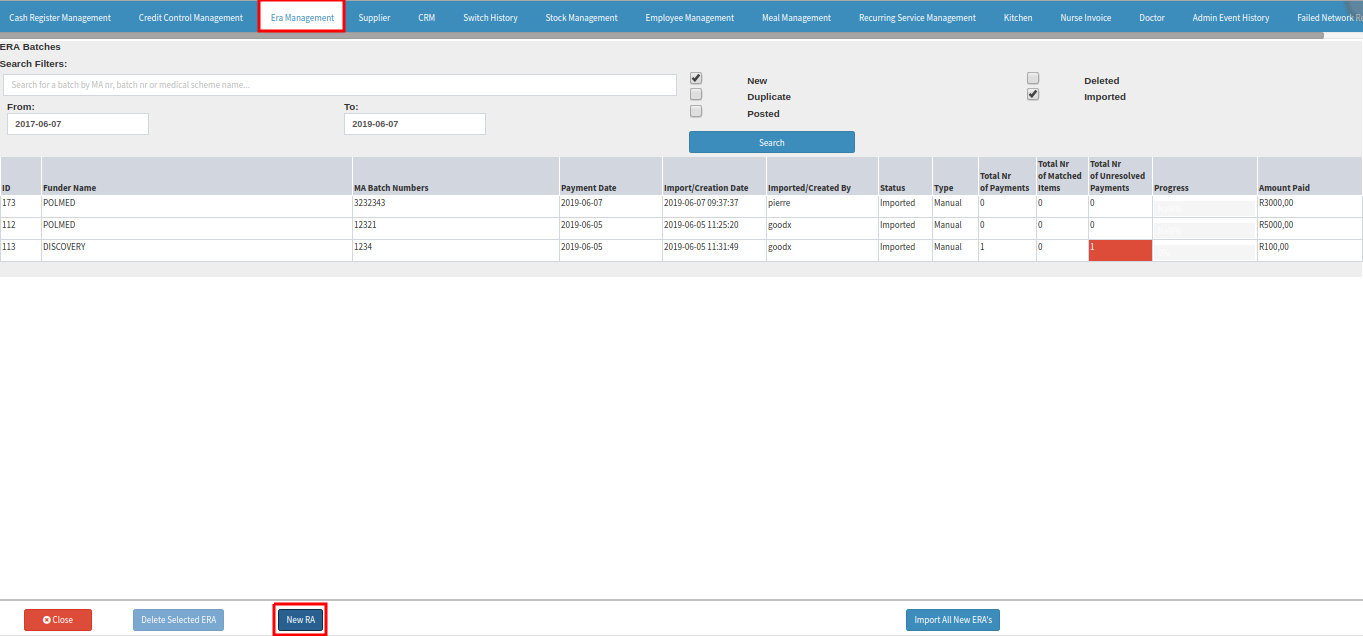
- Complete the ERA Batch Details and Amount paid from the Medical Aid like received from the Medical Aid on the Remittance Advice
- Click on Save Current ERA to save the RA that you created

- If the Manual Remittance Advice is created you can add New Payment or Multiple Payments to the Remittance Advice
- Click on the Add New Payment button
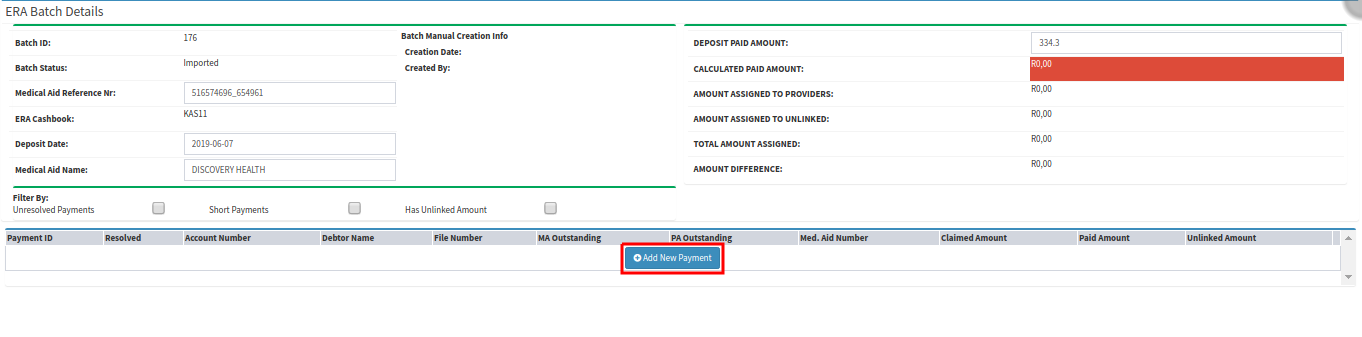
- Under Payment Info in the Debtor Nr field, search for the Debtor to allocate the receipt to. Select the Debtor.
- In the ERA Paid field complete the Amount that was paid from the Medical Aid for the specific Debtor.
- Under Matched Items - click on the drop-down to select the Invoice to which the amount paid by the Medical Aid must be allocated.
- Click on Save when done
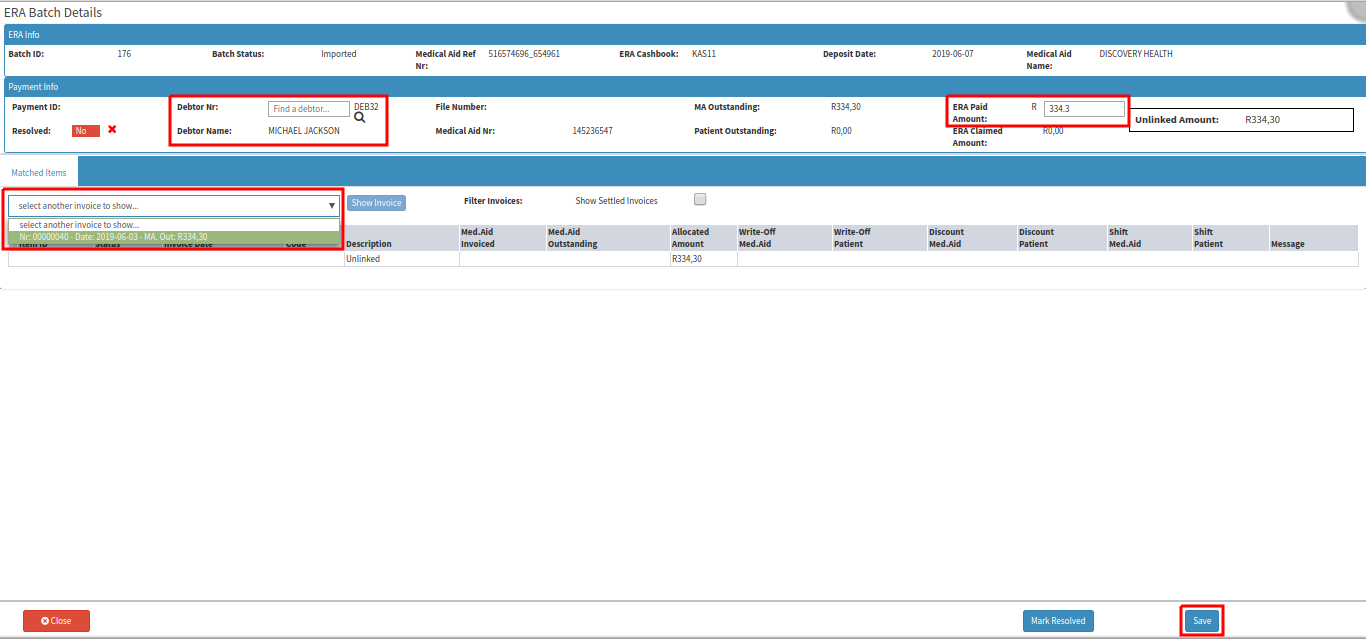
- If the amount paid by the ERA matches the Invoices 100% click on the Match All or Auto Allocate button
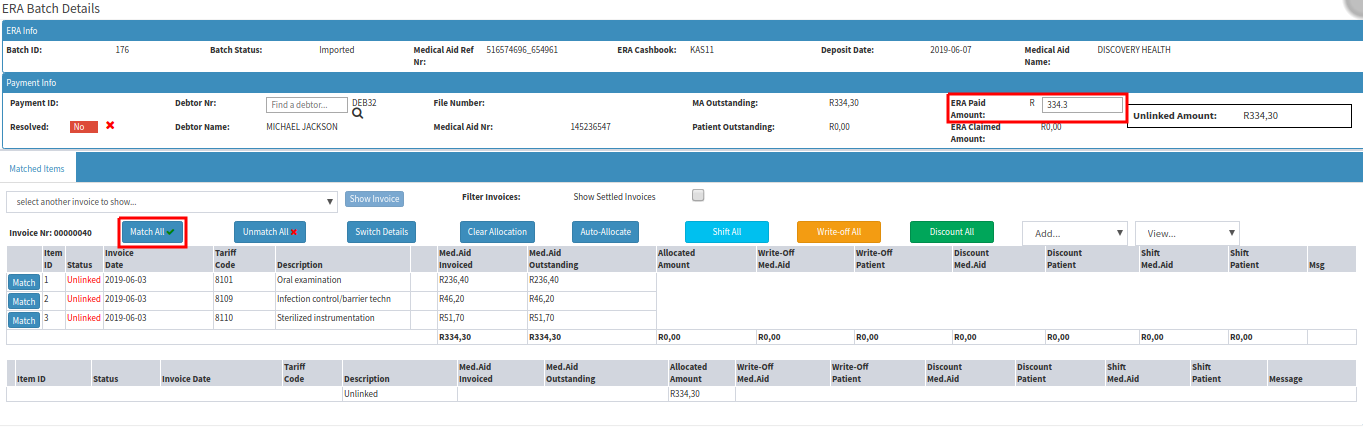
- The status will change from Unlinked to Matched. The receipted amount is now matched to the Debtor's Invoice
- You can mark the payment as Resolved after the amount paid was matched - click on the Mark Resolved button at the bottom of the screen
- Click on Save when done

- The payment is now allocated and matched to the Debtors Invoice. Click on Post Current ERA to post it to the Debtors Account

- The Batch Status will change from Imported to Posted after you post the ERA
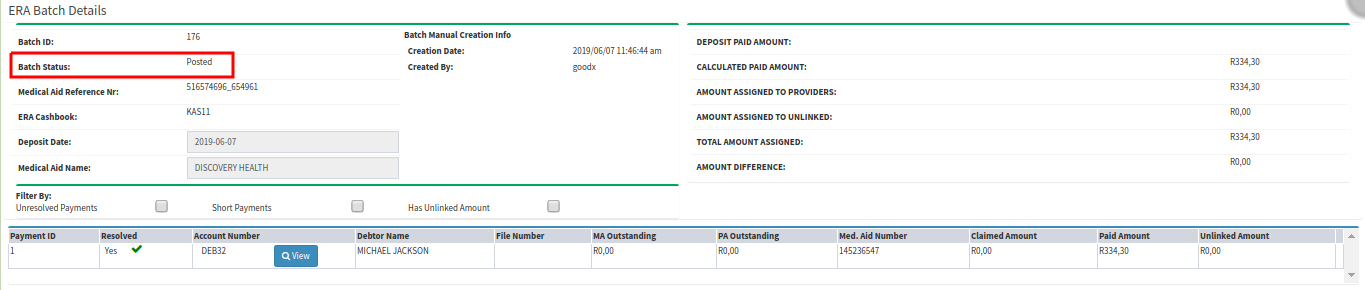
- You can go to the Debtors Account and click on Account Details, click on Receipts, and the receipt posted from the Manual Remittance Advice can be seen here
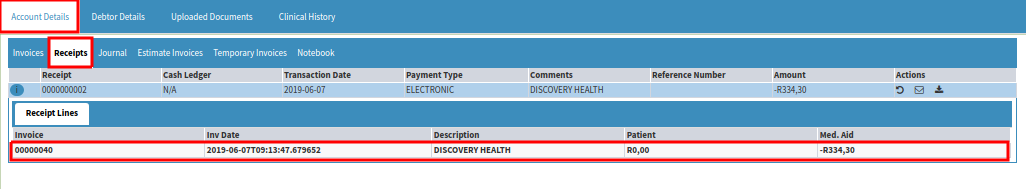
Last modified: Wednesday, 6 May 2020, 10:30 AM