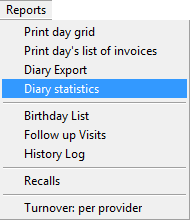Text size
Line height
Text spacing
Business requirement:
To view the number of New and Existing Patients, Representatives and Theatre bookings between chosen dates, eg one day or one week etc. The practitioner can see what types of bookings were handled in the practice. Eg it is meaningful to see how many new patients were treated to know if the practice is growing.