Rebuilding Indexes
When you are experiencing problems with Data not displaying correctly, you can rebuild the indexes. This reorganize the database to make sure that all transactions are posted correctly.
Click on Tools - Rebuild Indexes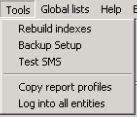
Remember to make a backup before you do the rebuild indexes. If you didn’t make a backup don’t rebuild the indexes.
Please adhere to system warnings.
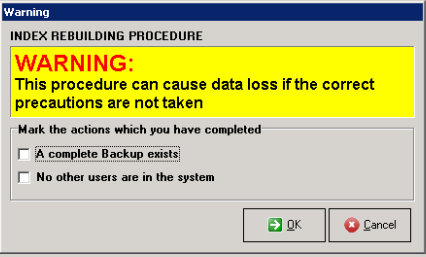
Tick the selection boxes once you made sure that the requirements were met.
If you didn’t meet the requirements the following warning will be displayed
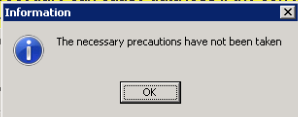
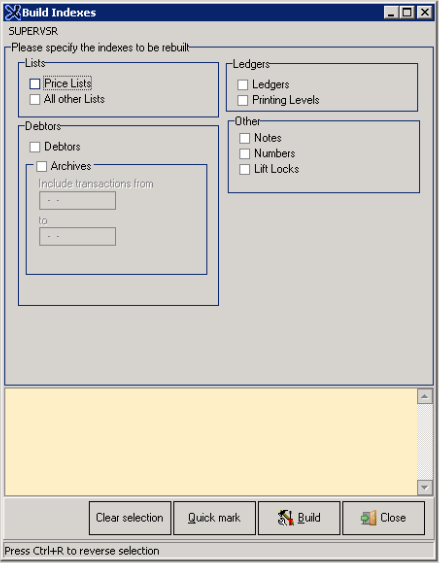
You can make the selections you wish to make or select Quick mark. Once you completed your selection you can Click on Build and then you have to select the relevant Entities to be rebuilt. the indexes will be rebuild

Select the entity and click on Continue.
The indexes will be rebuilt and a popup with the indexes rebuild successful will be displayed.
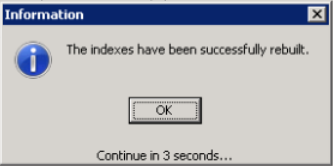
Click on Close and you are done with the Index rebuilding.