Activate Entity
You can Activate an entity to be able to use it in the system.
Navigate to the GX Manage Module. Click on Activate entity under Entity Maintenance 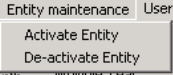
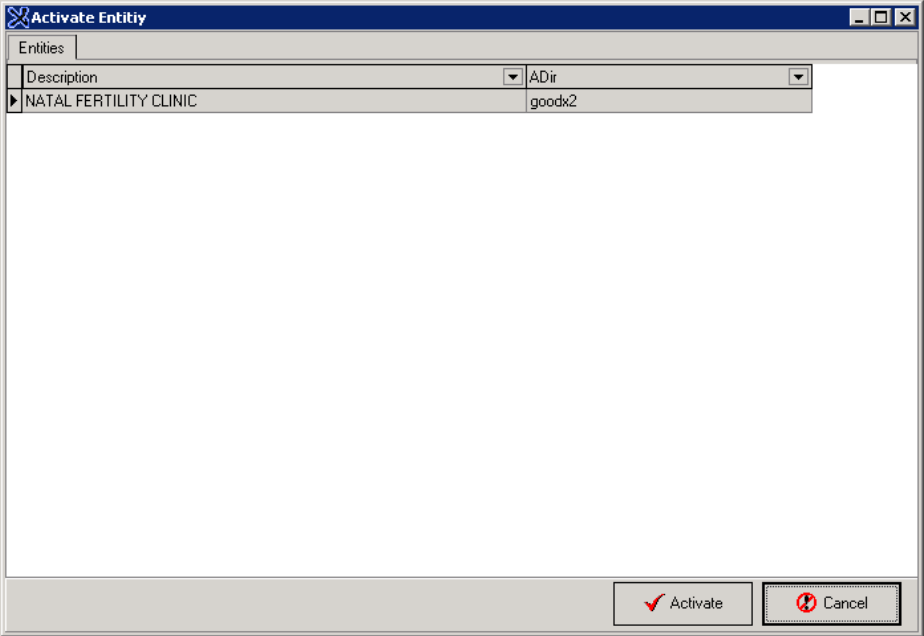
Click on Activate.
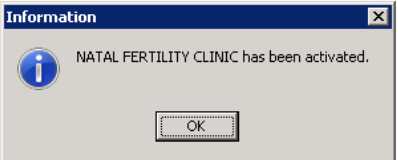
Last modified: Tuesday, 2 May 2017, 5:45 AM