The Patient Dashboard
Why Use This Function
The Patient Dashboard provides a clear and structured view of important Patient information directly from the Patient's Diary or Clinical sidebar. It brings together clinical and administrative details in one place, making it easier to review relevant data without navigating through multiple screens. Customisable widgets ensure that the most meaningful information is always visible, while graphs and clinical visuals offer a deeper understanding of clinical trends and outcomes. Images linked to the Patient can also be viewed directly within the Dashboard. Each widget can be expanded for a detailed view, supporting faster decision-making and improving the overall efficiency of managing Patient interactions.- This user manual will start on the Diary screen.

- Click on the Patient's booking to access the Patient's Dashboard.
- The Diary sidebar will open.
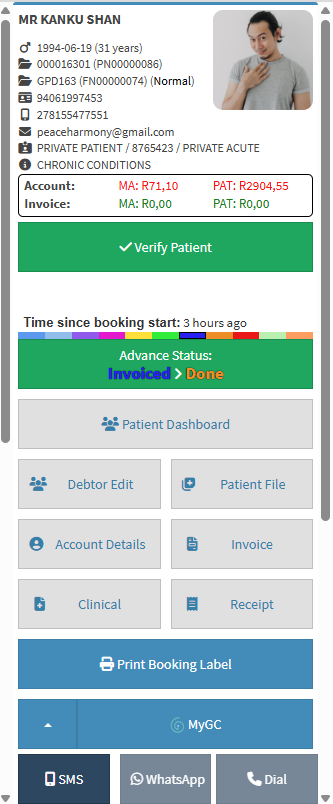
- Click on the Patient Dashboard button.
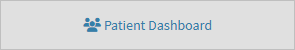
- The Patient Dashboard will open.

💡Please Note: The Patient Dashboard has widgets which can be edited to your needs.
- Click on the Show empty widgets button to view the widgets (sections) with no information.
- Click on the Edit button to make changes to the widgets that will display.
- For more information and how to Edit the widgets, please visit the user manual: Edit The Patient Dashboard
- Each section (widget) is clickable to open on a bigger screen to show all the data of each widget.
Last modified: Monday, 1 December 2025, 1:52 PM