Task Settings
Why Use This Function:
Task Settings allow you to customise assignments for specific people, add them to lists for prioritisation, and streamline workflow. A favourites list saves time and improves efficiency by keeping key contacts in one place for quick access, which is especially useful in large teams or with frequent collaborators. User Entity Settings provide tailored customisation for each User within a specific Entity, controlling how functions are displayed and behave, and allowing you to adjust your own configurations without affecting others.
- This user manual will start on the User Entity Settings screen.
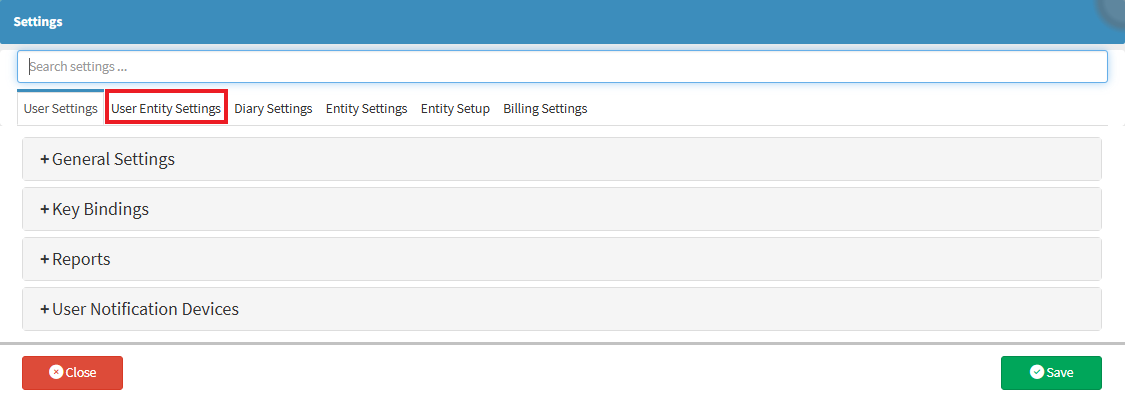
- For more information regarding the Settings screen, please refer to the user manual: How to Navigate the Settings screen.
- Click on the Task Settings panel.
![]()
- The Task Settings panel will expand.
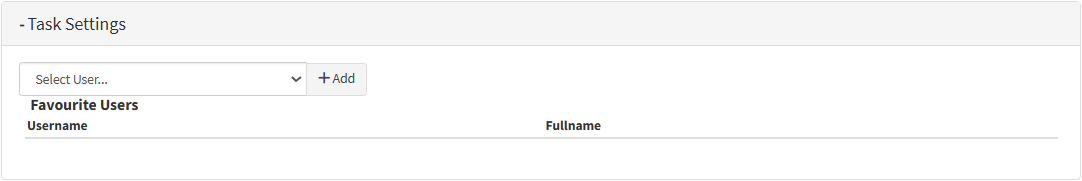
- Click on the Select User drop-down menu to select the desired User.
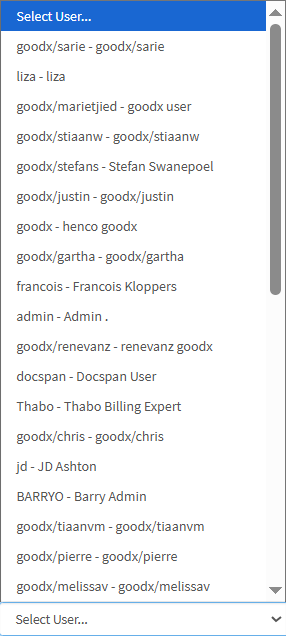
Click on the Add+ button once the desired option has been selected.
![]()
- Once you select the User, the selected option will be added to the Favourite Users field.
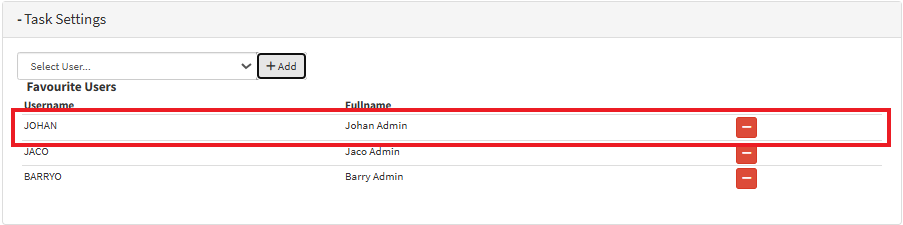
?Please Note: You can select multiple Favourite Users.
- Click on the Delete button to remove a User.
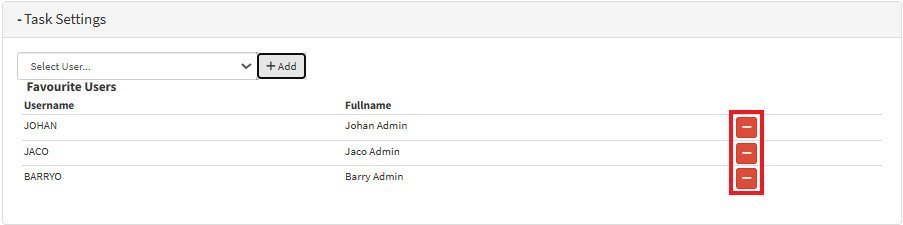
Click on the Save button to finalise and save your new changes and close the Settings screen.
![]()