Diary Filter
The filter assists in organising per user the diary per booking, and will indicate all the bookings that were made that were selected. This filter is per the specific day that is chosen.
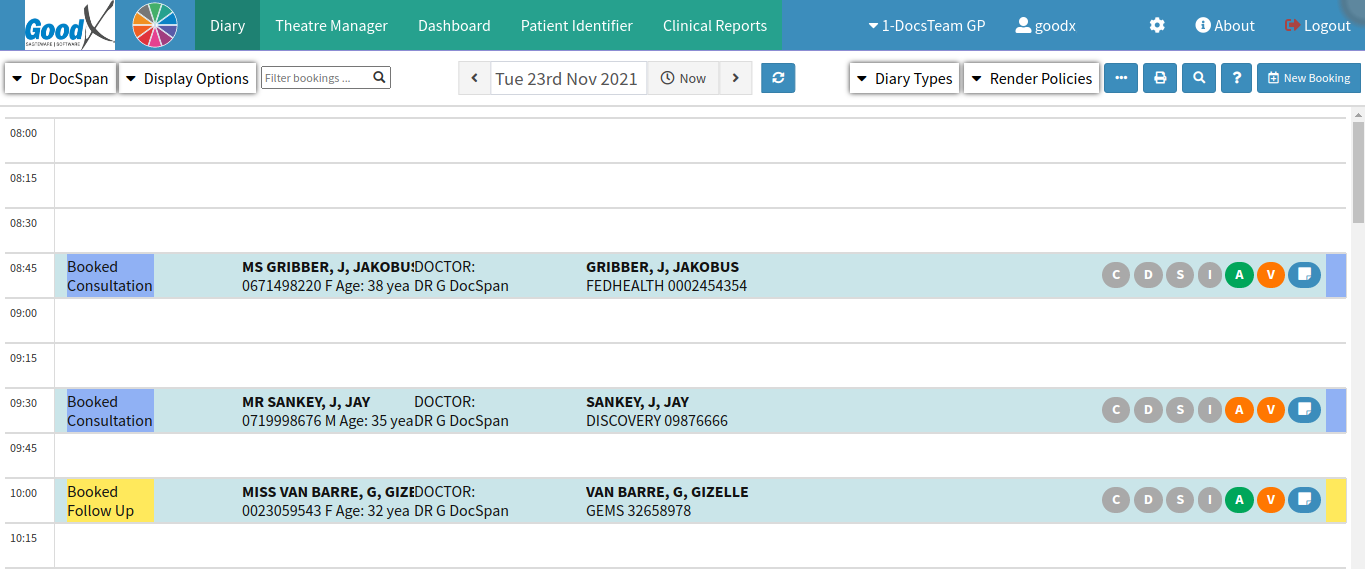
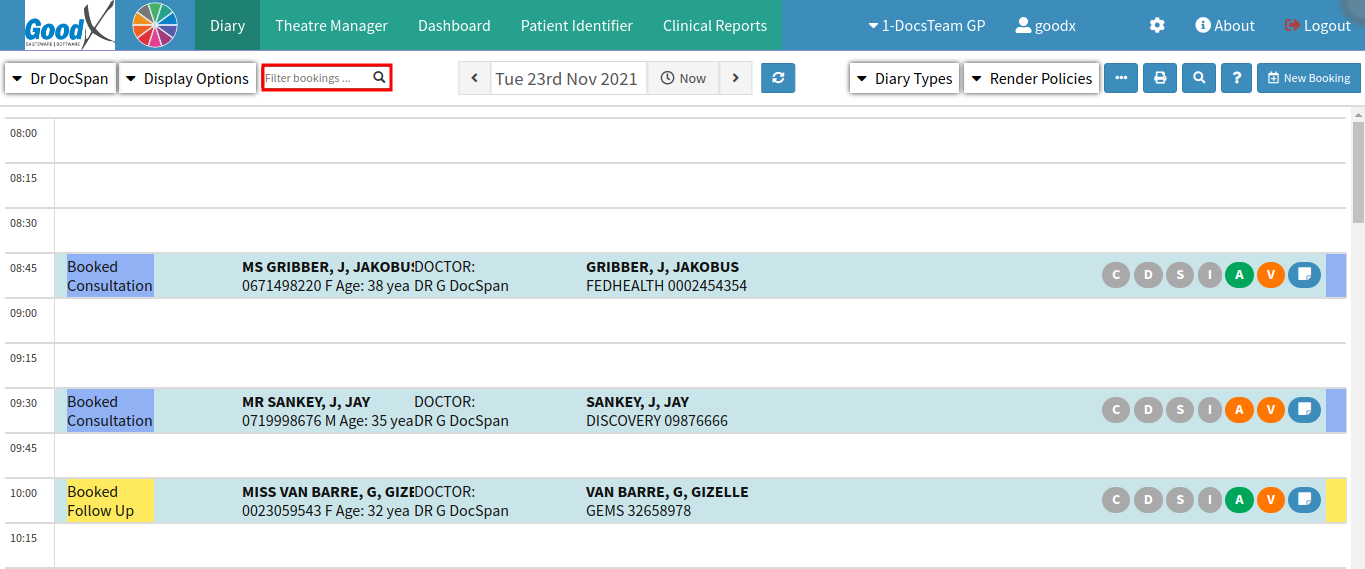
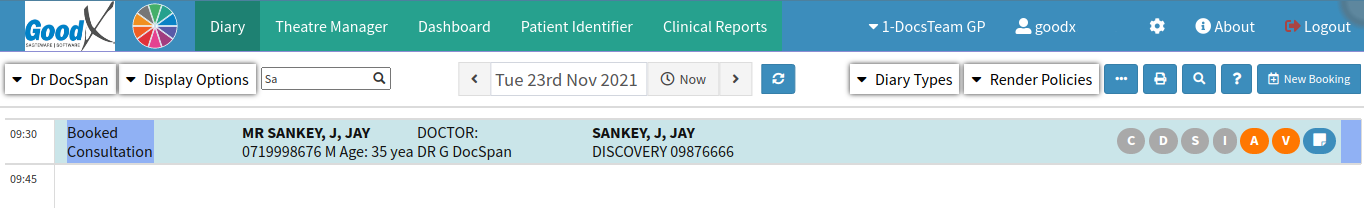
- Log in to the GoodX WebApp with your username and password.
- The Diary screen will open.
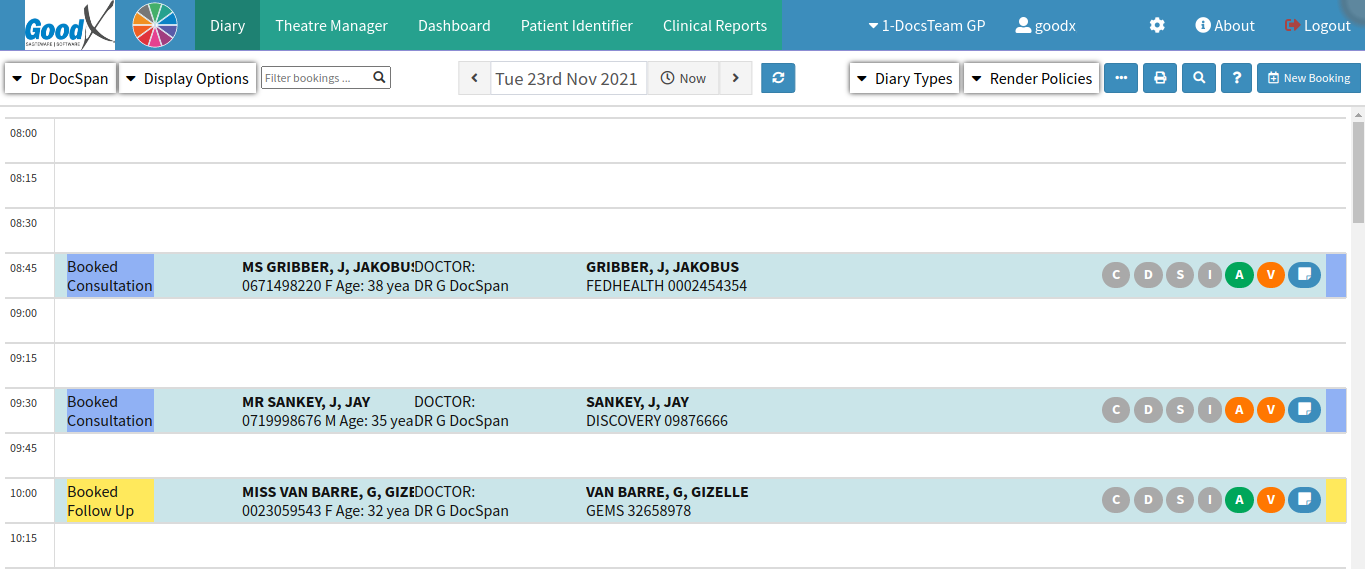
- From the taskbar, click on Filter bookings.
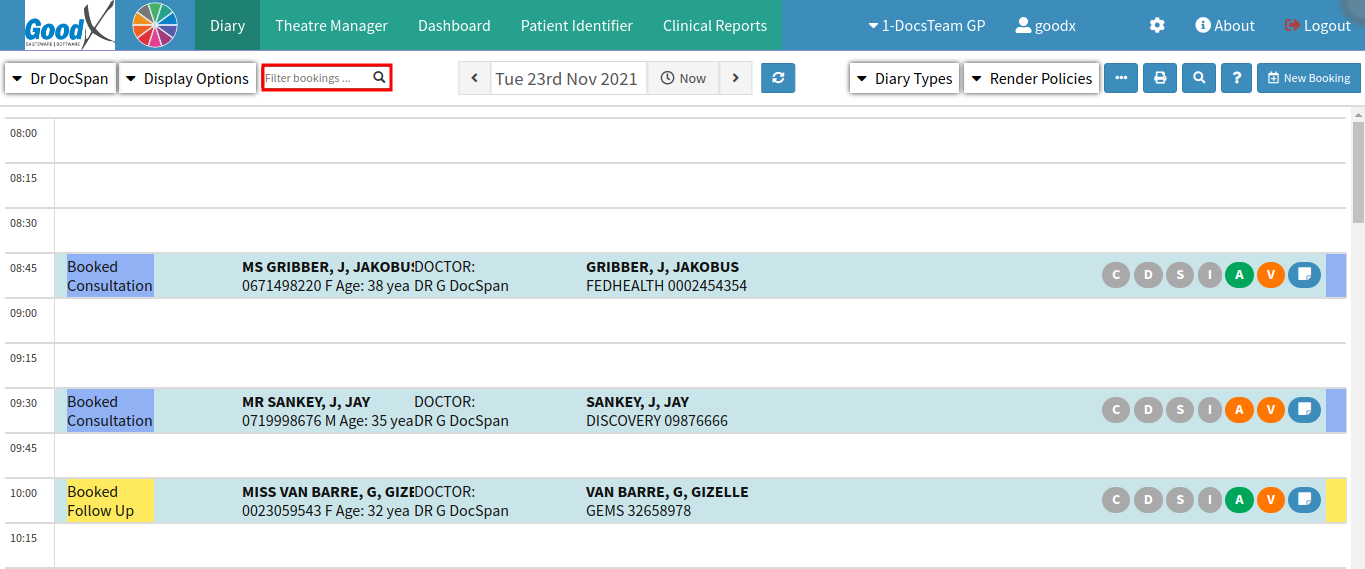
- Any of the following information can be typed into the search bar to filter the bookings:
- Patient Name
- Debtor Name
- Patient ID
- Debtor ID
- Patient Contact Number
- Debtor Contact Number
- Medical Aid Provider
- Medical Aid Plan
- Medical Aid Number
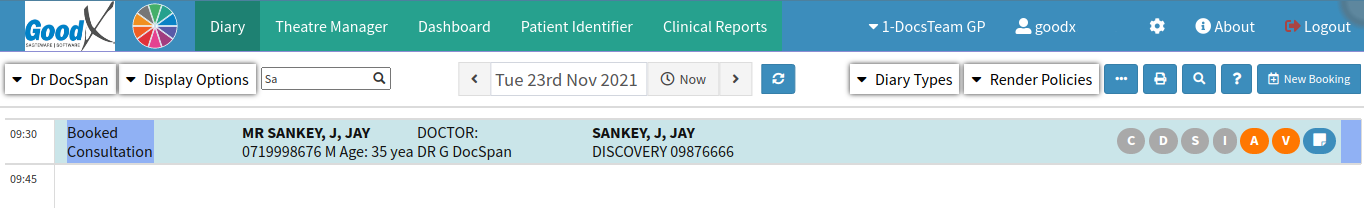
- The more characters that are typed, the more relevant information will show up.
Last modified: Monday, 28 February 2022, 3:11 PM