Setup of Email/SMS for Telemed Booking
The main purpose of the Telemed function (video appointment) is to enable face-to-face communication between the practitioner and the patient in different locations. It is a popular alternative to phone calls for practices and provides individual patients with an inexpensive means of consulting/communication with practitioners.
- The contents of this User Manual will consist of the following information:
- Setup
- Booking Type Setup
- Workflow Event Template Setup
- Booking Event Template Setup
- Booking
- Join the Call
Setup
The following Setup will need to be done before the patient will receive a booking link :
Booking Type Set Up- A Telemed Booking type will need to be set up For more information regarding setting up a new booking type, please refer to the user manual: Booking Type Setup.
- An SMS and Email Workflow event will need to be created specifically for the Telemed Booking Type in order for the patient to receive an SMS and Email with their booking link to join the call for their online consultation. For more information regarding the setup of Workflow event templates, please refer to the following user manuals: Workflow Event Templates, Workflow Event Template - Email Template and Workflow Event Template - SMS Template.
- When the Workflow Event Template is set up the following placeholder will need to be used in order for the recipient to receive the SMS or Email successfully to join the call:
- mygc_booking_link - myGC URL: The URL link that allows a user to access their Telemed booking. When this placeholder is used on a workflow event template the placeholder will be replaced with a link to the patients' Telemed booking through the myGC app.
- For more information regarding what placeholders are and how they are used please refer to the user manual: Workflow Event (WFE) Placeholders.
- Booking events will need to be added to the Telemed Booking type that will allow a user to send out automated SMSes and Emails every time the telemed booking type is booked, to add the booking events please refer to the user manual: Booking Event Template Setup.
Booking
Allows the user to create a specific booking type on the diary for the Telemed Consultation.
- A Telemed Booking will need to be made on the Diary in order for the patient to receive their SMS and Email with the booking link. For more information please refer to the section Book a Telemed Booking in the user manual: Telehealth (Telemed) for the Practitioner.
Join the Call
When the Telemed booking is made on the diary, the patient will receive the booking link automatically via an SMS or Email (depending on the practices set-up and preferences) which they will use to join the call and connect to the practitioner.- Examples of the SMS and Email that the patient will receive when the Telemed booking is made:
- SMS
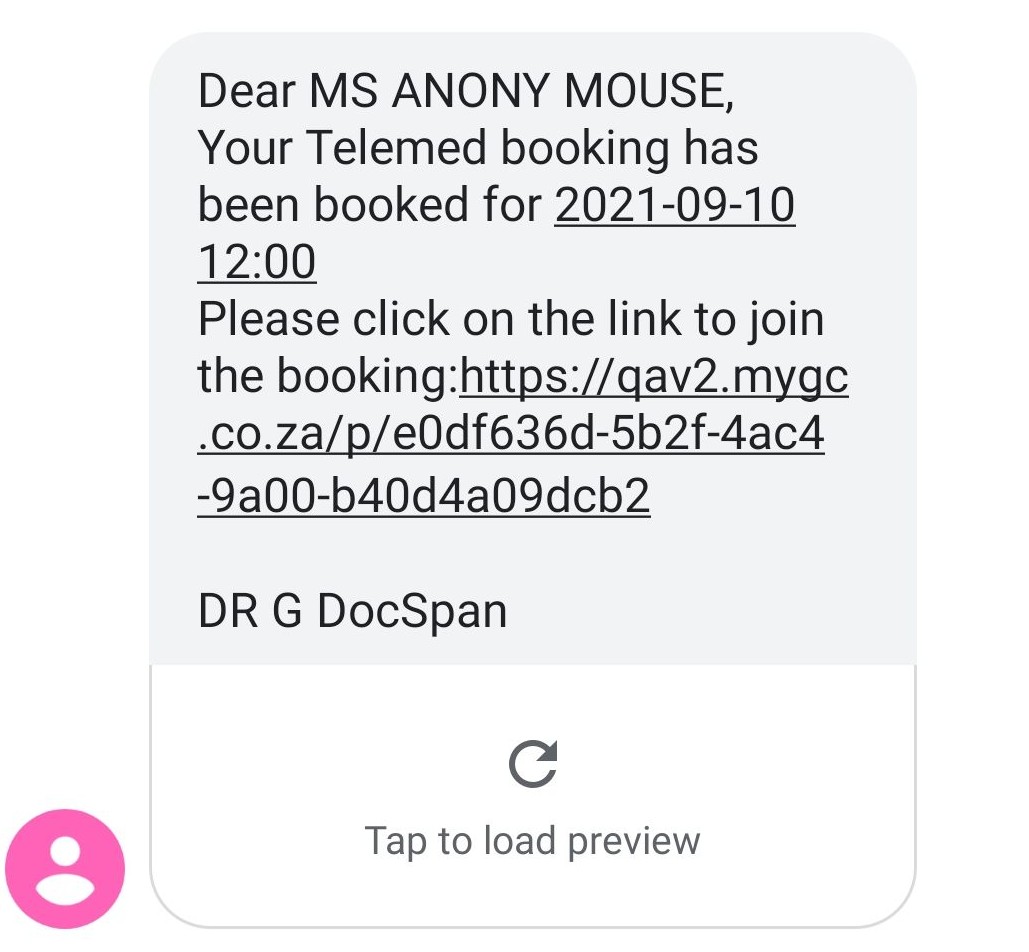
- Email

- For more information on how the practitioner will join the call please refer to the manual: Telemed for the Practitioner.
Last modified: Monday, 4 October 2021, 2:00 PM