Book an Appointment for a new Patient from the Diary Timeslot
Why Use This Function:
Booking an Appointment for a new Patient directly from the Diary timeslot streamlines the scheduling process by allowing the Practitioner or Receptionist to capture both the booking details and the Patient’s information in one seamless workflow. This removes the need first to create the Patient record separately, saving time and reducing duplication of work. It ensures that all essential Patient and Appointment details are captured upfront, improving accuracy and efficiency.
- This user manual will start on the Diary screen.
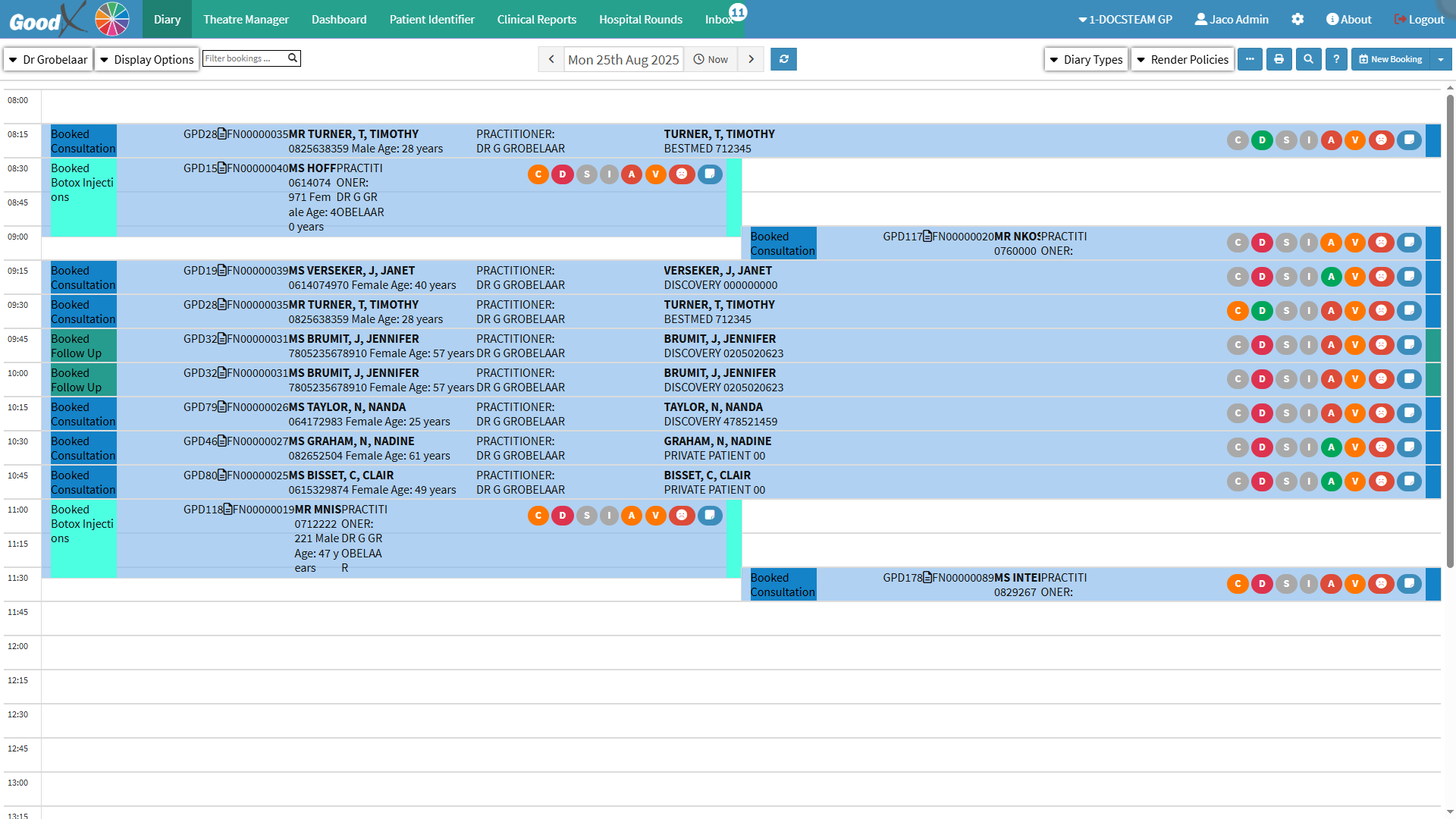
- Double-click on the desired Timeslot.

- The Add/Edit Booking screen will open.
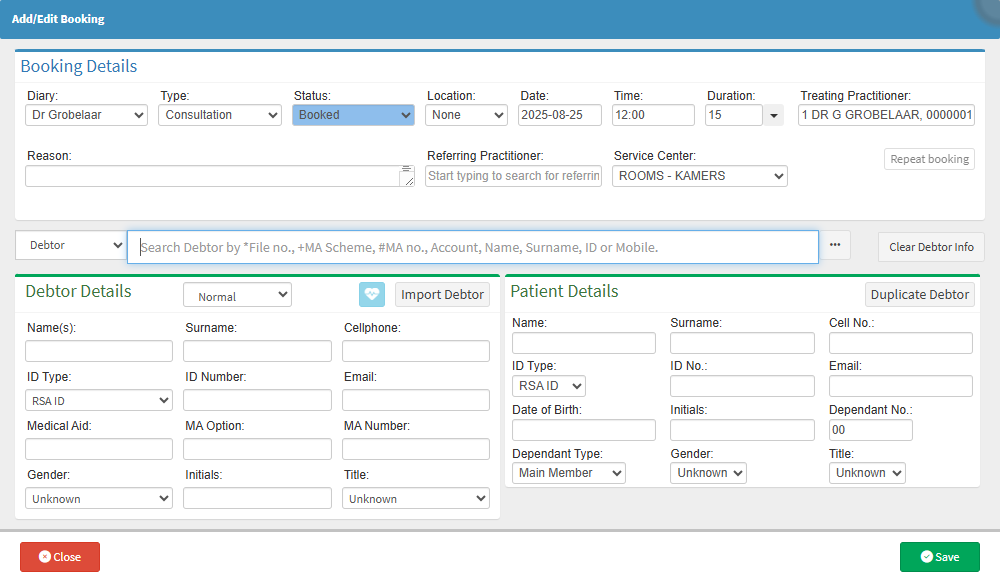
- Complete the relevant information of the Debtor and Patient.
- For more information regarding the Add/Edit Booking screen, please refer to the user manual: Add/Edit Booking Screen: Navigation and Use.
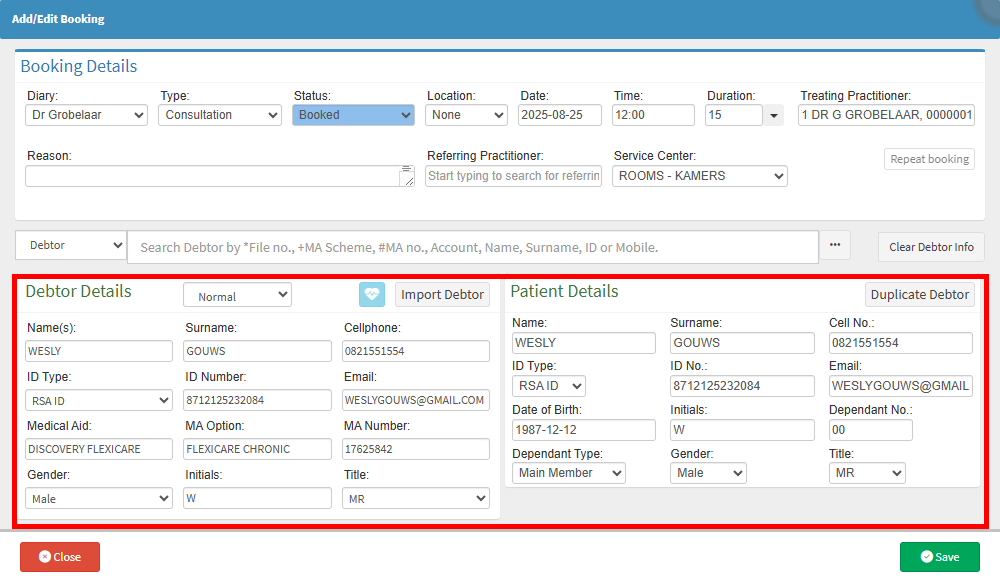
💡 Please Note: The Patient section will need to be completed for every Debtor, even if the Debtor is the Patient.
- Click on the Save button.
- The Booking will display on the Diary screen.
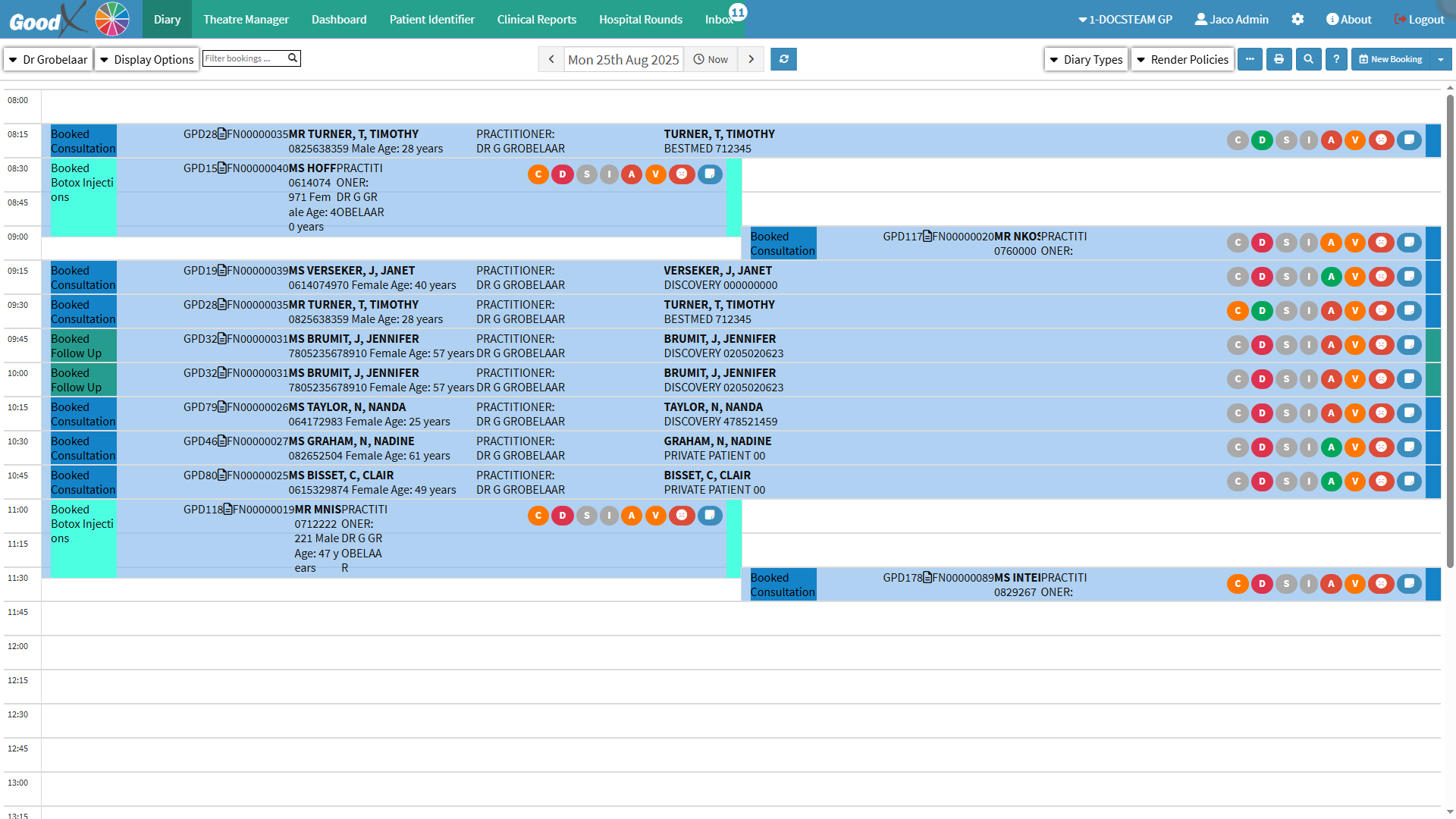
💡 Please Note: The Patient has not yet been added as a Debtor and therefore does not have an account. The Patient must first be added as a Debtor before any transactions or notes can be recorded for them. For more information on how to add the Patient as a Debtor, please refer to the user manual: How to Create a New Debtor.
Last modified: Wednesday, 10 September 2025, 10:03 AM