Insurance Examination (Existing Patient)
An insurance examination is an examination that the Insurance companies require when a person applies for life insurance or any company that needs a physical examination on the person's body.
The appointment type Insurance examination is used to create an insurance examination on an existing patient with an electronic file at the practice. The insurance booking allows you to add the insurance form to reference the number and necessary information the company needs for its documentation.
NB: First setup your Insurance Examination booking type in the settings. Refer to the Booking Types button at the beginning of the user manual.
- Log in to the GoodX Web App with your username and password
- From the Diary, in the top right corner, click on the New Booking button
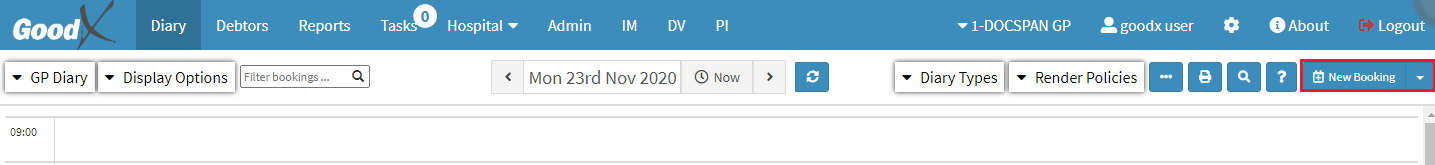
- The Add/Edit Booking screen will appear
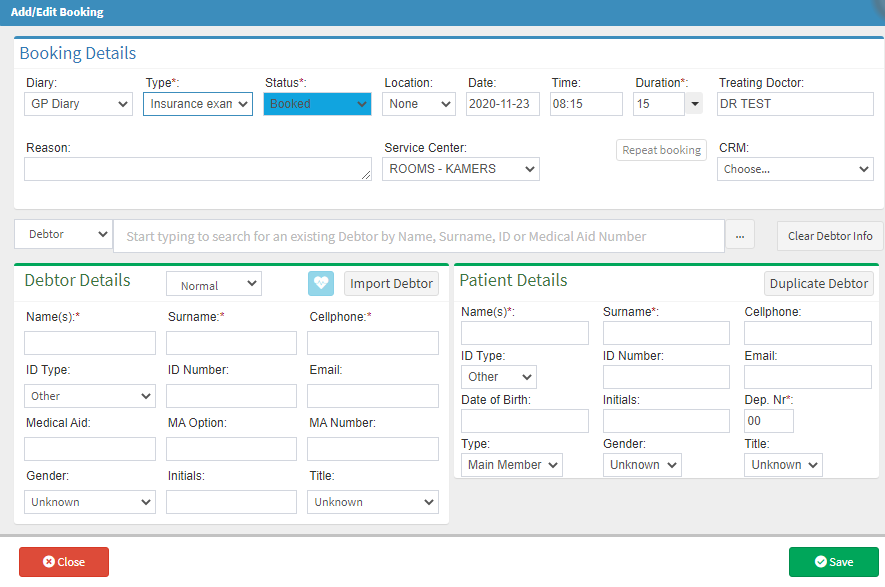
- From the Type drop-down, select Insurance examination
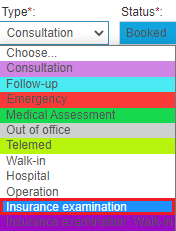
- Please complete the necessary information, for more information on how to complete the specific information, please refer to the New Insurance Examination user manual.
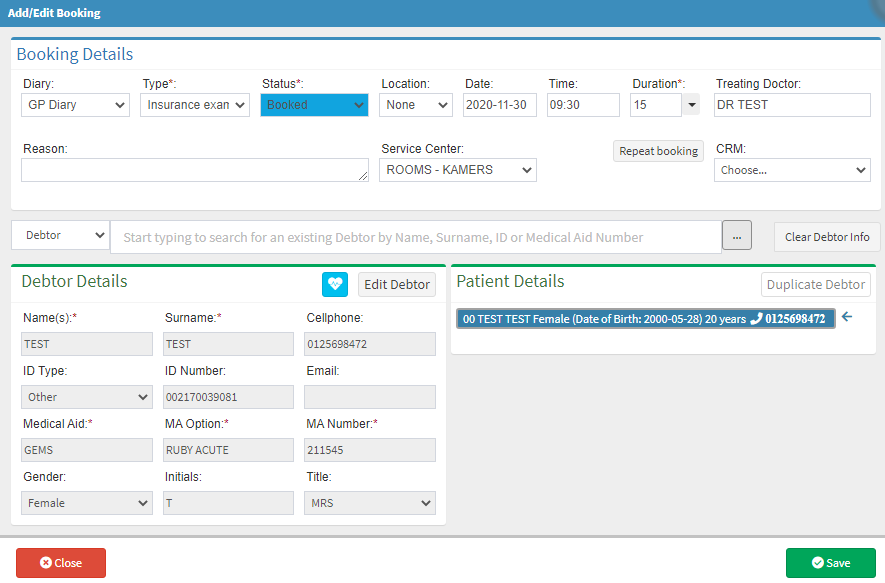
- Search for the correct patient under the debtor search option, ensure that the information is correct
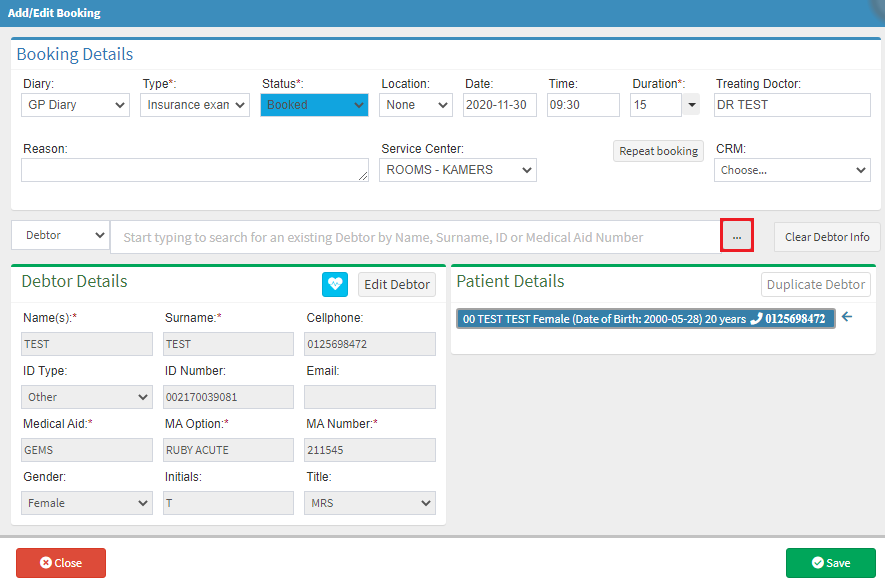
- When you are done, click on the Save button to save the booking
- Click on the Close button to exit without saving
- The Insurance Examination booking will appear on the Diary

Last modified: Tuesday, 24 August 2021, 10:12 AM