Monthly Reports: MedDebs - Multi Invoice Report
The purpose of the Multi Invoice Report is to make sure that batched invoices have been posted. It prevents you to not forget to post your batches.
The Multi Invoice Report will indicate the status of all the Invoices that were captured through the Multi Invoice screen.
The Report can be used to indicate all the invoices that were not yet posted, which invoices were only saved, invoices that were deleted or invoices in progress. The end result should be that all the invoices are posted.
The following information can be found on the Report:
- Status of the Invoice
- The user that was busy with the Invoice
- Date created and last changed date
Filters that can be used:
- Busy
- Not Posted
- Posted
- Deleted
The Multi Invoice Report can be found in the MedDebs Module:
- Open the MedDebs Module.
- Click on Print >> select Multi Invoice Report from the list.

- The Batch Status screen will open. You can select what Invoices you want to display on the Report:
- All: will display ALL the different status Invoices
- Busy: will display the Invoices that are busy switching to the Medical Aid
- Not Posted: will display the Invoices that are not posted to the Medical Aid
- Posted: will display the Invoices that are switched to the Medical Aid
- Deleted: will display the deleted Invoices
- Click on Search
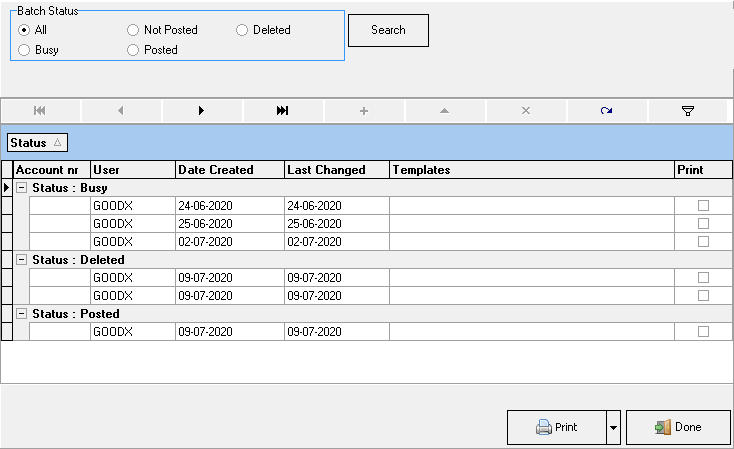
- Click on the drop-down button on Print
- Select the 'Print list of batches' option

- Specify Columns To Print: You can specify the Columns to Print on the Report. All columns will be selected by default.
- Click on Next

- From here you have the option to E-mail, Print Preview, Save or Print the Report in *pdf format.

- In the 'Print' column in the last column, tick the print boxes next to the batches that you want to print.
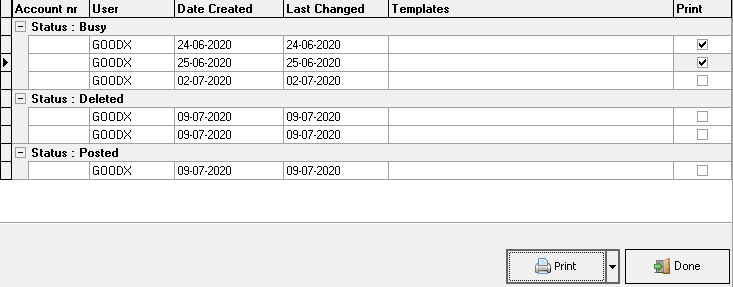
- Click on the drop-down button on Print
- Select the 'Print batch report for selected' option

- The Batch screen will open. There will already be a print template set up.
- Click on the Print button to print the Report.
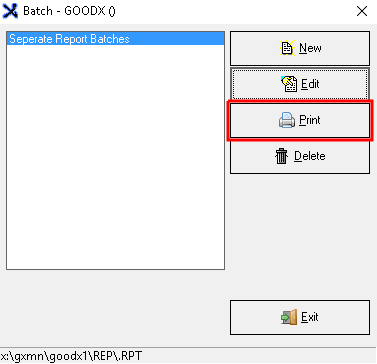
The Report will display as follows:
- From here you have the option to Print the Report in *pdf format. Click on the small printer symbol button on the menu bar.
- Click on Close when done.
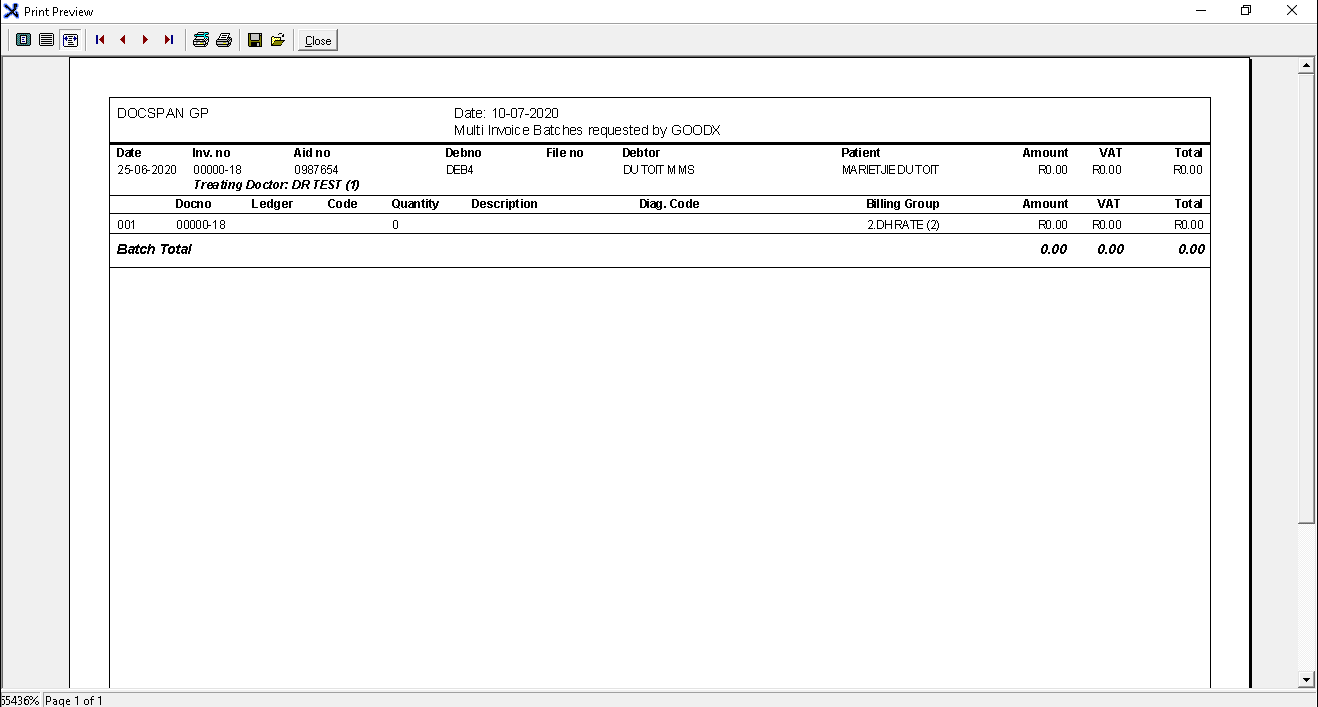
Last modified: Wednesday, 28 October 2020, 8:15 AM