How to Access Advanced Reports
Why Use This Function:
Advanced Reporting allows you to access the Reporting App, which gives you deeper insight into report data, where you can analyse, filter, and interpret the data in more detail.
The Reporting App offers powerful tools for customising and interacting with the data beyond the limitations of the standard reports. This includes features such as advanced filtering, grouping, dynamic sorting, exporting etc.
It allows Practices to make data-driven decisions with greater precision, spot trends, identify anomalies, and extract specific subsets of information relevant to their operational, clinical, or financial needs.
Whether you're investigating a billing discrepancy, tracking Stock movement, or analysing Patient appointment patterns, the Advanced Report function ensures that you can drill down into the data and generate insights that support better management and planning.
?Please Note: The Advanced Report button can be accessed from any generated financial Report within the system.
- This user manual will start on the Reports screen.
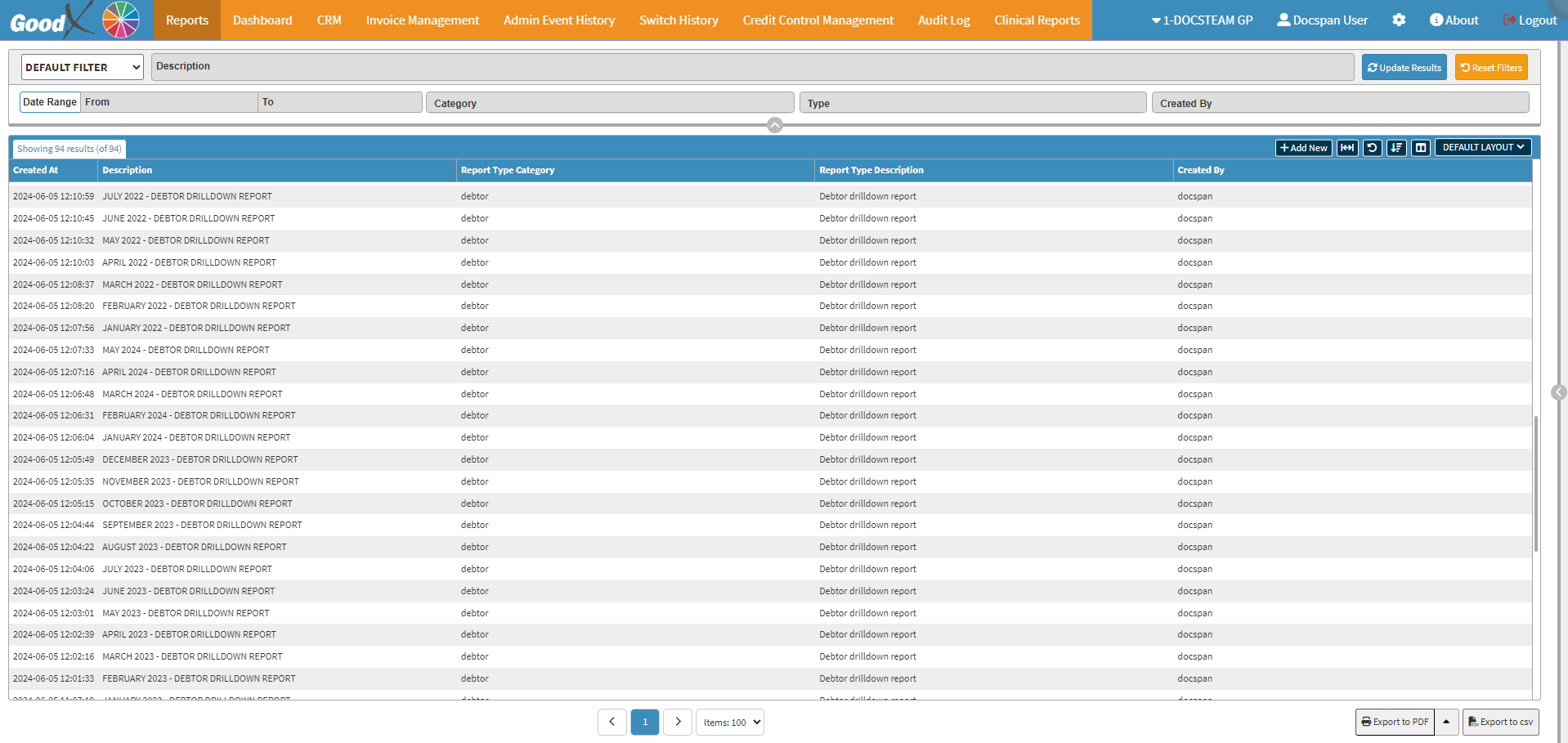
- Double-click on the desired report.
![]()
- The screen of the desired report will open.
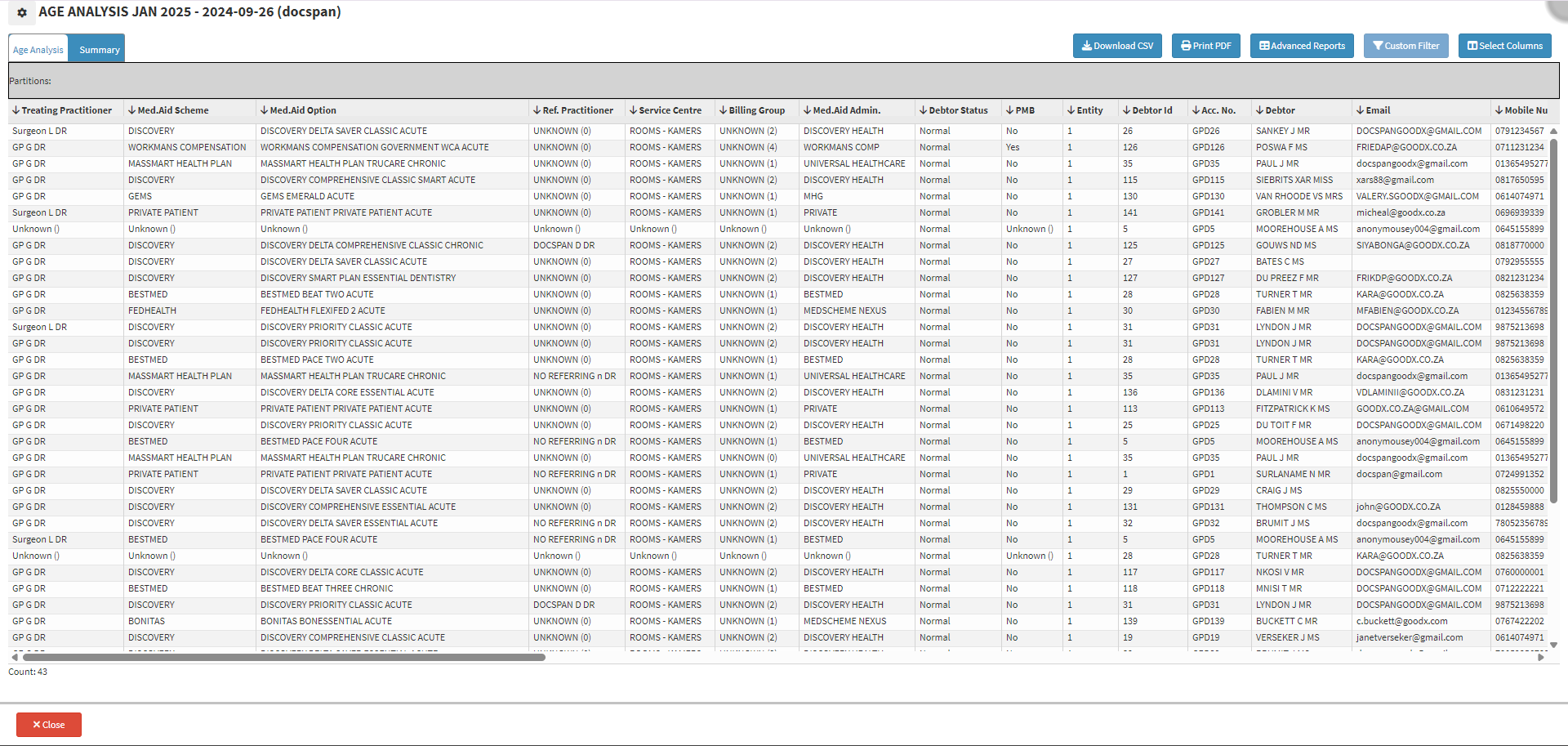
- Click on the Advanced Reports button.
![]()
- The Reporting App will open with the data of the desired report.
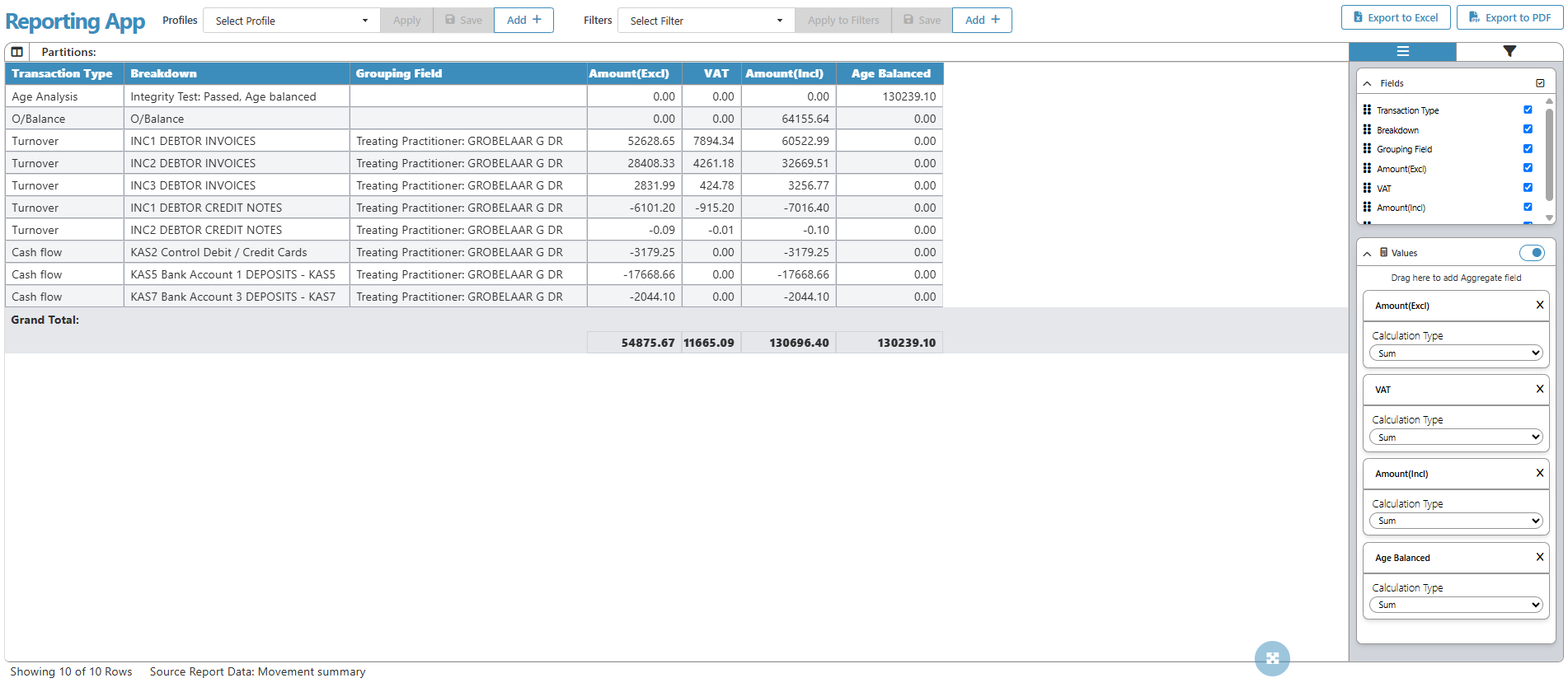
- For more information regarding the features and options that are available for the Reporting App, please refer to the user manual: Reporting App: Navigation and Use.