Text size
Line height
Text spacing
By enabling the option to skip the Second Count during a Stock Take, the system allows for more efficient stock finalisation when a Second Count is unnecessary. This can be useful in cases where stock quantities are already accurate, reducing the time spent on verification and expediting the stock-taking process.
?Please Note: Entity Settings are configured per Entity rather than per User, allowing the program to be tailored to the specific needs of the Practice. These settings define how various functions are structured and operate within each Entity.
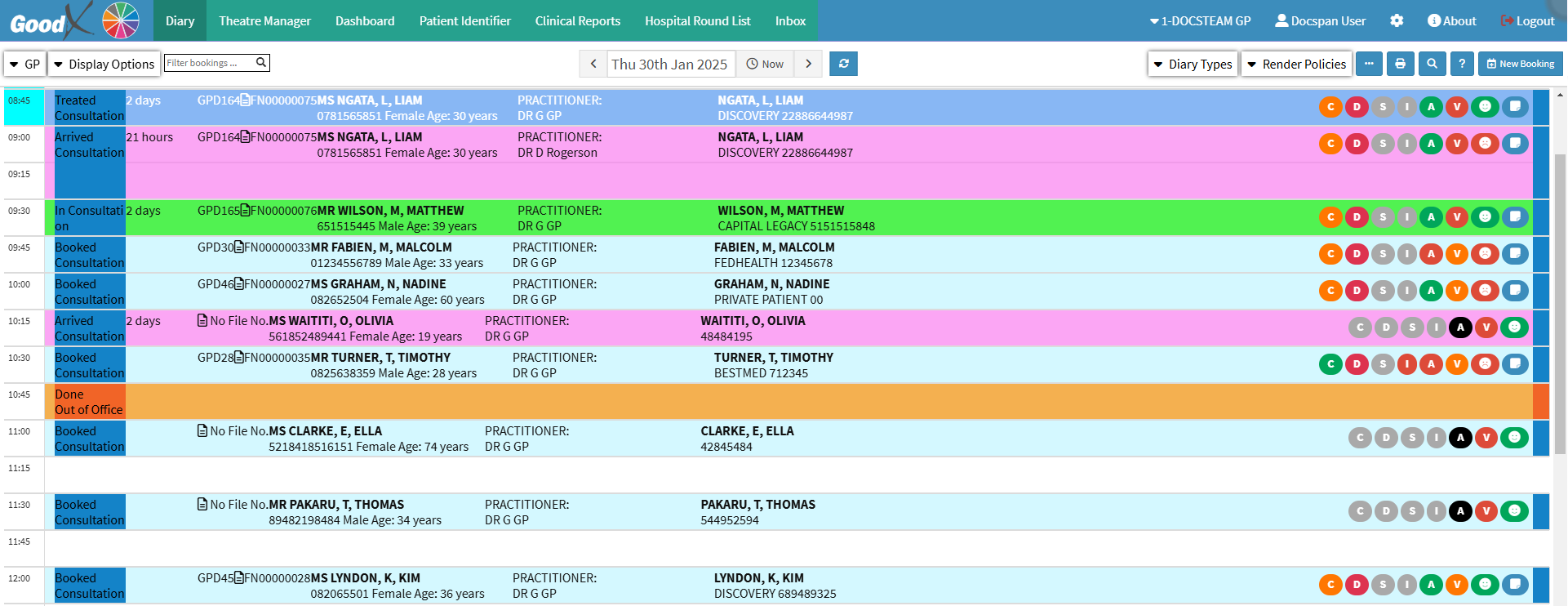

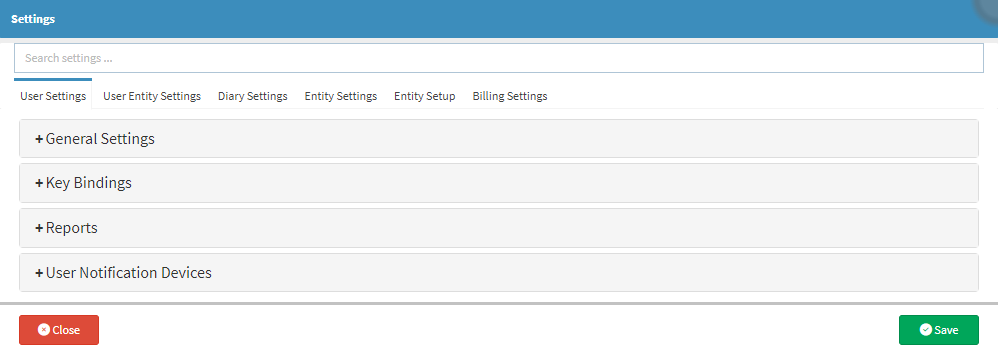
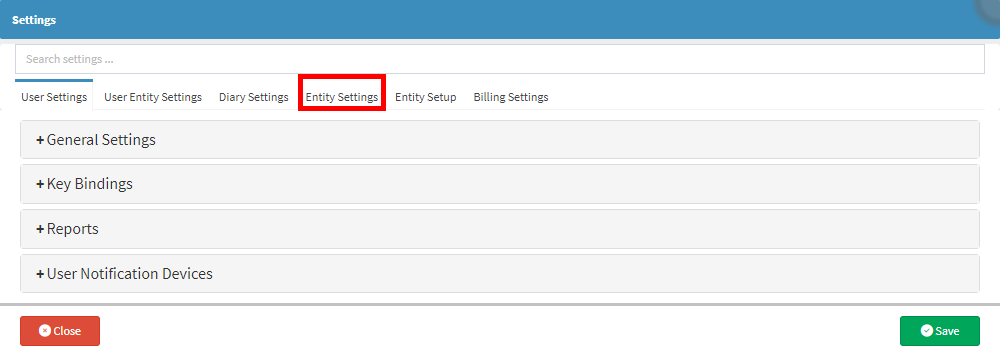
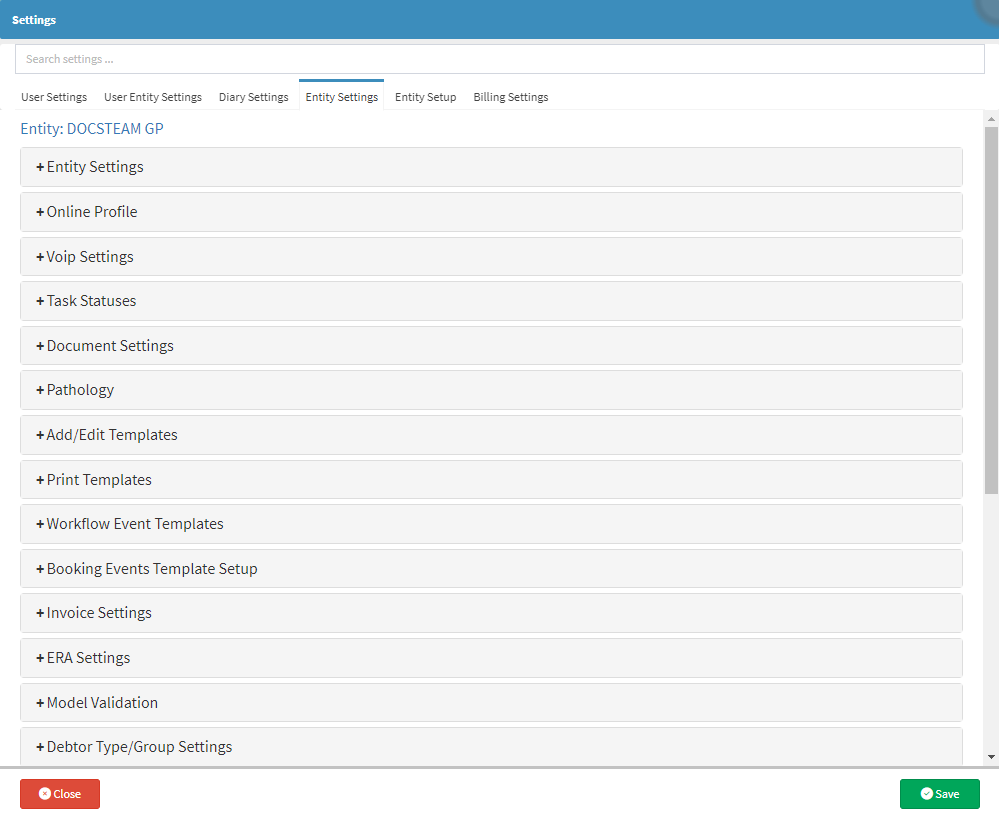
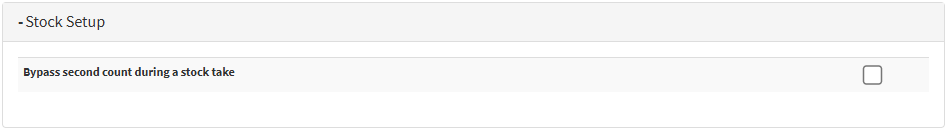
![]()
![]()