How to View Operation Bookings
Why Use This Function:
Viewing Theatre Lists enables seamless, paperless communication between Surgeons and the care team involved by allowing the sending and receiving of Theatre Lists. Surgeons and Anaesthesiologists can edit the operations, and the entire care team is able to view these Lists digitally, ensuring efficient, real-time updates. By automating this exchange, it streamlines workflows and reduces the need for manual, paper-based processes.
The Contents of This User Manual:
- grandXchange
Allows you to access the Operation Booking Details via an Email sent by the Surgeon.
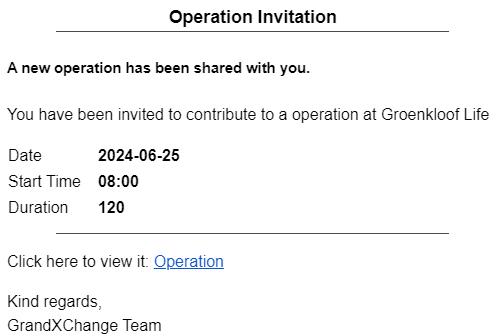
- For more information on how to Navigate to the Theatre List Invitation screen, please refer to the user manual: How to Create and Sync Theatre Lists for grandXchange.
- Click on the Link to access the Theatre List.
![]()
- The Theatre Operation Detail screen will open.
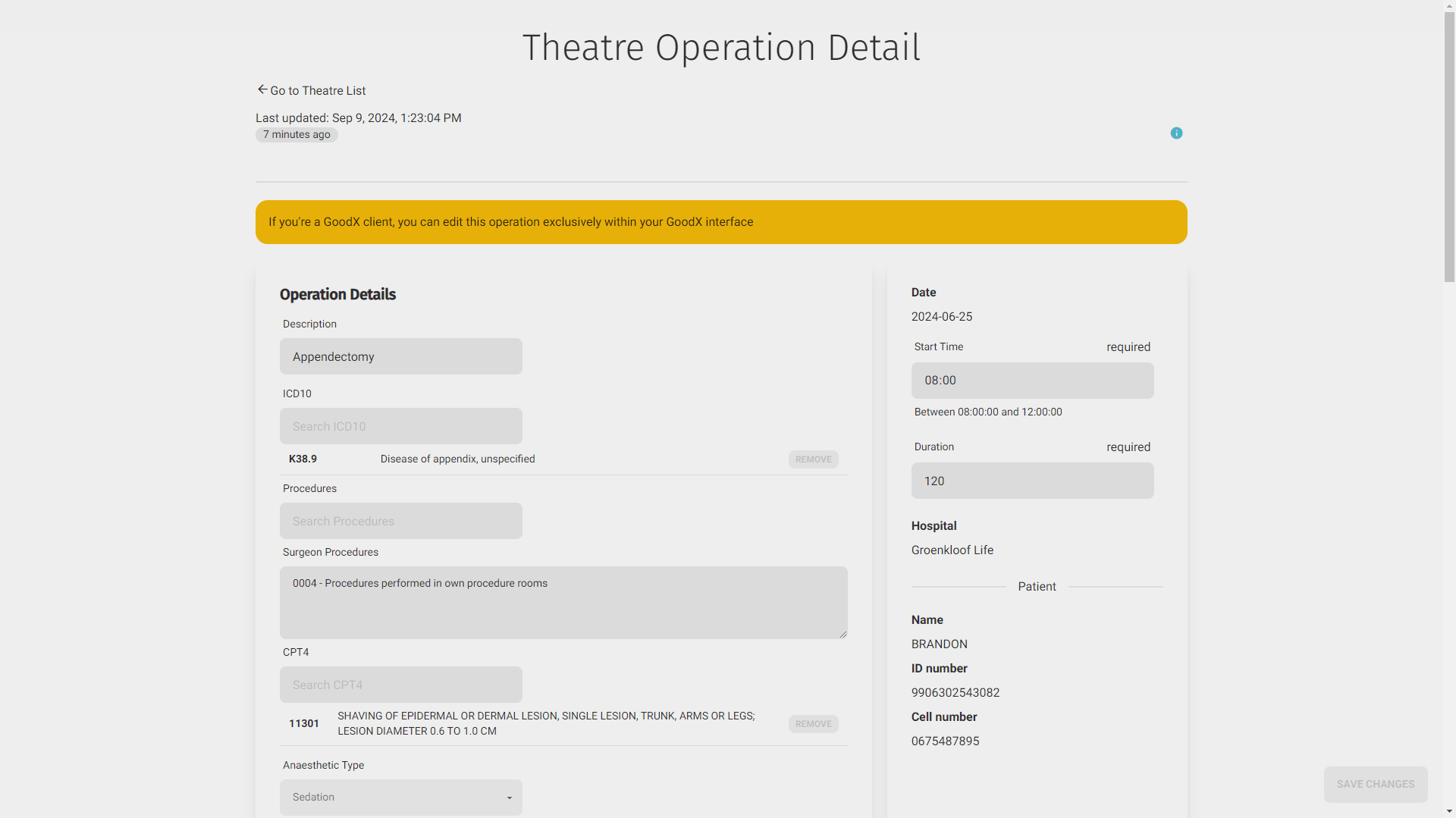
grandXchange
Allows all Practitioners with a grandXchange account to view the details related to the Operation.
- Click on the View button of the desired Theatre Booking.

- For more information on how to Navigate to the Theatre screen, please refer to the user manual: Viewing Theatre Lists on grandXchange.
- The View Theatre List Detail screen will open.
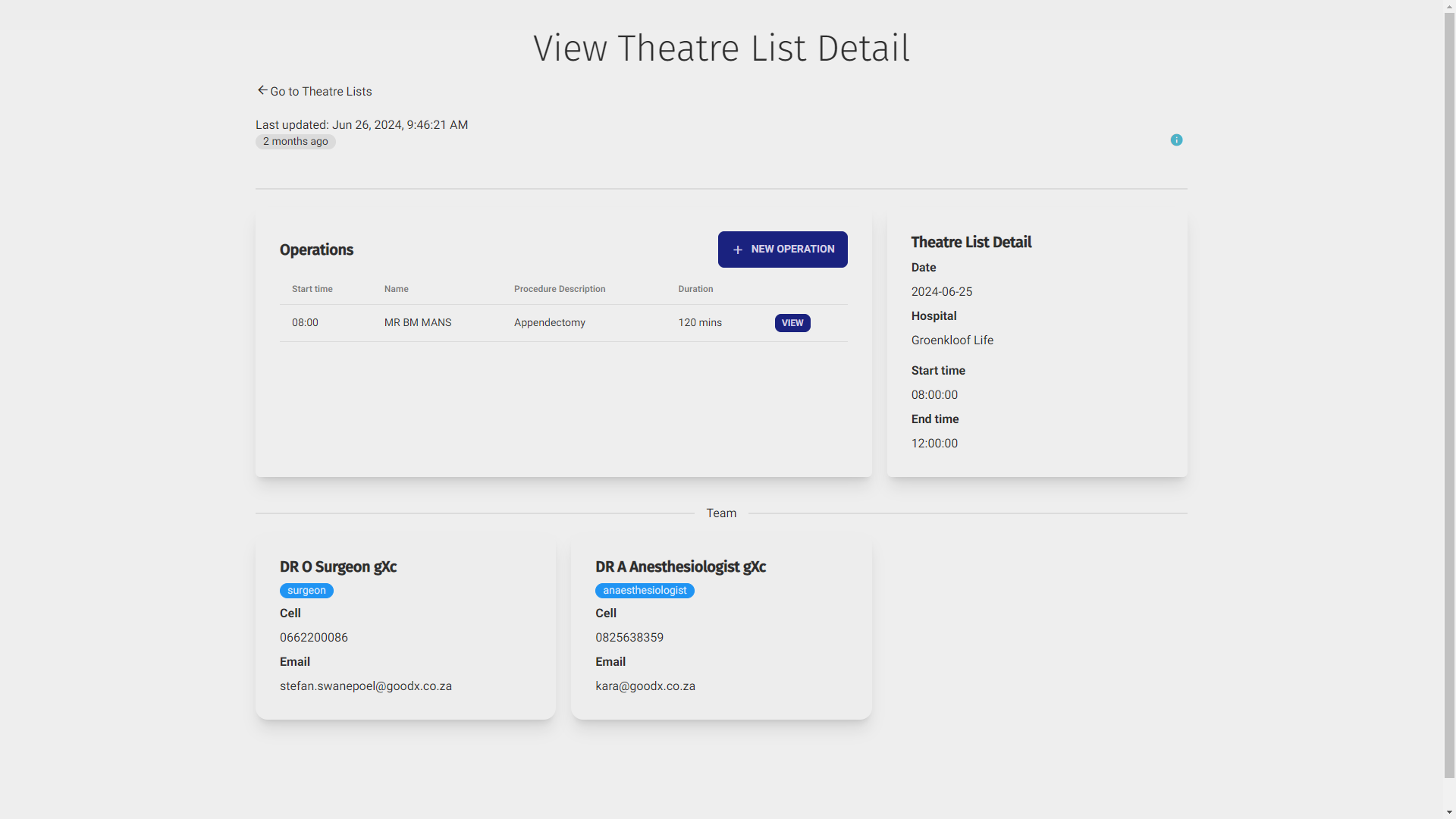
- For more information on how to Add/Edit an Operation on the Theatre List, please refer to the user manual: How to Add/Edit an Operation on the Theatre List.
- Click on the View button.
![]()
- The Theatre Operation Detail screen will open.
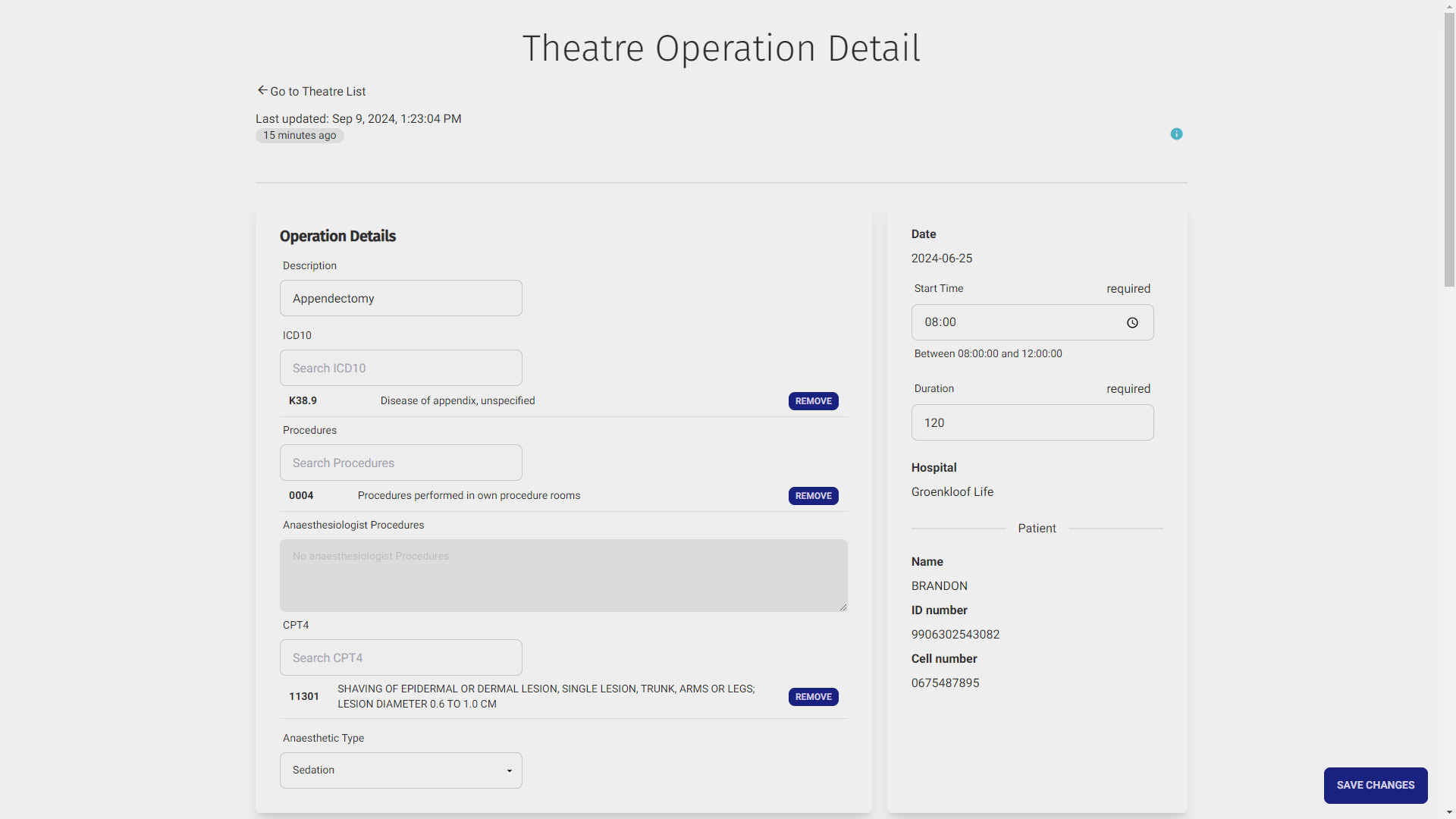
- For more information regarding the Theatre Operation Detail screen, please refer to the user manual: How to Edit an Operation on the Theatre App.
Last modified: Thursday, 12 September 2024, 12:26 PM