How to Use the Immunological/Endocrinology Subpanel
Immunology is a branch of medicine that relates to the immune system. The immune system is what gives the body the ability to fight off bacteria and infections. Endocrinology works with the hormones found in the body, which is also very important to ensure that the body is growing and functioning in a proper manner.
- This user manual will start on the General Examination form, Review of Systems panel.
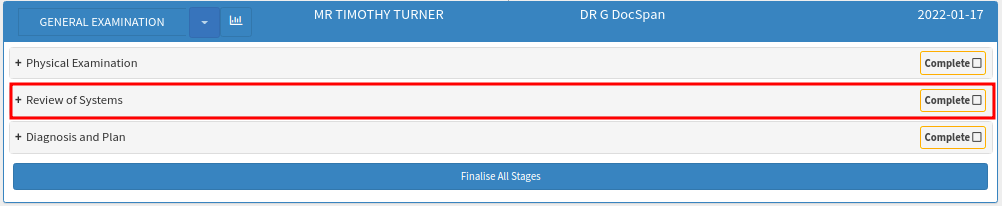
- For more information on how to access the General Examination form, please refer to the user manual: General Examination Overview.
- Click on the Review of Systems panel.
![]()
- The Review of Systems panel will expand.
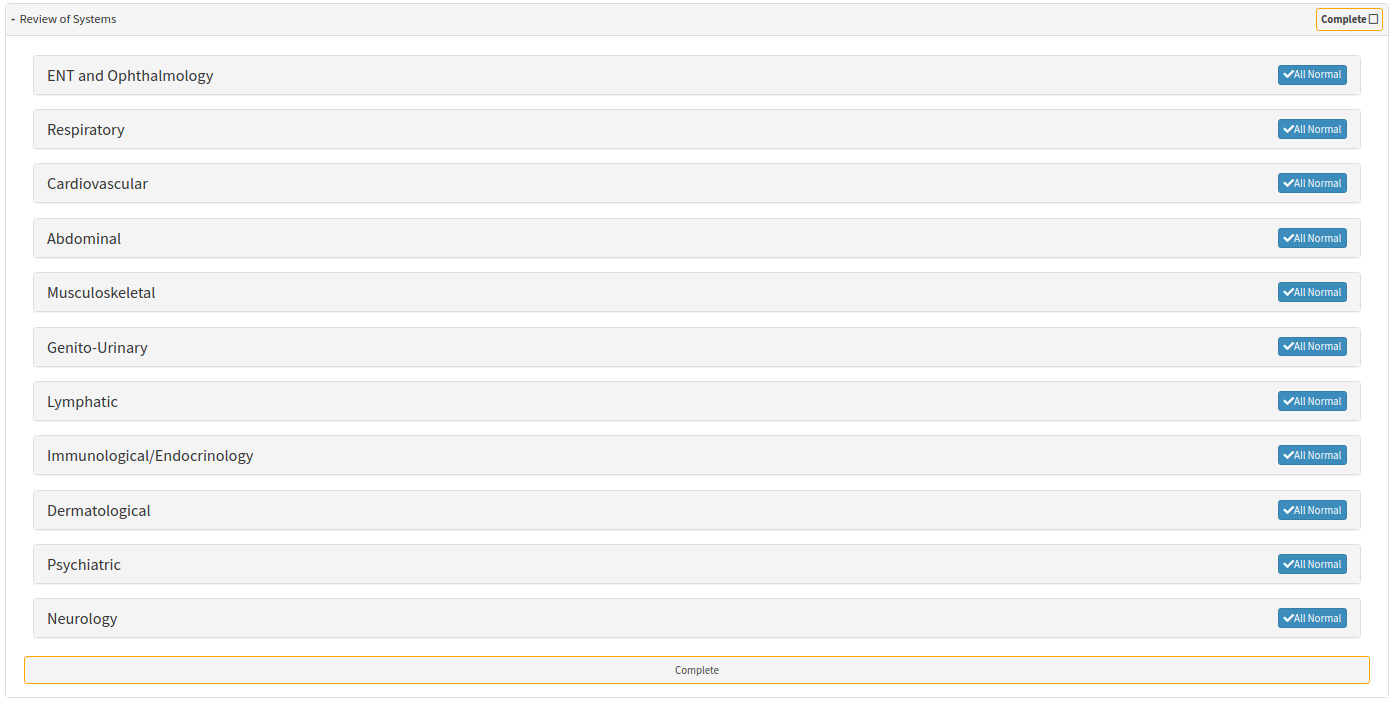
- Click on the Immunological/Endocrinology sub-panel.

- The Immunological/Endocrinology sub-panel will expand.
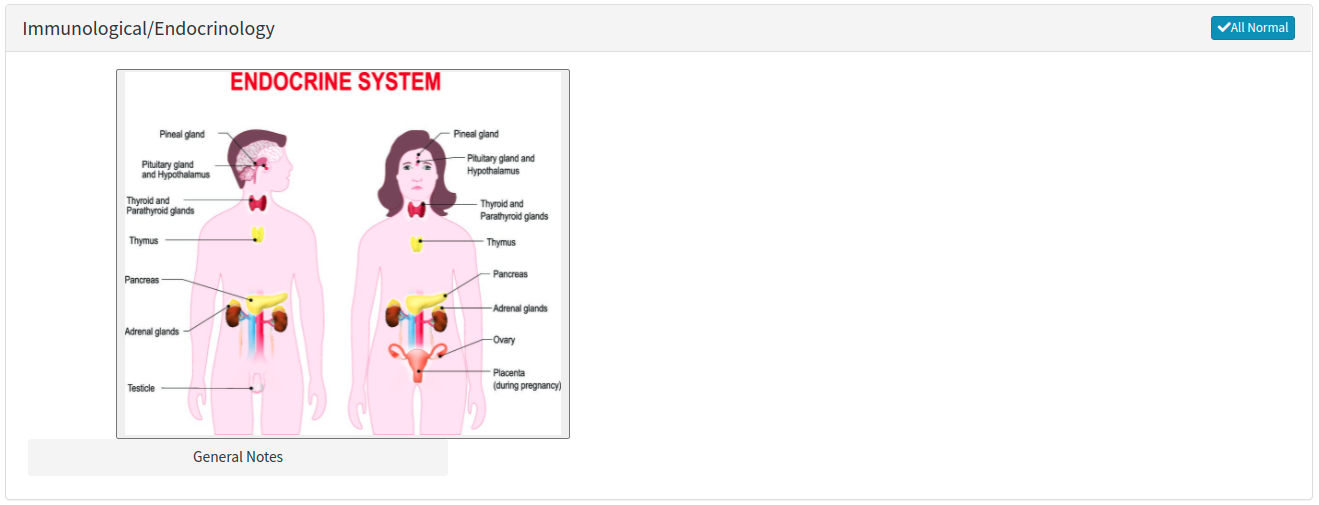
- Click on the image to open the Video Capture screen.

- A Practitioner is able to edit the provided image to make any necessary notes, such as pointing out problem areas. For more information regarding the Video Capture screen, please refer to the user manual: How to Upload an Image/Photo.
- Click on the Close button to return to the Immunological/Endocrinology panel.
![]()
General Notes
- Click on the General Notes button once to indicate that notes have been made.
![]()
- The General Notes button will turn green, which is an indication that no changes were made.
![]()
- Click on the General Notes button a second time, which turns the button red. The red is an indication that notes were made within the button.
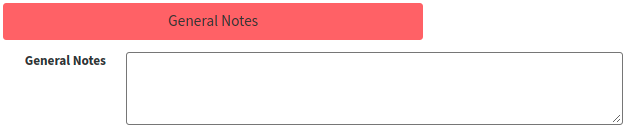
- Click on the General Notes text box to make any necessary notes. The General Notes field is a free text field.
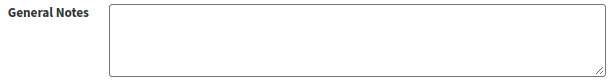
Please Note: Click on the General Notes button for a third time to deselect the button, and collapse all of the information within.
- Click on the Close button to exit the Clinical Case screen, and return to the Diary screen, without saving.
- Click on the drop-up menu next to Save and Close for more saving options.
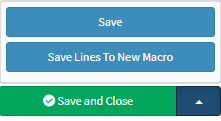
- Save: The user is able to save the changes made to the form without closing the form.
- Save Lines To New Macro: Allows the user to create a New Macro.
- For an extensive explanation of the New Macro feature, please refer to the user manual: Macros (Billing Combinations).
- Click on the Save and Close button to save the General Examination form and close the screen to return to the Diary screen.
![]()
Last modified: Thursday, 21 December 2023, 3:26 PM