Patient/Medical Aid outstanding filter
The Patient/Medical Aid Outstanding Filter function allows the user to easily filter any outstanding amount that the Patient or Medical Aid is liable for to settle the Patient's account.
Medical Aid Outstanding Amount
The Medical Aid Outstanding Amount is the total outstanding amount owed to the Medical Aid.
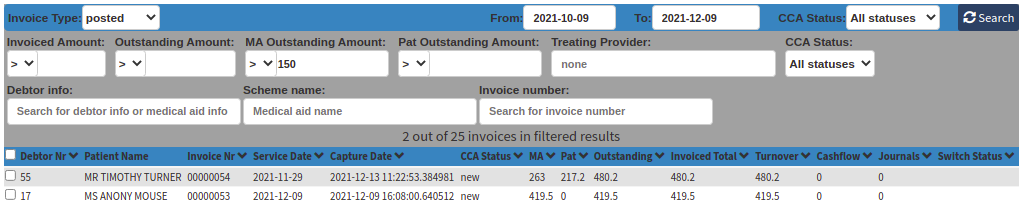
Patient Outstanding Amount
The Patient Outstanding Amount is how much the patient is personally responsible for settling their account.
- The following will be discussed in this user manual:
- Medical Aid Outstanding Amount
- Patient Outstanding Amount
- Log in to the GoodX Web App using your GoodX username and password.
- The Diary screen will open.
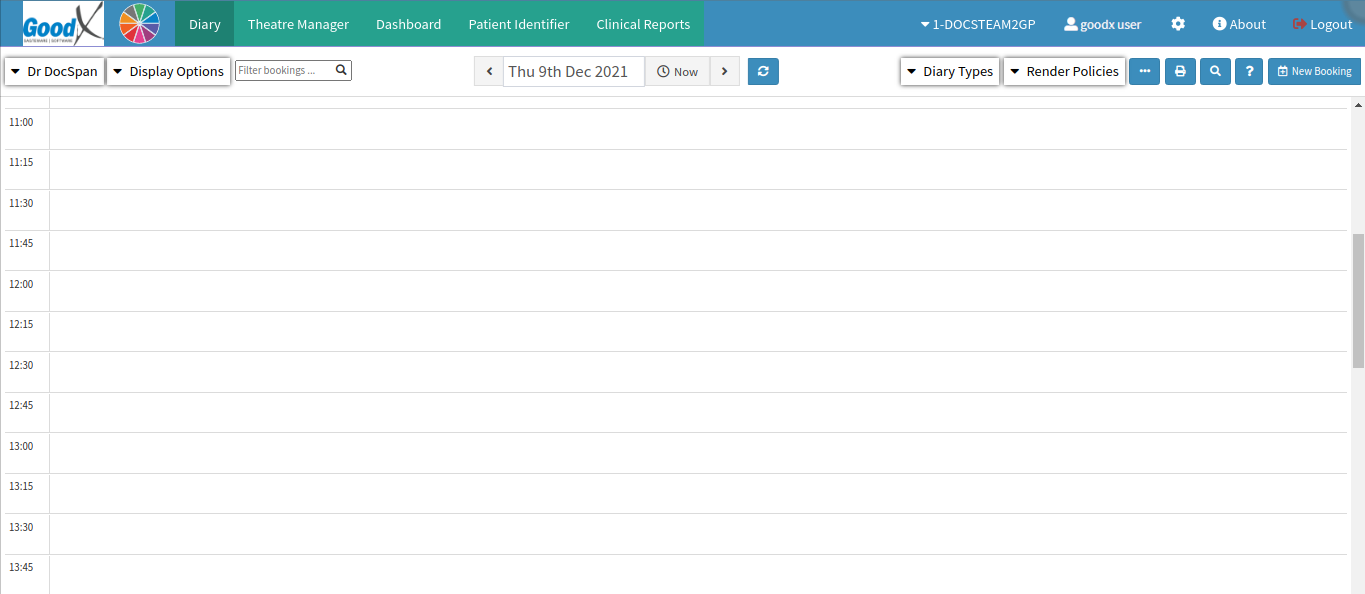
- Click on the Navigation Wheel button located on the top left side of the screen.

- The Navigation Wheel will open.

- Click on the Reports segment of the Navigation Wheel.

- The Reports screen will open.
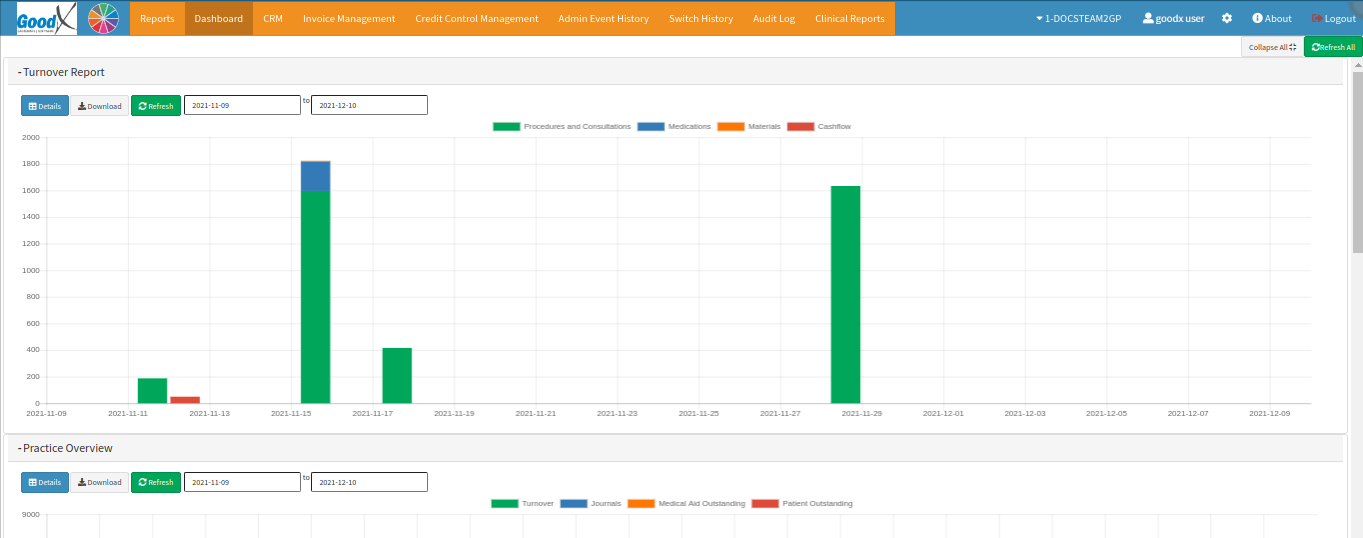
- Click on the Invoice Management tab located on the Navigation Bar.
![]()
- The Invoice Management screen will open.
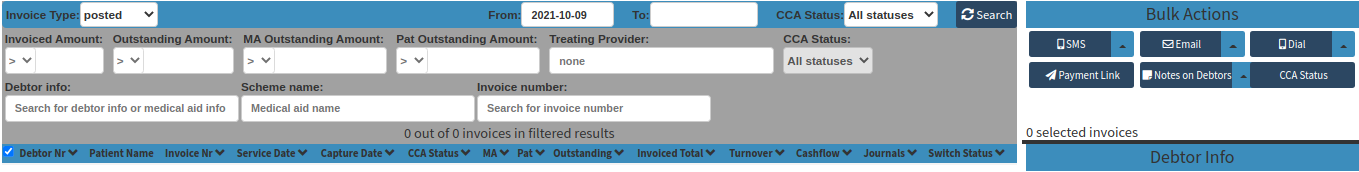
- Click on the From date filter to select the date from which Debtor invoices were posted.
- A Date Picker will open.
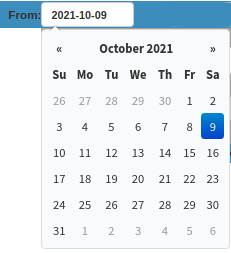
Please Note: A date will already appear in the From date filter which is two months prior to the current date.
- Click on the To date filter to select the date to which Debtor invoices were posted.
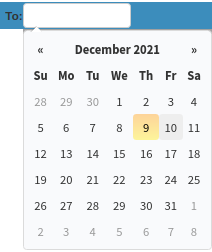
Please Note: The date in orange is the current date.
- Click the Search button to filter results between the two chosen dates.
![]()
- A list of Debtors between the selected dates will appear.
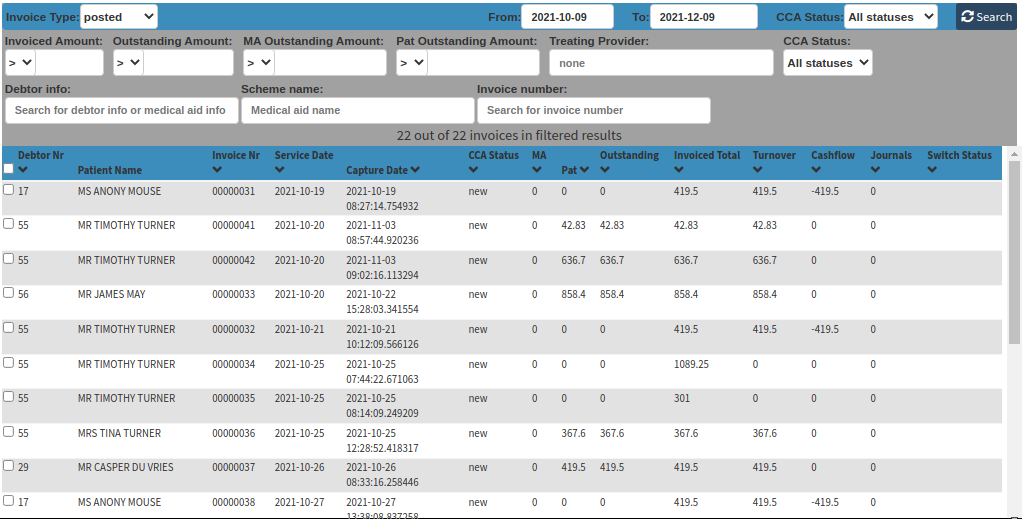
- Click on the drop-down menu on the left of either of the Outstanding Amounts fields, for a more specific result.
![]()
- A drop-down menu with additional filtering options will open.
![]()
- >: Invoices with an outstanding amount greater than what was typed into the filter field.
- >=: Invoices with an outstanding amount more than or equal to the amount typed into the filter field.
- =: Any invoice with an exact outstanding amount that is equal to the amount entered into the filter field.
- <=: Invoices with an outstanding amount less than or equal to what was typed into the filter field.
- <: Invoices with an outstanding amount less than what was typed into the filter field.
Medical Aid Outstanding Amount
The Medical Aid Outstanding Amount is the total outstanding amount owed to the Medical Aid.
- Type an amount into MA Outstanding Amount to filter the results further.
![]()
Please Note: Only 1 character is required to begin the filtering process. The filtered results will become more specific when more characters are typed.
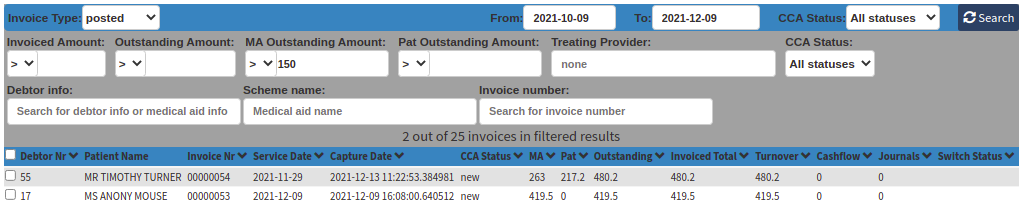
Patient Outstanding Amount
The Patient Outstanding Amount is how much the patient is personally responsible for settling their account.- Type an amount into Pat Outstanding Amount to filter the results further.
![]()
Please Note: Only 1 character is required to begin the filtering process. The filtered results will become more specific when more characters are typed.
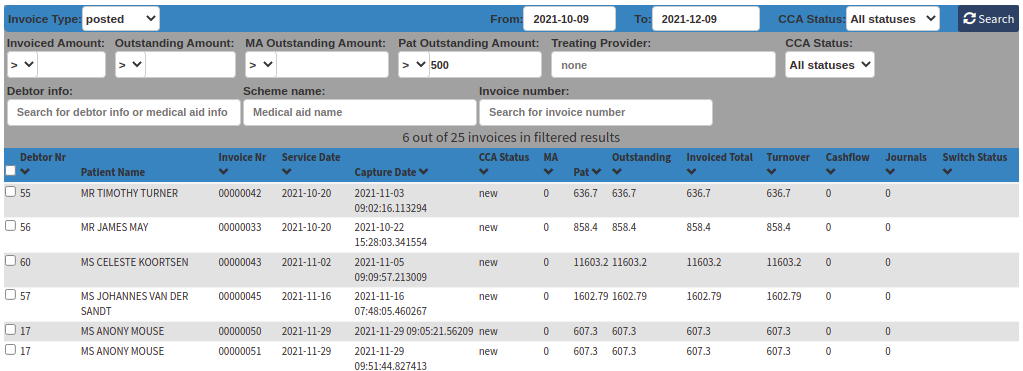
- For more information regarding other filter options on the Invoice Management screen, please refer to the user manual: Invoice Management.
Last modified: Monday, 28 February 2022, 7:36 AM