Creating a New Blank Linking Profile
In the system, Individual price lists are linked to medical aids. The system then “knows†which tariffs to charge, based on the medical aid to which the patient belongs. The standard Master Linking profile is part of the Uploaded Price Collection package.
If the Master Linking profile is not in line with the billing protocol of the practice, a Custom linking profile need to be created.
Roadmap:
GoodX manage >> Pricelist management >> Price Linking files
1. All current Linking profiles for the selected price collection will appear on the screen. Select the applicable Price collection and follow the roadmap
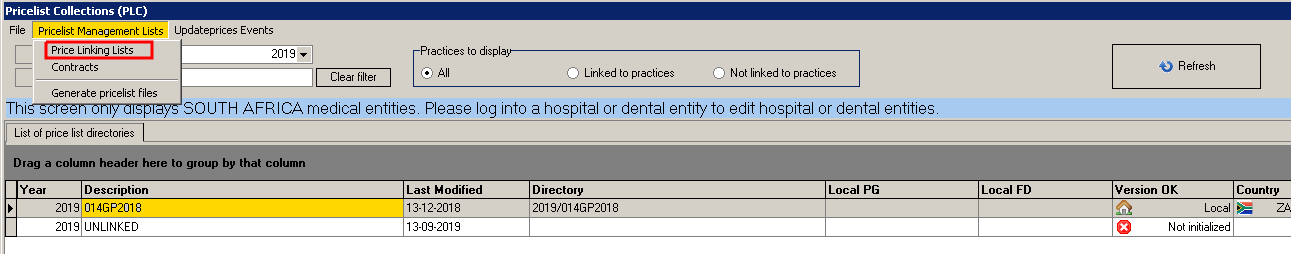
2. Select the plus (+) sign in the bottom left corner in order to ADD a new Blank Custom profile.
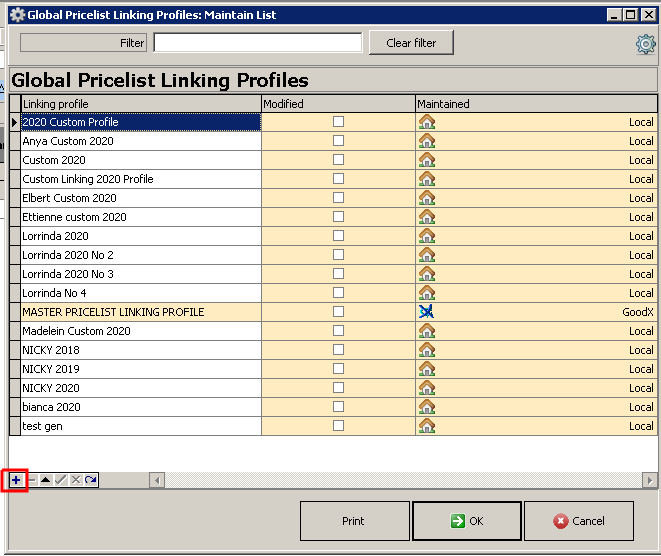
3. A blank line will appear. Allocate a name to your custom profile.
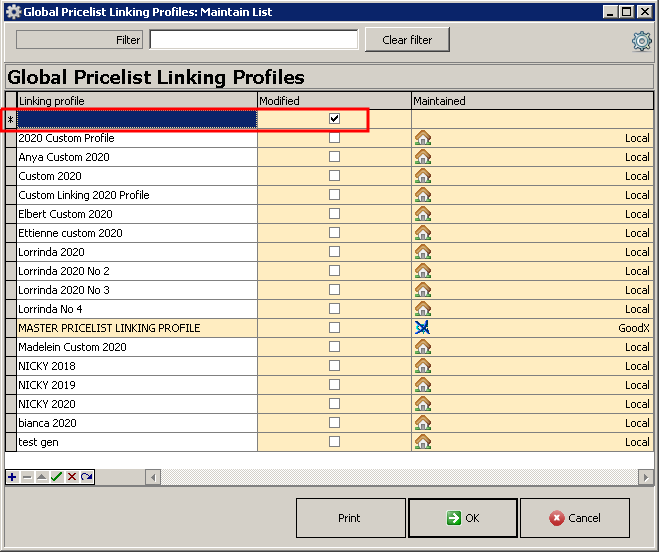
4. Click on the Green tick to SAVE
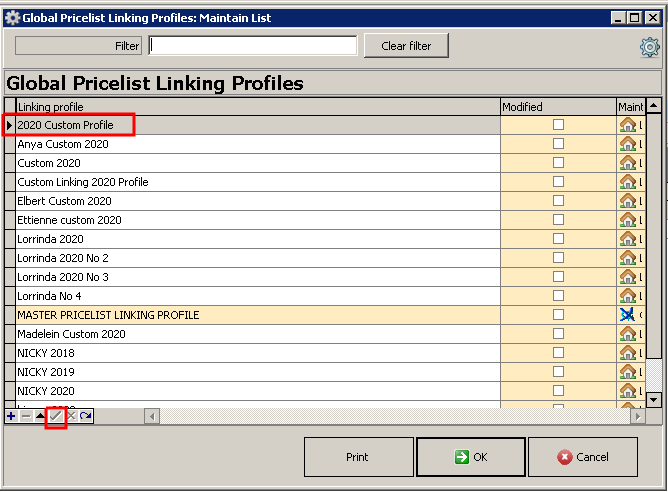
5. In order to add the detail within the linking profile per medical aid, please refer to the following link:....................................