DA: PPE Billing/Invoicing (NHN Medikredit)
Billing PPE (Personal Protective Equipment)
The existing feature 'Dispensing Method' (billing class) will be used to indicate the item is part of the PPE as part of the patient billing. The items should be part of the hospital claim with the classification PPE.
- Open the Hospital Module and click on the Cases button to open the case management screen.

- From the Case Management screen, choose the correct Case/Patient.
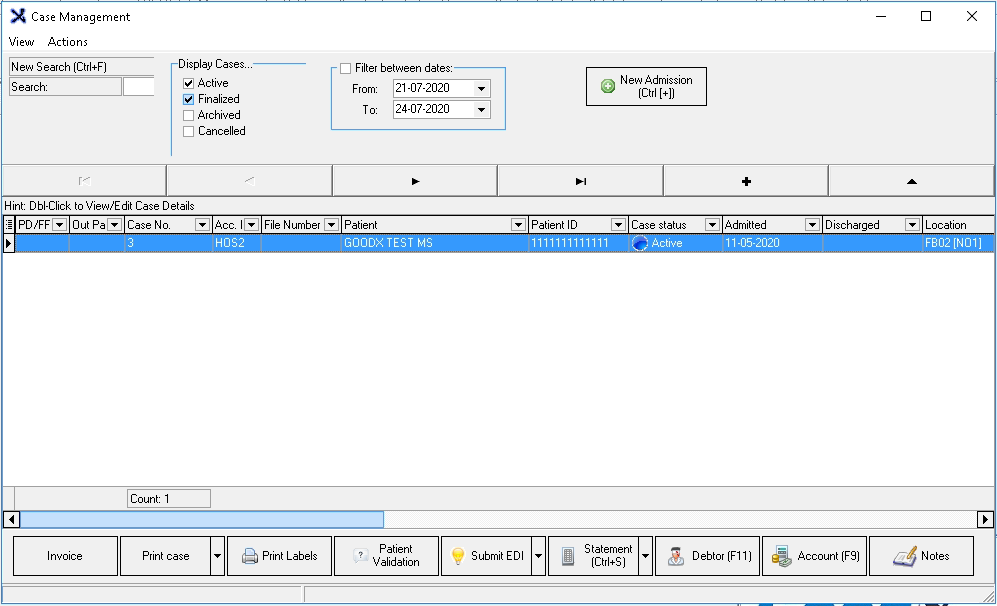
- Click on the invoice button in the bottom left corner.
![]()
- Click on the Dispensing Method (Alt+M) button on the side panel on the right to choose the correct dispensing method >> PPE
![]()
- Select the correct billing class >> PPE >> click on Save (F2).

- Click on the Stock button or use the F12 shortcut key to choose the correct stock items that need to be billed. A scanner can also be used to scan the barcode of the correct item.
- Capture the correct quantity that was used before billing the next item.
- After billing all the items click on Post (F2) to post the invoice.
![]()
Last modified: Friday, 9 December 2022, 3:09 PM