Online Profile: Link Practitioner Part 2
Entity Settings are set per Entity and not per user to customize the program to the specific needs of the Practice. The entity settings will determine how functions are set up and work per entity.
A screen has been added that allows the user to link the Treating doctors of an entity to persons on Medibase. Medibase prides itself as the largest, most accurate, most complete and most up to date source of healthcare contact information available. The Online Directory is freely available to GoodX clients, for any and all healthcare information needs.
Navigate to Settings![]()
- Click on Entity Settings
- Select Online Profile from the Options
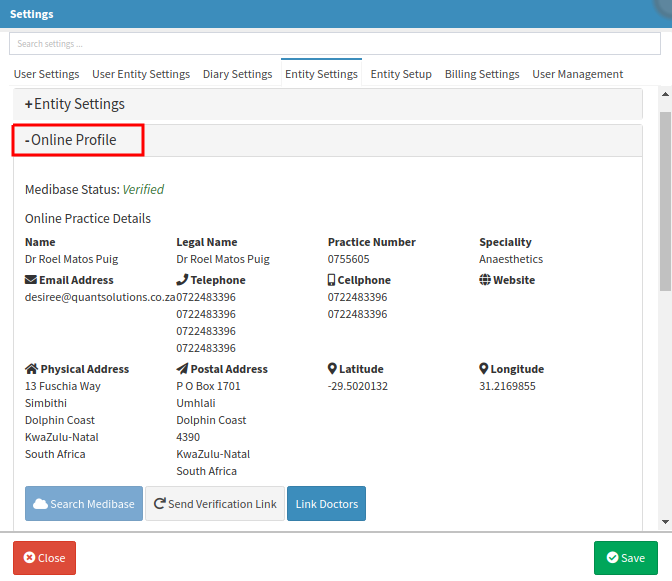
TAKE NOTE: This function will only work after an Entity has been linked to an Organisation and the link has been verified by clicking on the Send Verification Link.
![]()
Link a Treating Doctor to a Medibase Profile:
- Click on the Link Doctors button
![]()
Medibase Doctor Link screen will open
- On the left is the Medibase Details - this is the Person that is linked to an organisation. If there was more than one person part of this organisation, there would've been multiple records displaying here.
- Under the Local Doctor - you can search the Treating Doctor in the search field that you want to link to the Medibase Doctor.

- When you select the treating doctor, his details will display under the Local Doctor
- To complete the Doctor linking, click on Save

TAKE NOTE: You can also Unlink a Doctor if you want to change/edit or remove the doctor.
- Click on the Unlink button
![]()
- An Attention pop-up will appear to confirm that you want to remove (unlink) the selected doctor
- Select Yes

- The selected Local doctor will now be unlinked and the field will be open if you want to Link a new doctor to the Medibase person

TAKE NOTE: You can sync the Local Doctor details to the Medibase Details.
- Click on the Import button
![]()
- An Attention pop-up will appear to confirm that you want to overwrite the local doctor's details with the Medibase details.
- Old Value - this is the current details of the local treating doctor
- New Value - this is the medibase details which the old value details will be changed to
- Select Yes to confirm changes
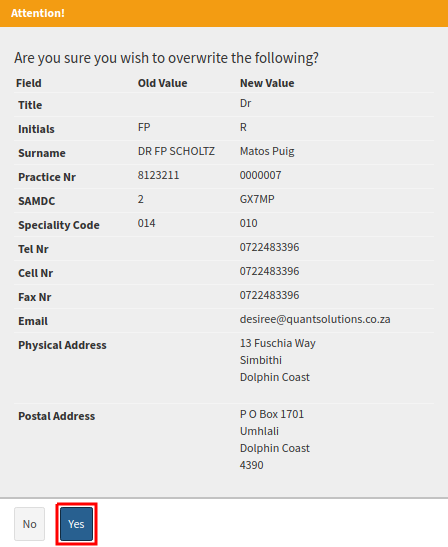
- The Local treating Doctor details will now be imported and synced with the Medibase details.
- When done, click on Save to save the changes made.
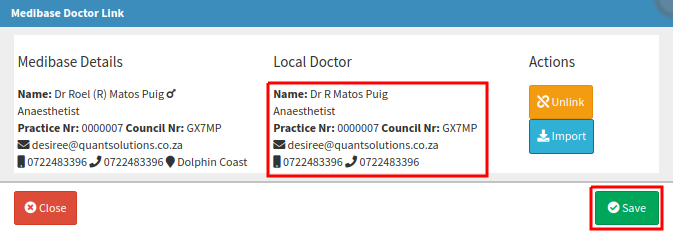
NB. Remember to Save your Settings before closing your settings screen.