Custom Labels: Signata / Patient File / Hospital Case
A Label is a sticker that has certain information and used for different purposes.
The Labels must be set up in GoodX before the Labels can be used. The size of the Labels is needed. Length and Width.
There are different types of Labels for example:
- Patient Label
- Debtor Label
- Case Label (Refer to the Hospital Glossary)
- Signata Label
- Bar code Label (Refer to the Stock Glossary)
You can set up Custom Labels according to your own requirements.
How and Where to set up Custom Labels:
- Open Supervisor
- Click on System Options

- Click on Debtors
- Under the "Custom Made Report Forms" options, click on the Custom Labels button
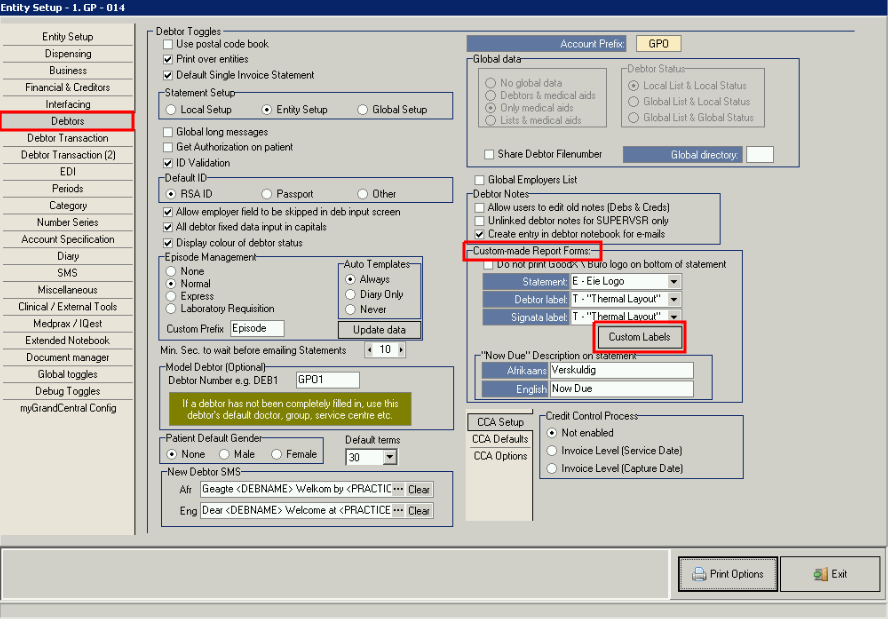
- Custom Label Configuration Screen will open
- Click on the (+) button to add a New Label

- In the TOP part of the screen you will create the "Label" for ex. a Signata, Patient File, Hospital Case Label
- When done click on the CORRECTION MARK to Save the Label
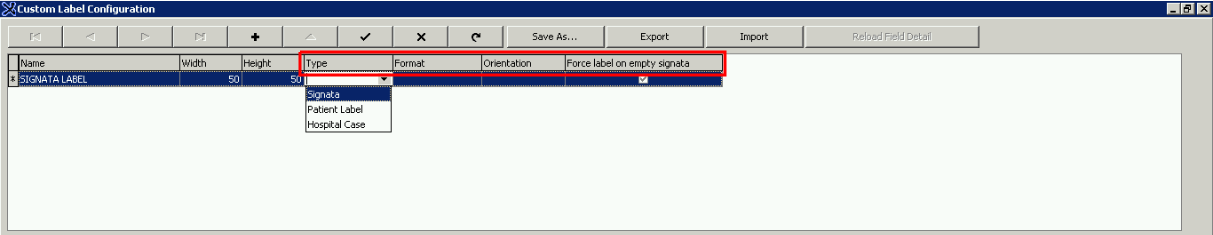
- In the BOTTOM part of the screen you will add the fields (information) that needs to display on the Label by using Macro's for ex. Current Date, Practitioner details, Patient Name, Age, Allergies, File Number etc.
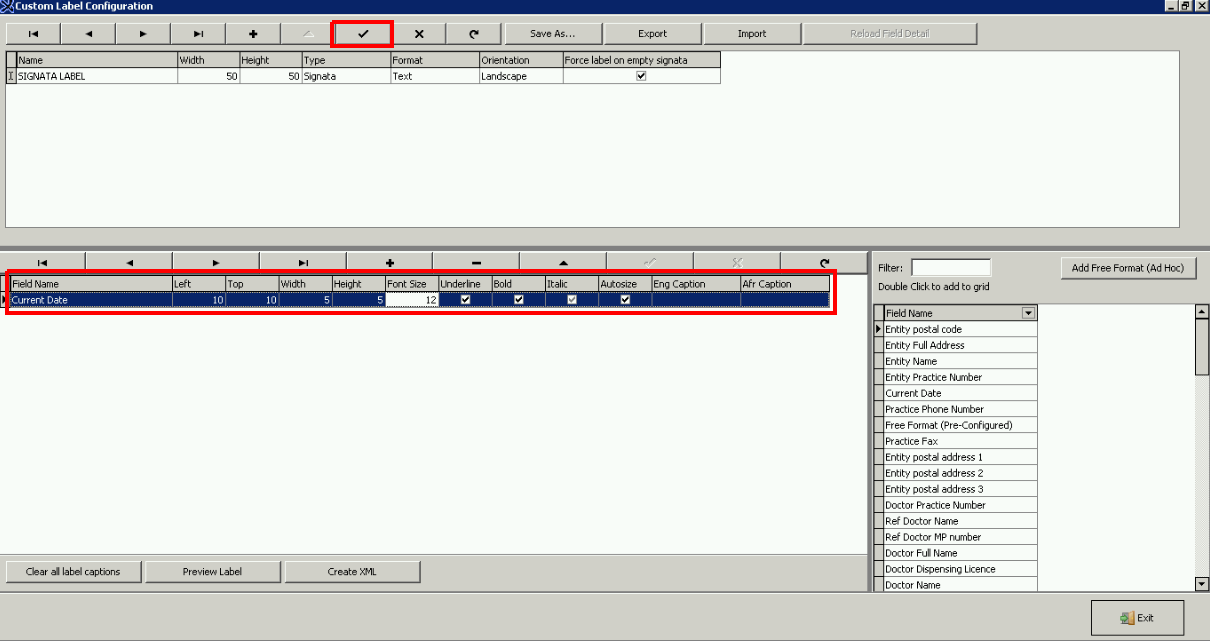
- Clear All Label Captions:
- Preview Label: You can view an example here of what your label looks like before saving and using it
- Create XML: XML is a file extension for an XML file format used to create common information formats and share both the format and the data on the Internet.
Last modified: Tuesday, 18 June 2019, 2:12 PM