New Walk-in Patient
To book a New walk-in Patient open the Diary Screen.
- Right click on a preferred time slot (TAKE NOTE: You can only book a walk-in on the current day)
- Click on New walk-in Patient
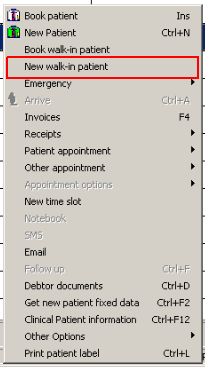
- Capture the New Patient's Information
- It is important that you capture the Patient's full Name, Surname and Contact Number. If possible, make a note of the ID number as well. This will help you trace the member if necessary.
- Capture the Reason for Appointment
- Click on OK (F2) to book the appointment
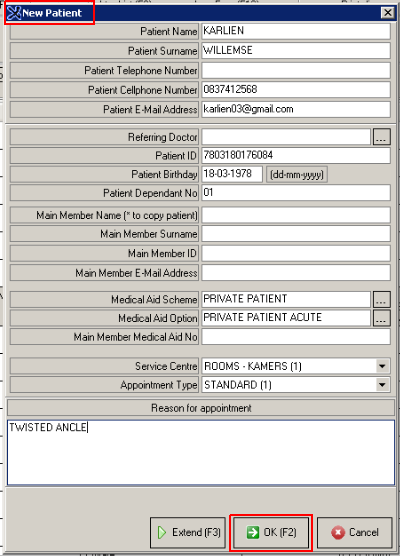
- The details of the Appointment will reflect in the selected time slot.
![]()
- You will see the "Walk-In Symbol" will be reflected on the booking
- The Patient will also be "Arrived"
Last modified: Tuesday, 7 July 2020, 11:41 AM