Text size
Line height
Text spacing
Entity Settings are set per Entity and not per user to customize the program to the specific needs of the Practice. The entity settings will determine how functions are set up and work per entity.
The purpose of the Voip function will allow the Doctor/User to make phone calls from the System. This will enable the 'Dial' button on your Diary screen on the Sidebar.
?PLEASE NOTE: This is a Paid for service. If you want to enable the Voip function on your system you need to send an email to kwotasies@goodx.co.za to receive a Contract. Please contact the GoodX Office and speak to the FCL of your Practice for the necessary arrangements.
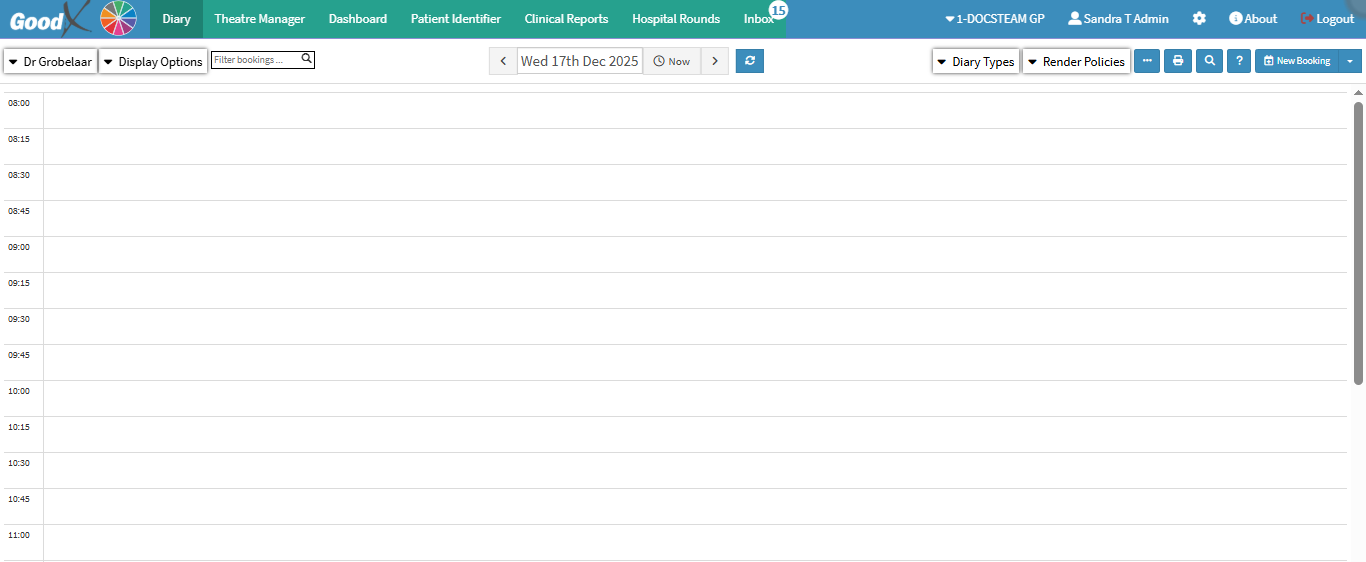
![]()
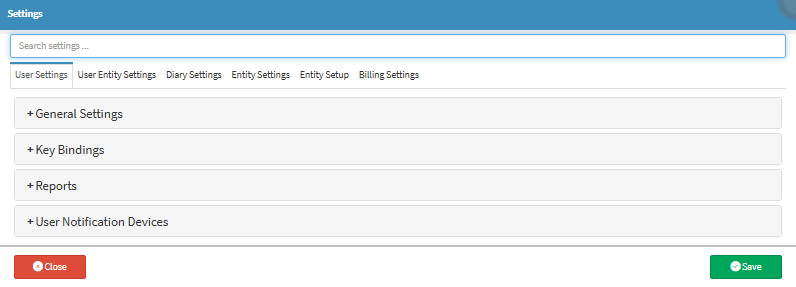


![]()