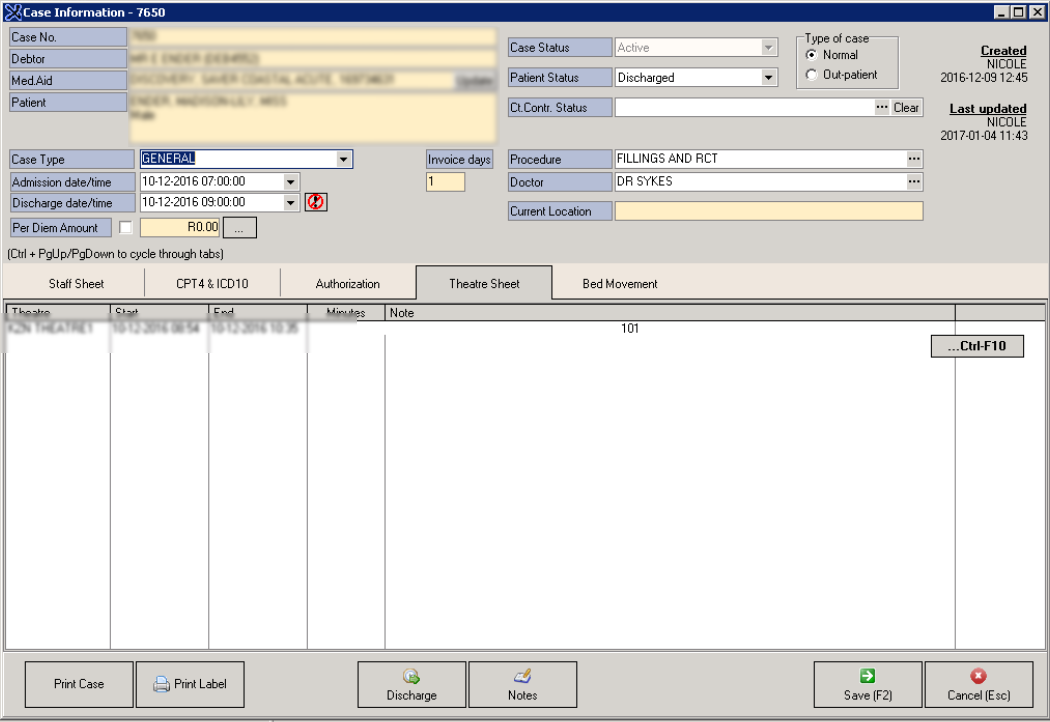DA: Transfer Patient Bed Management
The Patient will be discharged from the Hospital when the Patient is well and can go home, when the patient has died or when the patient has been transferred to another hospital.
The Patient will be discharged from the Bed Management when the Hospital is using the Bed Management. The Patient will be discharged from the hospital and the Bed. The Patient Status will be marked as Discharged.
Open the Hospital Patient Admin Module
- Click on the Beds button

The Ward / Bed Placement screen will open
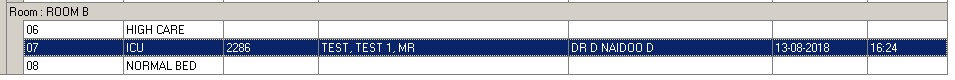
- Click on the Patient you want to Discharge.

- Click on the Discharge patient Button
The Patient discharge screen will open
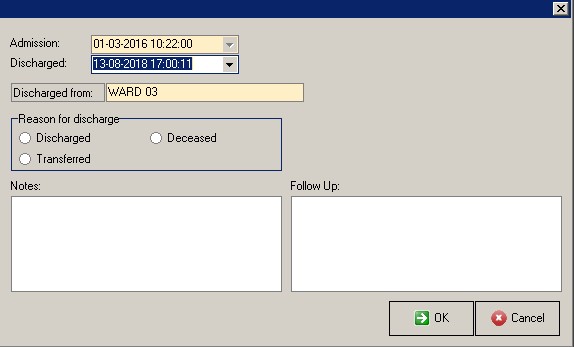
The Admission date and Time will come from the Case information, if the information is incorrect the information must be changed in the Case information screen.
The Discharge date and time will default to the date and time on the computer.
Discharge from will be the bed the patient is allocated in at the stage when the patient must be discharged.
Reason for Discharged can be selected why the patient is discharged from the hospital. The options are:
- Discharged - The patient is well and can go home
- Transferred - When the patient is transferred to another hospital.
- Deceased - When the patient has passed away
Notes - The notes can be used for instruction how the Patient aftercare will be or any important notes the patient must remember. Doctors notes.
Follow-up - When the patient must follow-up at the hospital or at the Doctors practice.
- Click on OK to Save or Cancel to cancel the Discharged.
This will change the Patient Status in the Case information Screen to Discharged.