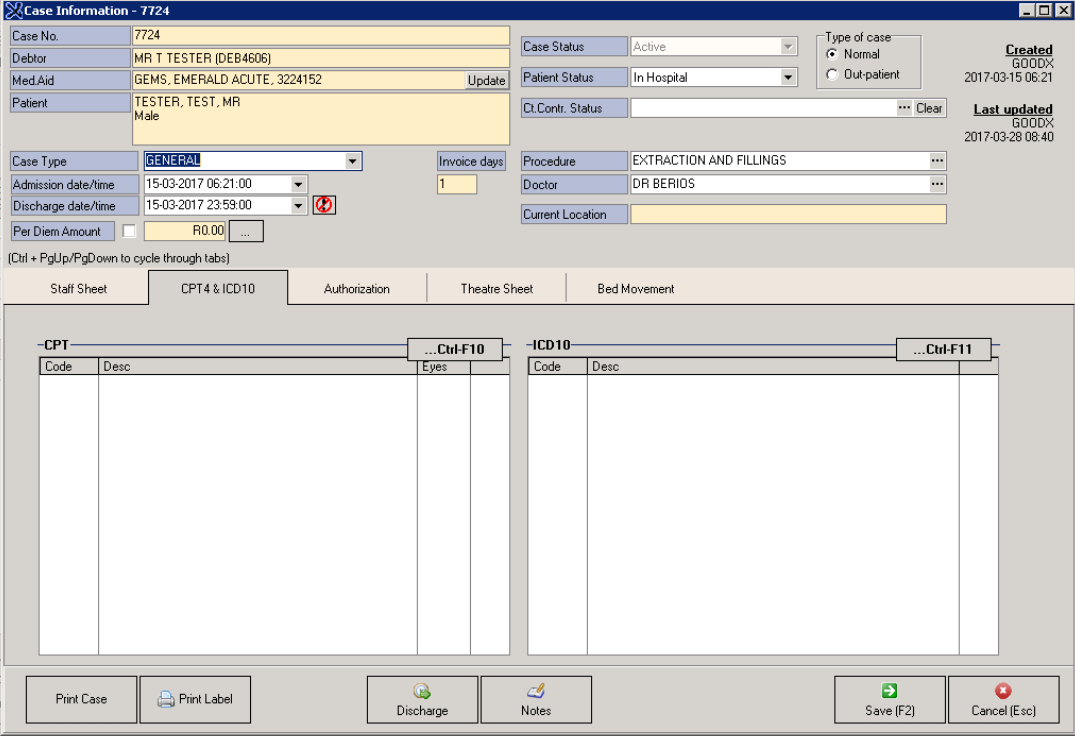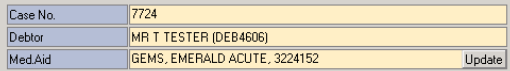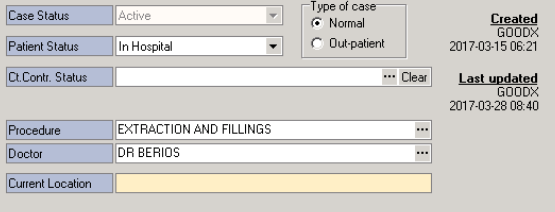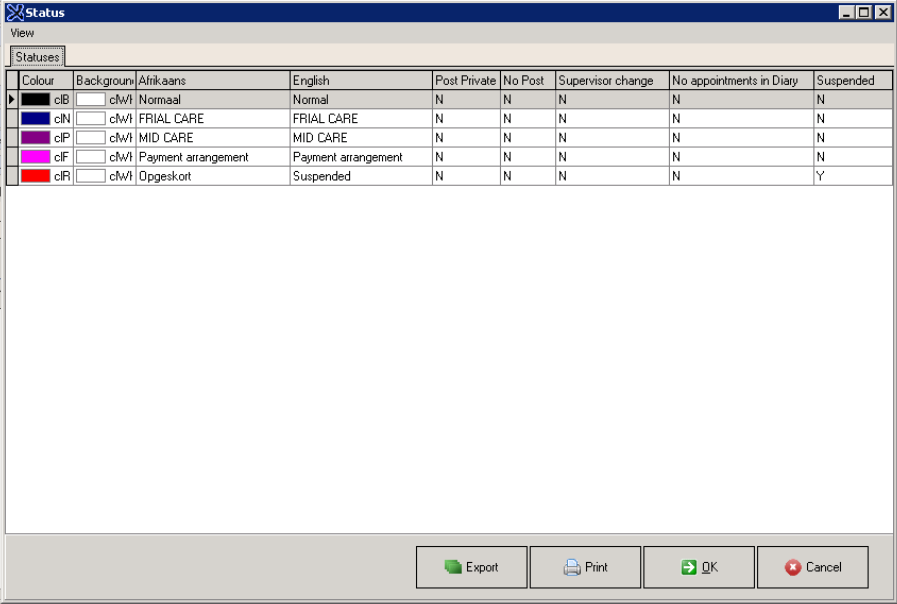Case Number: - The Case numbers are assigned by the system chronologically
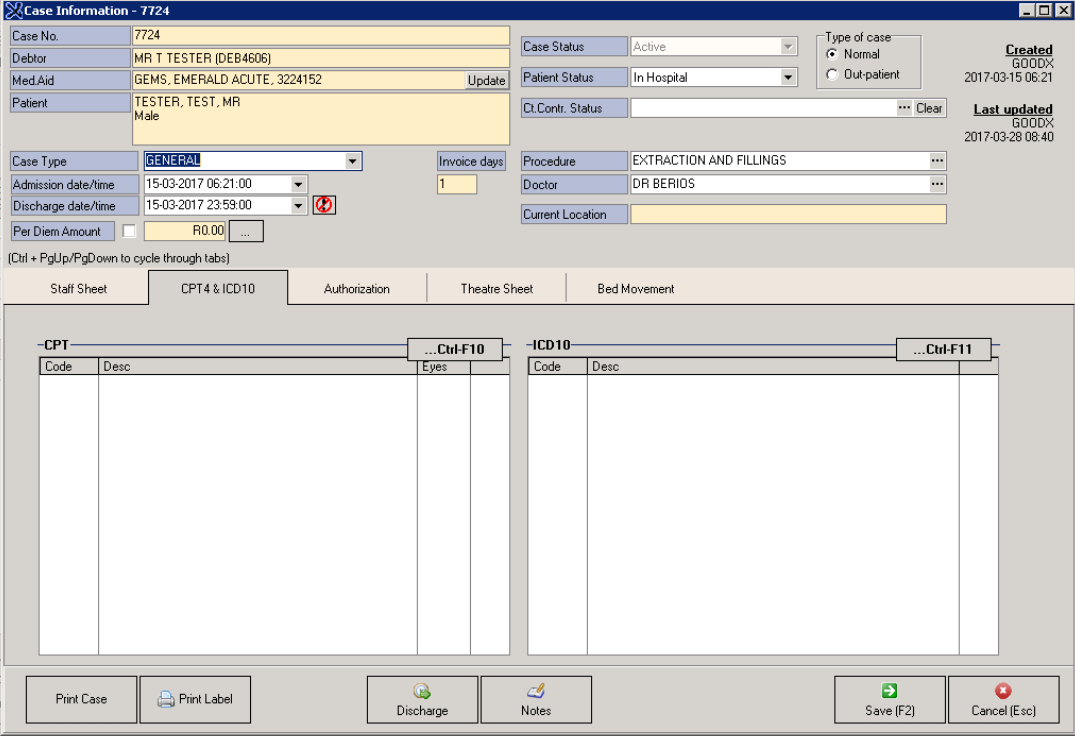
Debtor info:
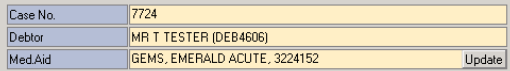
- Debtor Name and Surname and Debtor Number are displayed on the screen.
- No editing can be made to debtor info on the case screen, you have to navigate to the Debtor screen to edit any information.
Patient info:

- The patient Info including Medical aid and Admission and Discharge date will be displayed on the case information screen.
Date and time:

- Admission and Discharge date and time must be completed here.
Doctor:
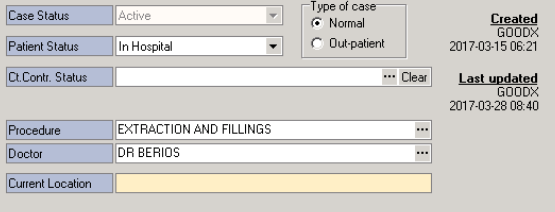
- The Treating doctor must be chosen in the Doctor dropdown box(normally the doctor treating the patient in the hospital)
Type of Case:
Case status:
Patient Status:
- In Hospital
- Discharged
- Transferred
- Deceased
Cr Control Status:
- All the Statuses that you assigned for debtors is available per case and assigned here.
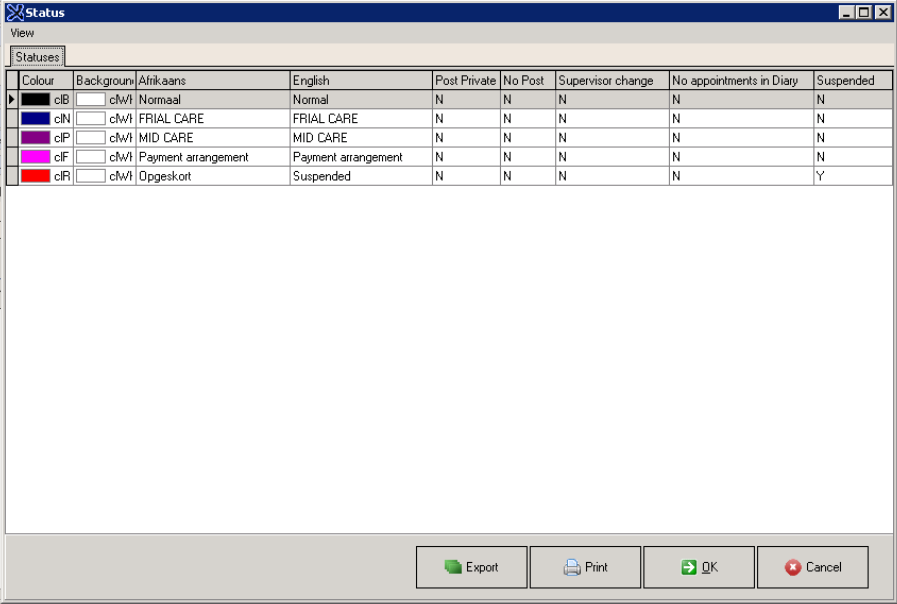
Last modified: Tuesday, 20 July 2021, 10:34 AM