Text size
Line height
Text spacing
If any changes were made to the claim, you need to reverse the claim and resubmit the claim.

![]()
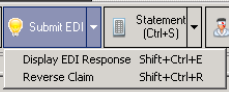
You will get the claim reversal response from the medical aid. If the reversal was not successful you need to phone the medical aid to reverse the claim (if this is desired). GoodX switch will allow resubmission once you reversed the claim, whether the reversal was successful or not. You are only charged for successful claims that have not been reversed.