Text size
Line height
Text spacing
Credit note from the Stock Module:
Select Creditor Credit Notes from the drop-down menu under the Purchases heading.
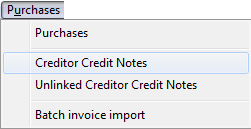
Select the Period and click on OK or press F2.

Select the Date from the calendar by using the F6 shortcut key.
Select the Creditor from the Creditor list by clicking on the look-up box opposite Creditor number.
Press Tab.
Enter a Reference and press Tab.
Select the Invoice(s) by clicking the applicable tick box.
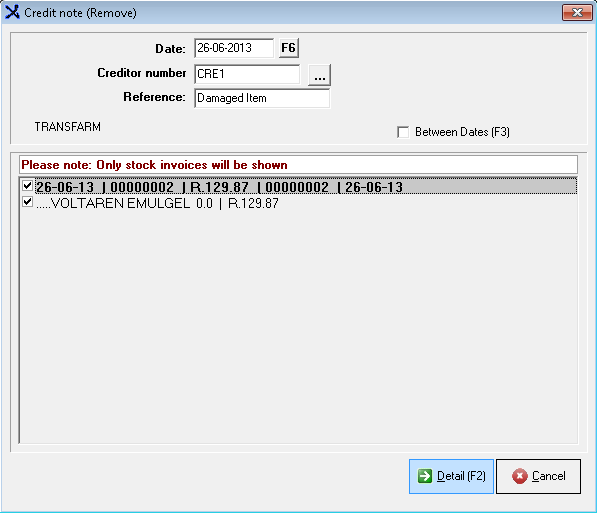
Click on Detail or press F2.
Enter the Quantity to be credited.
Click the tick box at Print the batch at the bottom of the screen should you want to print the batch.
Click on the Post Batch button.
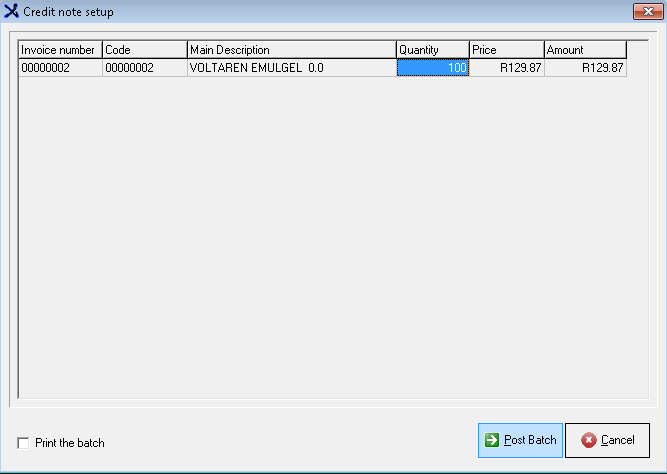
Click on Close to proceed.
