Best Practice Guidelines: Telehealth Practice Management
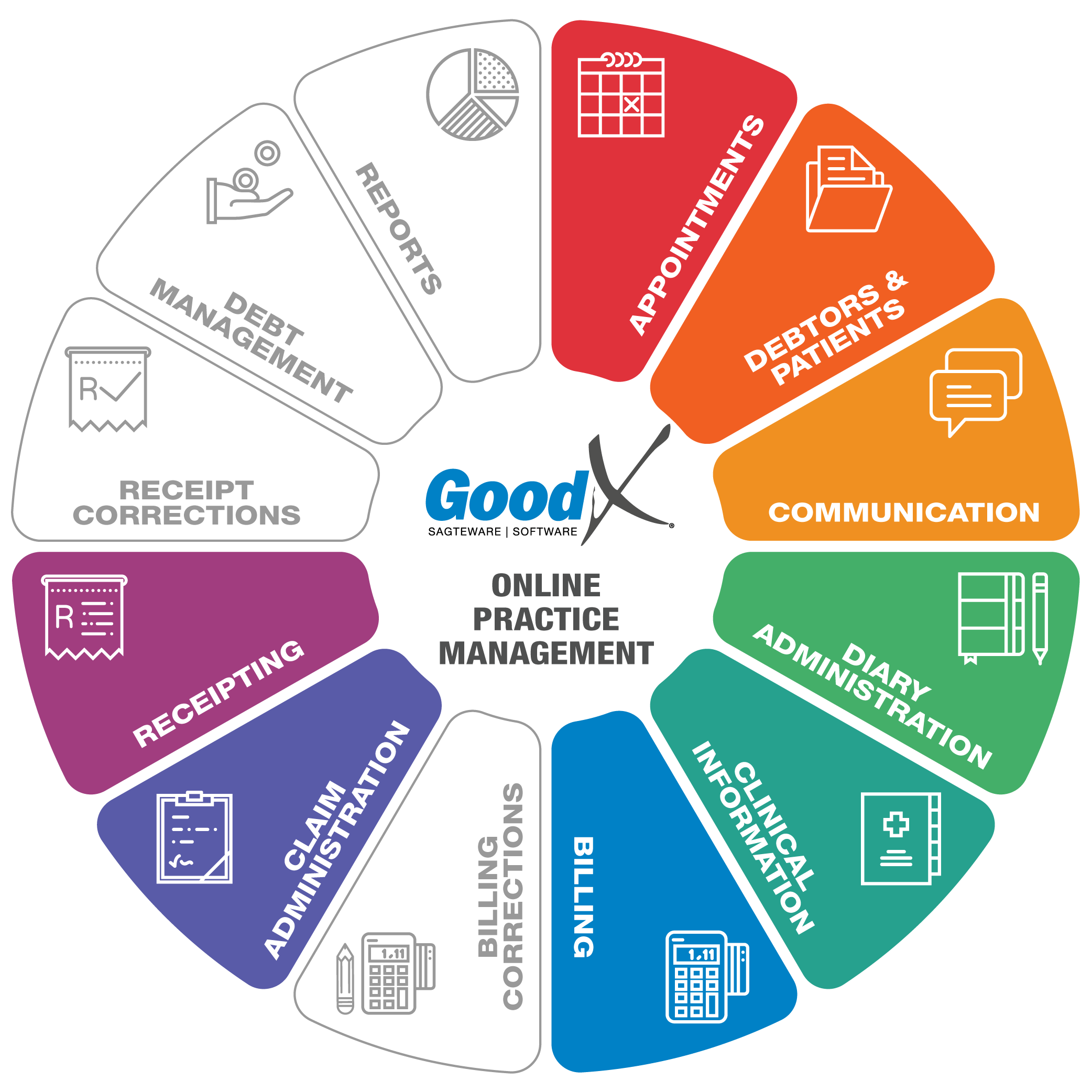
Copyright © 2020 GoodX Software. All rights reserved.
GoodX online Learning Centre
learning.goodx.co.za
5. Pre-consultation phase
This chapter summarises the pre-consultation phase of Telehealth practice management.
The Telehealth pre-consultation phase includes the following business processes:
- Appointments
- Debtors & Patients where demographic information, medical aid information and informed consent is obtained
- Pre-consultation clinical information where questionnaires are sent to patients to gather information before the consultation starts
- Billing where deposits are required from patients without medical aid benefits; and
- Communication so patients and practitioners are able to use the Telehealth platform for consultation purposes.
Equipment & Logistics
Both the practitioner and patient need to make sure they have the necessary technology in place to navigate through the Telehealth consultation.
Good internet connection
A good internet connection is of utmost importance so there will be as little lag as possible and the video call will not be discontinued due to a drop in the internet.
Video call equipment / hardware
Any equipment that can facilitate a video call is good enough. The patient can use their cell phone to engage in the call. A practitioner would probably do better using a bigger screen to optimally be able to observe the patient in the best possible way.
Any phone / tablet / laptop or desktop computer that allows audio and video communication can be used.
Video call platform
GoodX uses the myGC application for the patient side and GoodXWeb software for the practitioner's side.
Any platform that is accessible to the patient can be used, but keep in mind that patient confidentiality is essential in choosing the platform. If the platform is integrated into the software system of the practitioner, it will assist the practitioner to keep a proper record of the
A free-standing Telehealth platform or a PMA system with integrated Telehealth can be used.
Create a patient guide
It is advisable that the practice creates a patient guide that can be sent to patients prior to the consultation so the patient is also ready for the consultation. We will attach an example of a patient guide at the end of the course and will discuss the content in more detail when we get to the consultation part.
Please refer to Appendix B, C and D for more checklists.
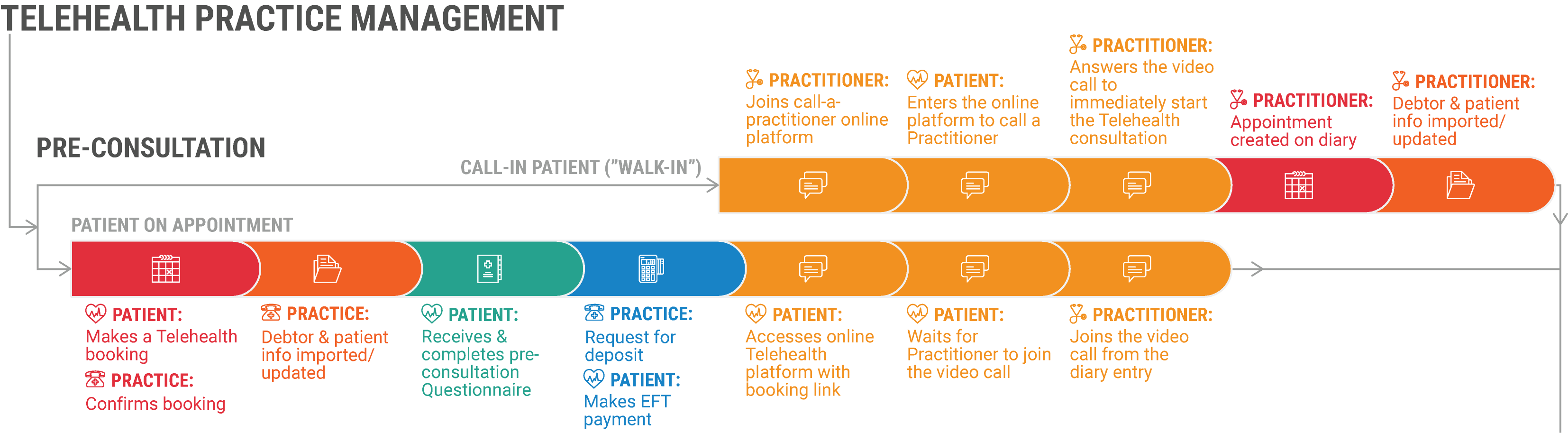
There are two types of patients:
Call-in patients (Walk-in)
The process is shown in the top line of the first phase in the flowchart.
A call-in patient does not have a booked appointment with a Practitioner. It is similar to a walk-in patient that enters the rooms of the practice without having an appointment.
There are online platforms available to patients where they can register their demographic and medical aid details to open an online user account. Some of these platforms can allow patients to make calls on the platform to request participating practitioners for consultations.
Using GoodX platform - myGC:
A practitioner who wants to participate in online call-a-practitioner functionality must register to join the list of practitioners and activate the online platform to indicate his or her availability.
- When a patient makes a call on this platform, practitioners receive notifications of that call.
- Patients who register on the online platform need to complete some basic demographic information on the platform so the Practitioners can import the needed information into their software. This will make the clinical and billing part easy for the Practitioner.
- The first available Practitioner can start the Telehealth consultation with the Patient.
- As soon as the practitioner answers the call, the patient and practitioner are joined into the video call and they can commence with the consultation.
- When the practitioner and the patient meet on the video call, a booking for that consultation is created on the electronic diary of the practitioner.
- The Debtor and/or Patient that was created in the online platform must be imported into the Practitioner's software.
- The booking is essential for record-keeping, billing purposes and easy access to patient information.
- The practitioner needs to confirm that all required information about the medical debtor and the patient is captured before continuing with the consultation.
- The Practitioner should update any information that is not completed as it is vital to obtain the patient’s correct and completed information.
- It is important to do a medical aid validation if the patient has a medical aid to prevent any errors in the medical aid details.
- When all information has been validated and verified, the consultation can proceed
Patients on appointment
The process is shown in the bottom line of the first phase in the flowchart.
The patient makes an appointment prior to the Telehealth consultation, either by phoning the practice or by using the practice’s online booking facility if it is available.
- As soon as a patient phones the practice for a Telehealth appointment or makes an online booking through an online booking platform, a diary entry needs to be created on the practice's software.
- The entry should contain the most basic demographic information about the patient, e.g. name, surname, contact number, ID and medical aid details.
- Online Telehealth bookings need to be confirmed with patients to prevent ‘no-shows’ and to ensure it is a valid booking.
- The practice must confirm that the medical debtor and patient information is captured correctly or updated on the software. Medical aid details can be imported from the medical aid, or be verified by doing a medical aid validation.
- As soon as the appointment has been made and the patient’s details checked, the practice will confirm the booking by sending either an SMS or an email to the patient. This communication will include the Telehealth booking link which will navigate the patient to the online video call at the date and time of the appointment.
- The booking link will be available in the diary booking so the practitioner can use the link on the date and time of the appointment to enter the Telehealth consultation.
- On the date and time of the appointment, the patient can just click on the link to their Telehealth booking to enter the Telehealth platform, which will inform the Practitioner that he or she is available for the consultation.
- As soon as the practitioner is available and ready for the video consultation, the practitioner will click on the patient's booking link in the electronic dairy to join the video consultation.
Pre-Consultation Questionnaires
When the booking has been confirmed, the practice can send a pre-consultation questionnaire to the patient.
Take note: even patients with normal bookings who want to visit the practice needs to complete a pre-screening Covid-19 questionnaire so the practice can eliminate the risk to its employees and other patients. If a patient is a high-risk patient, Telehealth consultations should be proposed.
The pre-consultation questionnaire can assist the practitioner during the consultation and therefore make the consultation more efficient.
Examples of a pre-consultation questionnaire are:
- Pre-screening Covid-19 questionnaires to assess the risk to the practice, AND
- Mental health questionnaires, to assess the mental state of the patient.
Please refer to the section Consultation phase - General Examination for more information on questionnaires.
Deposits & Payments
Private patients / Patients with depleted medical aid funds should pay a Deposit in advance! Make sure that deposits are requested and received if a patient does not have medical aid or if the patient’s medical aid funds have been depleted.
A patient makes an EFT payment and sends the proof of payment or uses a payment link payment method.
If deposits are not enforced, the practice can lose a lot of money due to patients not paying and settling their accounts after the services have been rendered.
A practitioner always has the option to work pro deo, but it should never happen without the intentional waiver of the practitioner. No practice can be successful without proper cash flow. The practitioner has a responsibility toward the business as a whole.
Please refer to the Billing and Receipting sections.